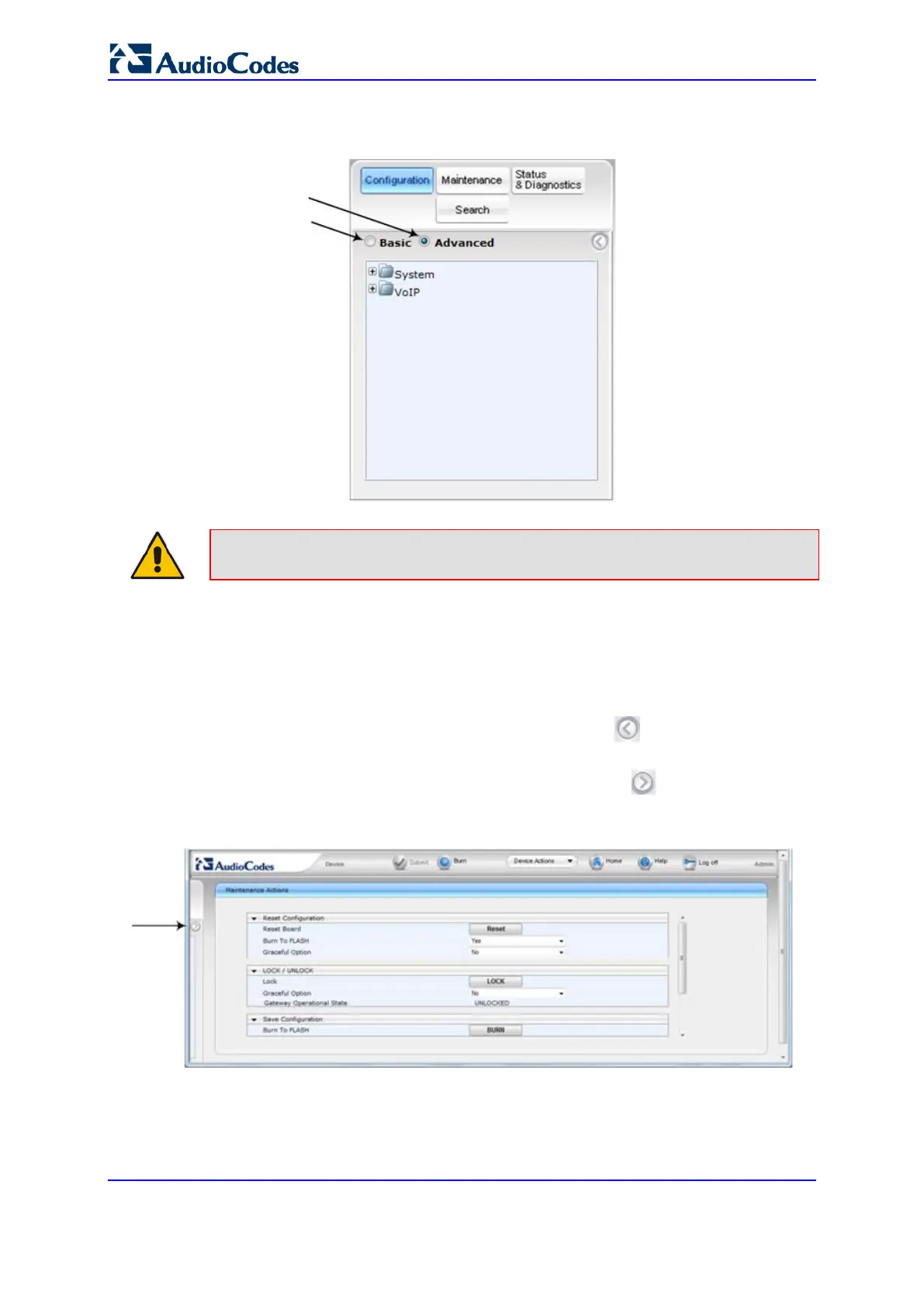User's Manual 66 Document #: LTRT-89730
Mediant 3000
To display all menus and submenus, select the Advanced option.
Figure 7-4: Basic and Full View Options
Note: After you reset the device, the Web GUI is displayed in Basic view.
7.1.5.2 Showing / Hiding the Navigation Pane
You can hide the Navigation pane to provide more space for elements displayed in the
Work pane. This is especially useful when the Work pane displays a wide table. The arrow
button located below the Navigation bar is used to hide and show the pane.
To hide the Navigation pane, click the left-pointing arrow ; the pane is hidden and
the button is replaced by the right-pointing arrow button.
To show the Navigation pane, click the right-pointing arrow ; the pane is
displayed and the button is replaced by the left-pointing arrow button.
Figure 7-5: Show and Hide Button (Navigation Pane in Hide View)
