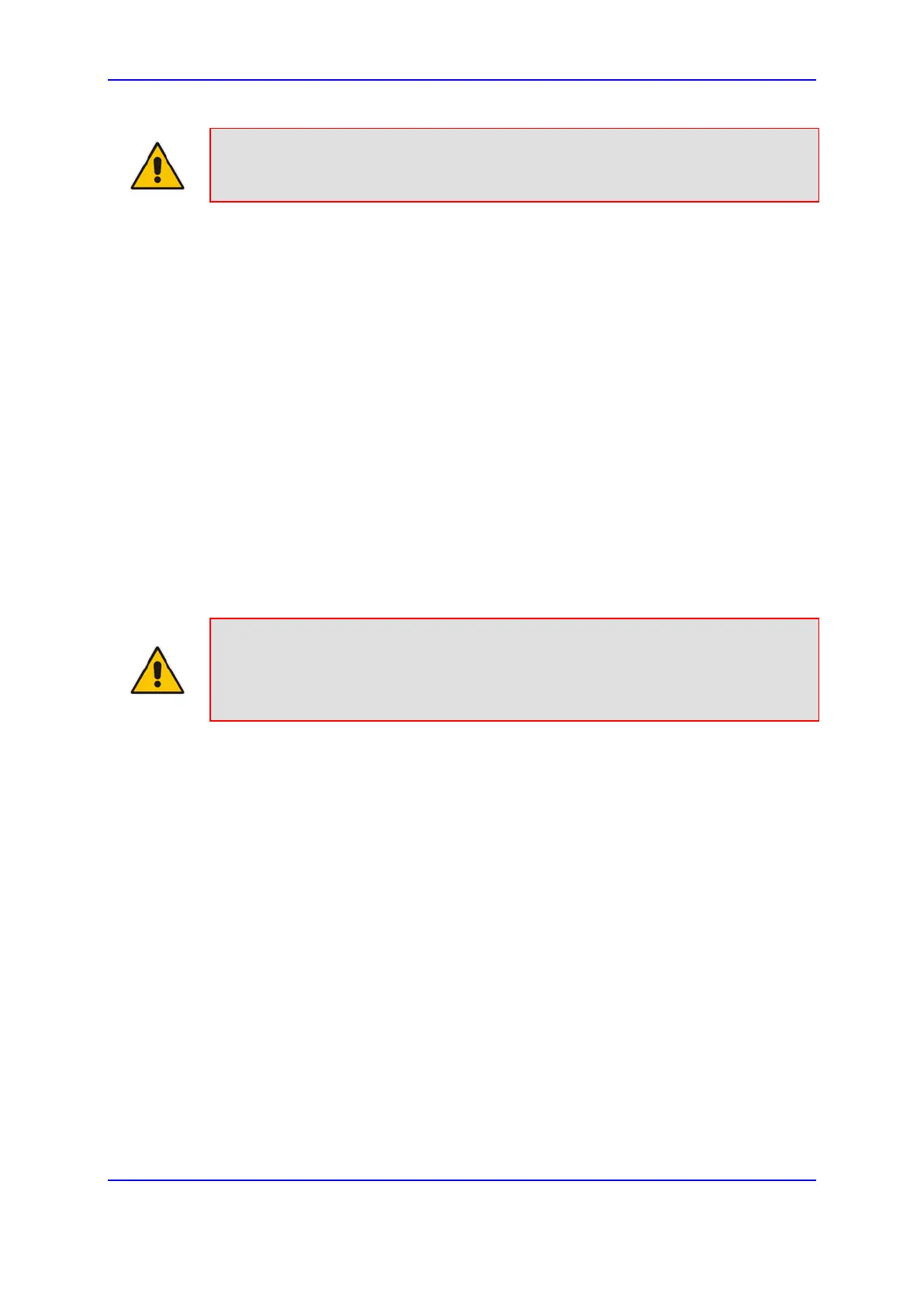Version 7.0 711 Mediant 3000
User's Manual 46. Automatic Provisioning
Note: By default, the duration between BootP/DHCP requests sent by the device is
one second (configured by the BootPDelay ini file parameter). By default, the number
of requests is three (configured by the BootPRetries ini file parameter).
46.1.2 Local Configuration Server with BootP/TFTP
Local configuration server with BootP/TFTP provides an easy and efficient method for
automatic provisioning, where configuration occurs at a staging warehouse, as follows:
1. Install AudioCodes AcBootP/TFTP utility program on a computer located in a staging
warehouse.
2. Prepare a standard configuration ini file and place it in the TFTP directory.
3. Enter the MAC address of each device in the AcBootP utility.
4. For each device added in the BootP utility, select the cmp and ini file in the 'BootP File'
field.
5. Connect each device to the network and then power up the device.
6. The BootP reply contains the cmp and ini file names entered in the 'BootP File' field.
Each device retrieves these files using BootP and stores them in its flash memory. If
Auxiliary files are required (e.g., call progress tones), they may also be specified in the
ini file and downloaded from the same TFTP server.
7. When the devices' LEDs turn green indicating that the files were successfully loaded,
disconnect the devices and ship to the customer.
Notes:
• Typically, IP addressing at the customer site is done by DHCP.
• For more information on the AcBootP utility, refer to the AcBootP Utility User's
Guide.
46.1.3 DHCP-based Provisioning
This method is similar to the setup described in Local Configuration Server with
BootP/TFTP on page 711, except that DHCP is used instead of BootP. A third-party DHCP
server can be configured to automatically provide each device, acting as a DHCP client,
with a temporary IP address so that individual MAC addresses are not required. The DHCP
server can provide additional networking parameters such as subnet mask, default
gateway, primary and secondary DNS server, and two SIP server addresses. These
network parameters have a time limit, after which the device must 'renew' its lease from the
DHCP server.
The device can use a host name in the DHCP request. The host name is set to acl_nnnnn,
where nnnnn denotes the device's serial number. The serial number is the last six digits of
the MAC address converted to decimal representation. In networks that support this feature
and if the DHCP server registers this host name to a DNS server, you can access the
device (through a Web browser) using the URL, http://acl_<serial number> (instead of
using the device's IP address). For example, if the device's MAC address is 00908f010280,
the DNS name is acl_66176.
