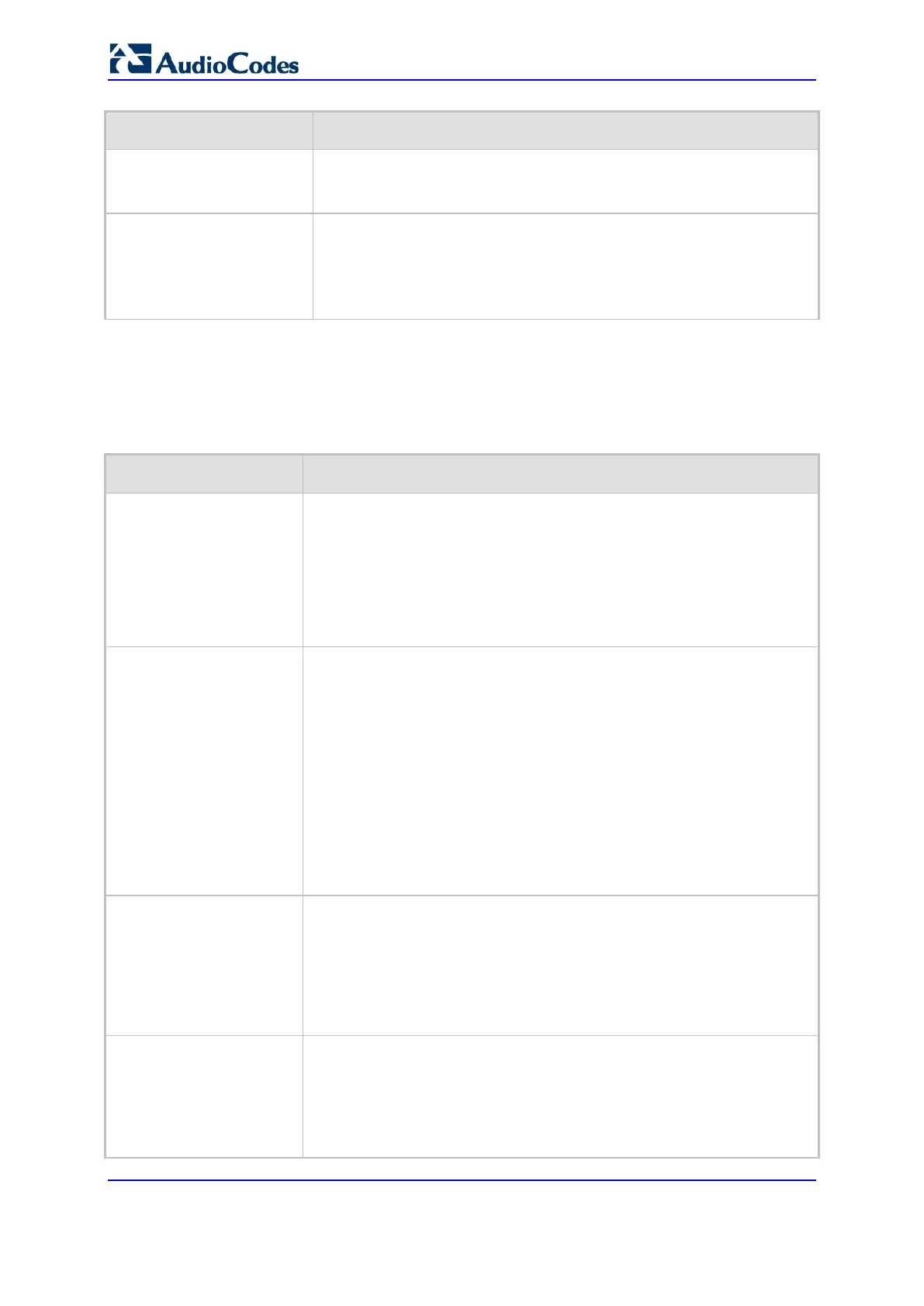User's Manual 1030 Document #: LTRT-89730
Mediant 3000
Parameter Description
PhoneContext 2 = 9,1,na.e164.host.com
For a detailed description of the table, see ''Configuring NPI/TON-SIP
Phone-Context Mapping Rules'' on page 484.
Add Phone Context As
Prefix
[AddPhoneContextAsPrefix]
Determines whether the received Phone-Context parameter is added
as a prefix to the outgoing ISDN Setup message with
numbers.
[0] Disable (default)
Enable
58.11 SBC Parameters
The SBC parameters are described in the table below.
Table 58-69: SBC Parameters
Parameter Description
Enable SBC
[EnableSBCApplication]
Enables the Session Border Control (SBC) application.
[0] Disable (default)
[1] Enable
Notes:
For the parameter to take effect, a device reset is required.
In addition to enabling the parameter, the number of maximum
SBC/IP-to-IP sessions must be included in the Software License Key.
Unclassified Calls
[AllowUnclassifiedCalls]
Determines whether incoming calls that cannot be classified (i.e.
classification process fails) to a Source IP Group are rejected or
processed.
[0] Reject = (Default) Call is rejected if classification fails.
[1] Allow = If classification fails, the incoming packet is assigned to a
source IP Group (and subsequently processed) as follows:
The source SRD is determined according to the SIP Interface to
where the SIP-initiating dialog request is sent. The source IP
Group is set to the default IP Group associated with this SRD.
If the source SRD is ID 0, then source IP Group ID 0 is chosen.
In case of any other SRD, then the first IP Group associated with
this SRD is chosen as the source IP Group or the call. If no IP
Group is associated with this SRD, the call is rejected.
SBC No Answer Timeout
[SBCAlertTimeout]
Defines the timeout (in seconds) for SBC outgoing (outbound IP routing)
SIP INVITE messages. If the called IP party does not answer the call
within this user-defined interval, the device disconnects the session. The
device starts the timeout count upon receipt of a SIP 180 Ringing
response from the called party. If no other SIP response (for example,
200 OK) is received thereafter within this timeout, the call is released.
The valid range is 0 to 3600 seconds. the default is 600.
[NumOfSubscribes]
Defines the maximum number of concurrent SIP SUBSCRIBE sessions
permitted on the device.
The valid value is any value between 0 and the maximum supported
SUBSCRIBE sessions. When set to -1, the device uses the default
value. For more information, contact your AudioCodes sales
representative.
