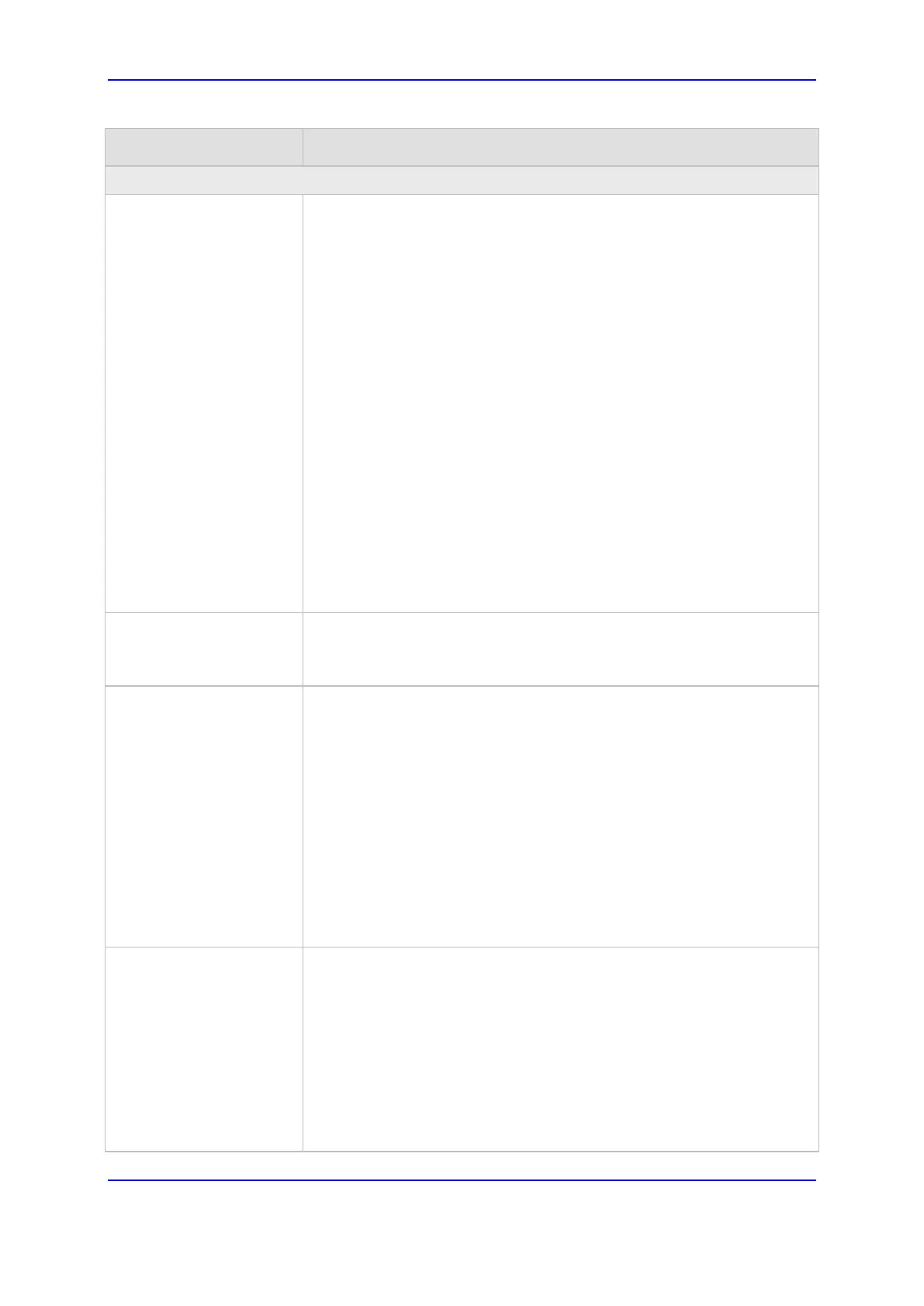Version 7.0 851 Mediant 3000
User's Manual 58. Configuration Parameters Reference
Parameter Description
NAT Parameters
NAT Mode
[NATMode]
Enables the NAT feature for media when the device communicates with
UAs located behind NAT.
[0] Auto-Detect = NAT is performed only if necessary. If the UA is
identified as being located behind NAT, the device sends the media
packets to the public IP address:port obtained from the source
address of the first media packet received from the UA. Otherwise,
the packets are sent using the IP address:port obtained from the
address in the first received SIP message. Note that if the SIP
session is established (ACK) and the device (not the UA) sends the
first packet, it sends it to the address obtained from the SIP message
and only after the device receives the first packet from the UA, does it
determine whether the UA is behind NAT.
[1] NAT Is Not Used = (Default) NAT feature is disabled. The device
always sends the media packets to the remote UA using the IP
address:port obtained from the first received SIP message.
[2] NAT Is Used = NAT is always performed. The device always
sends the media packets to the remote UA using the source address
obtained from the first media packet from the UA. In this mode, the
device does not send any packets until it receives the first packet
from the UA (in order to obtain the IP address).
For more information on handling calls from UAs behind NAT, see ''First
Incoming Packet Mechanism'' on page 170.
NAT IP Address
[StaticNatIP]
Defines the global (public) IP address of the device to enable static NAT
between the device and the Internet.
Note: For the parameter to take effect, a device reset is required.
[NATBindingDefaultTimeo
ut]
The device sends SNMP keep-alive traps periodically - every 9/10 of the
time configured by the parameter (in seconds). Therefore, the parameter
is applicable only if the SendKeepAliveTrap parameter is set to 1.
The parameter is used to allow SNMP communication with AudioCodes
EMS management platform, located in the WAN, when the device is
located behind NAT. It is needed to keep the NAT pinhole open for the
SNMP messages sent from EMS to the device.
In addition, the parameter also defines the default NAT binding time (in
seconds) for STUN packets. STUN packets refresh the NAT binding
when this time expires. This feature is applicable only if the EnableSTUN
parameter is set to 1.
The valid range is 0 to 2,592,000. The default is 30.
Note: For the parameter to take effect, a device reset is required.
[EnableIPAddrTranslation] Enables IP address translation for RTP, RTCP, and T.38 packets.
[0] = Disable IP address translation.
[1] = (Default) Enable IP address translation.
When enabled, the device compares the source IP address of the first
incoming packet to the remote IP address stated in the opening of the
channel. If the two IP addresses don't match, the NAT mechanism is
activated. Consequently, the IP address of the outgoing media stream to
the remote destination is obtained by the source IP address of the first
incoming packet.
