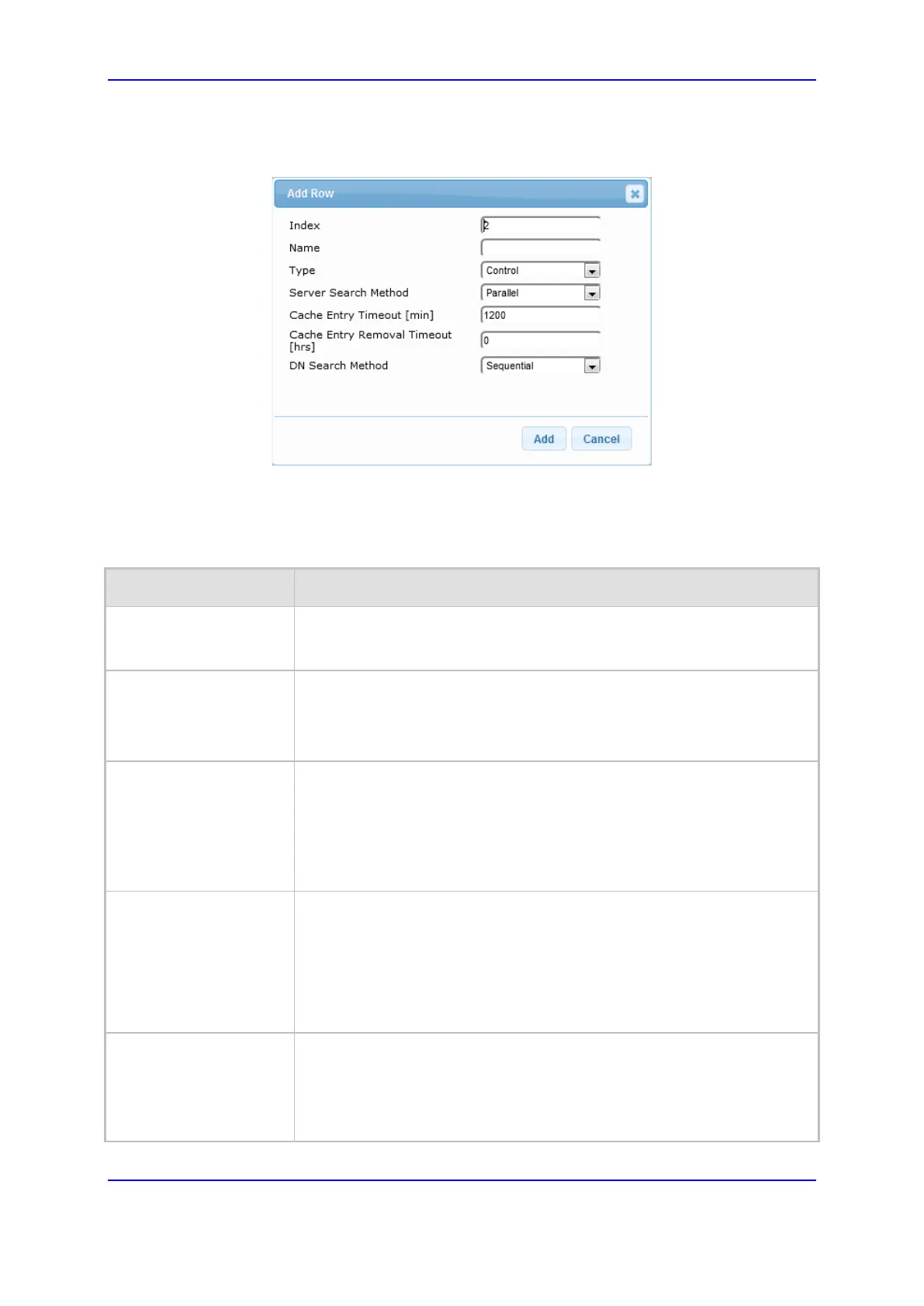Version 7.0 249 Mediant 3000
User's Manual 16. Services
2. Click Add; the following dialog box appears:
Figure 16-7: LDAP Server Groups Table - Add Row Dialog Box
3. Configure an LDAP Server Group according to the parameters described in the table
below.
4. Click Add.
Table 16-3: LDAP Server Groups Table Parameter Descriptions
Parameter Description
Index
[LdapServersGroup_Inde
x]
Defines an index number for the new table row.
Note: Each row must be configured with a unique index.
Name
name
[LdapServersGroup_Na
me]
Defines an arbitrary name to easily identify the row.
The valid value is a string of up to 20 characters.
Note: Each row must be configured with a unique name.
Type
server-type
[LdapServersGroup_Ser
verType]
Defines whether the servers in the group are used for SIP-related LDAP
queries (Control) or management login authentication-related LDAP
queries (Management).
[0] Control (Default)
[1] Management
Note: Only one LDAP Server Group can be defined for management.
Server Search Method
server-search-
method
[LdapServersGroup_Sea
rchMethod]
Defines the method for querying between the two LDAP servers in the
group.
[0] Parallel = (Default) The device queries the LDAP servers at the
same time.
[1] Sequential = The device first queries one of the LDAP servers and
if the DN object is not found or the search fails, it queries the second
LDAP server.
Cache Entry Timeout
cache-entry-
timeout
[LdapServersGroup_Cac
heEntryTimeout]
Defines the duration (in minutes) that an entry in the device's LDAP cache
is valid. If the timeout expires, the cached entry is used only if there is no
connectivity with the LDAP server.
The valid range is 0 to 35791. The default is 1200. If set to 0, the LDAP
entry is always valid.
