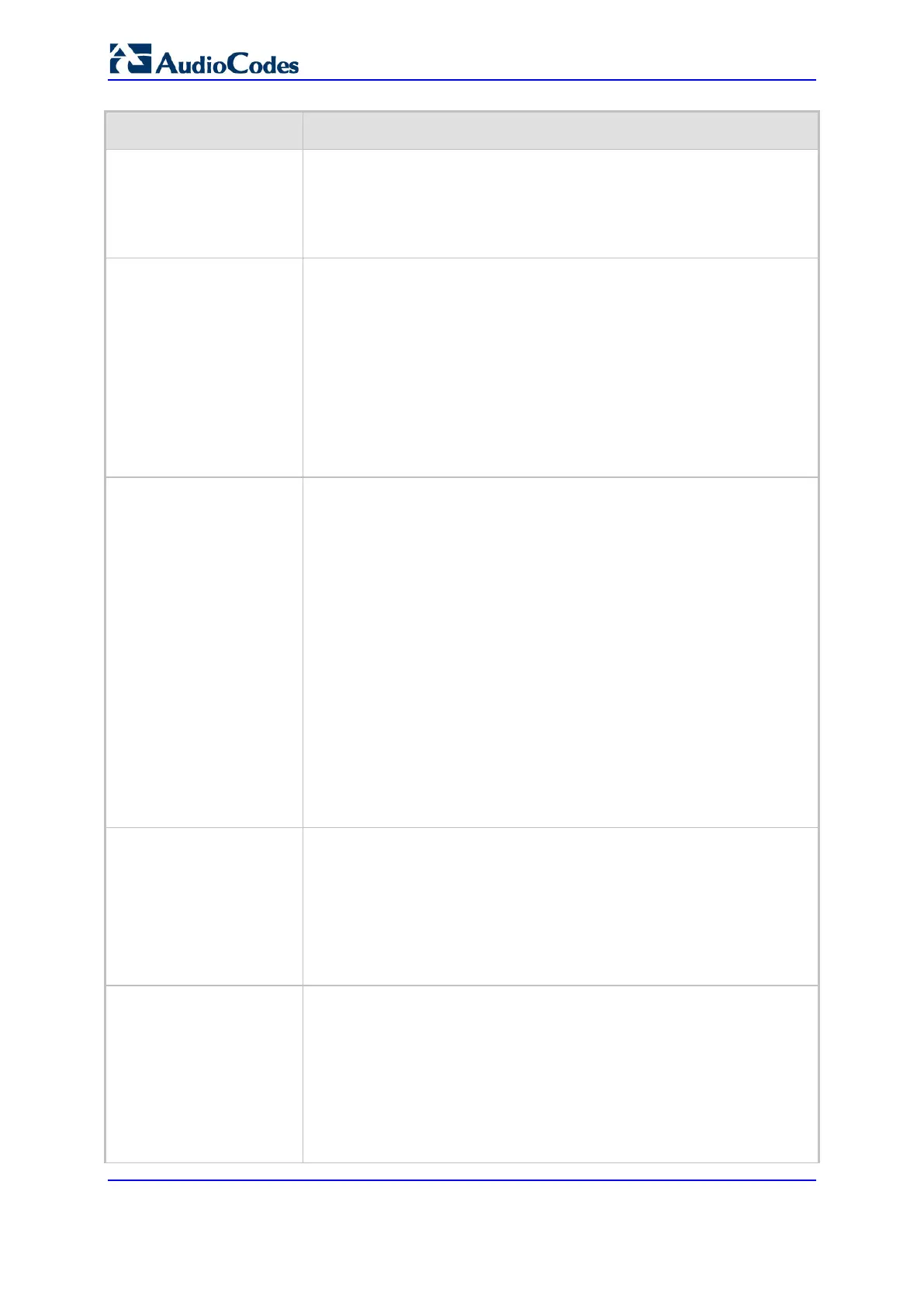User's Manual 1038 Document #: LTRT-89730
Mediant 3000
Parameter Description
SBC Enable Subscribe
Trying
[SBCSendTryingToSubscr
ibe]
Enables the device to send SIP 100 Trying responses upon receipt of
SUBSCRIBE or NOTIFY messages.
[0] Disable (Default)
[1] Enable
[SBCExtensionsProvisioni
ngMode]
Enables SBC user registration for interoperability with BroadSoft's
BroadWorks server, to provide call survivability in case of connectivity
failure with the BroadWorks server.
[0] = (Default) Normal processing of REGISTER messages.
[1]
= Registration method for BroadWorks server. In a failure scenario
with BroadWorks, the device acts as a backup SIP proxy server,
maintaining call continuity between the enterprise LAN users
(subscribers) and between the subscribers and the PSTN (if
provided).
Note: For a detailed description of this feature, see ''Auto-Provisioning of
Subscriber-Specific Information for BroadWorks Server'' on page 647.
SBC Direct Media
[SBCDirectMedia]
Enables the Direct Media feature (i.e., no Media Anchoring) for all SBC
calls, whereby SIP signaling is handled by the device without handling
the RTP/SRTP (media) flow between the user agents (UA). The RTP
packets do not traverse the device. Instead, the two SIP UAs establish a
direct RTP/SRTP flow between one another. Signaling continues to
traverse the device with minimal intermediation and involvement to
enable certain SBC abilities such as routing
[0] Disable = (Default) All calls traverse the device (i.e., no direct
media).
[1] Enable = Direct media flow between endpoints for all SBC calls.
Notes:
The setting of direct media in the SIP Interface table overrides this
global paramete
r. In other words, even if the parameter is disabled for
direct media (i.e., Media Anchoring is enabled), if direct media is
enabled for a SIP Interface (in the SIP Interface table), calls between
endpoints belonging to the SIP Interface employ direct media.
For more information on No Media Anchoring, see ''Direct Media'' on
page 559.
Transcoding Mode
transcoding-mode
[TranscodingMode]
Global parameter that defines the voice transcoding mode (media
negotiation). You can also configure this functionality per specific calls,
using IP Profiles (IpProfile_TranscodingMode). For a detailed description
of the parameter and for configuring this functionality in the IP Profile
table, see Configuring IP Profiles on page 391.
Note: If this functionality is configured for a specific IP Profile, the
settings of this global parameter is ignored for calls associated with the
IP Profile.
Preferences Mode
[SBCPreferencesMode]
Determines the order of the Extension coders (coders added if there are
no common coders between SDP offered coders and Allowed coders)
and Allowed coders (configured in the Allowed Coders Group table) in
the outgoing SIP message (in the SDP).
[0] Doesn’t Include Extensions = (Default) Extension coders are
added at the end of the coder list.
[1] Include Extensions = Extension coders and Allowed coders are
arranged according to their order of appearance in the Allowed
Coders Group table.
