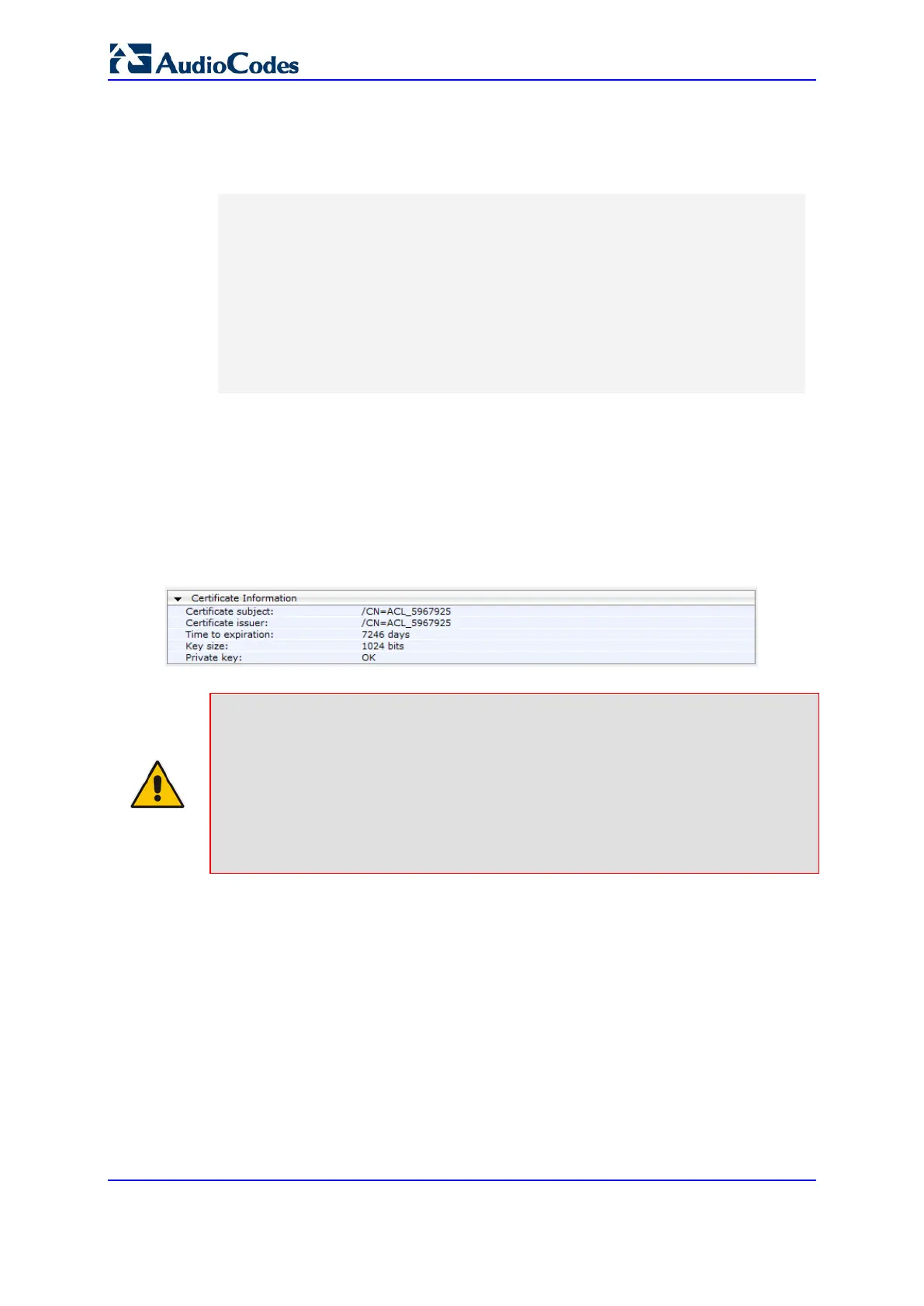User's Manual 128 Document #: LTRT-89730
Mediant 3000
5. Copy the text and send it to your security provider (CA) to sign this request.
6. When the CA sends you a server certificate, save the certificate to a file (e.g., cert.txt).
Ensure that the file is a plain-text file containing the"‘BEGIN CERTIFICATE" header,
as shown in the example of a Base64-Encoded X.509 Certificate below:
-----BEGIN CERTIFICATE-----
MIIDkzCCAnugAwIBAgIEAgAAADANBgkqhkiG9w0BAQQFADA/MQswCQYDVQQGEw
JGUjETMBEGA1UEChMKQ2VydGlwb3N0ZTEbMBkGA1UEAxMSQ2VydGlwb3N0ZSBT
ZXJ2ZXVyMB4XDTk4MDYyNDA4MDAwMFoXDTE4MDYyNDA4MDAwMFowPzELMAkGA1
UEBhMCRlIxEzARBgNVBAoTCkNlcnRpcG9zdGUxGzAZBgNVBAMTEkNlcnRpcG9z
dGUgU2VydmV1cjCCASEwDQYJKoZIhvcNAQEBBQADggEOADCCAQkCggEAPqd4Mz
iR4spWldGRx8bQrhZkonWnNm`+Yhb7+4Q67ecf1janH7GcN/SXsfx7jJpreWUL
f7v7Cvpr4R7qIJcmdHIntmf7JPM5n6cDBv17uSW63er7NkVnMFHwK1QaGFLMyb
FkzaeGrvFm4k3lRefiXDmuOe+FhJgHYezYHf44LvPRPwhSrzi9+Aq3o8pWDguJ
uZDIUP1F1jMa+LPwvREXfFcUW+w==
-----END CERTIFICATE-----
7. Scroll down to the Upload certificates files from your computer group, click the
Browse button corresponding to the 'Send Device Certificate...' field, navigate to the
cert.txt file, and then click Send File.
8. After the certificate successfully loads to the device, save the configuration with a
device reset.
9. Open the TLS Contexts page again, select the TLS Context index row, and then verify
that under the Certificate Information group, the 'Private key' field displays "OK";
otherwise, consult your security administrator:
Figure 11-3: Private key "OK" in Certificate Information Group
Notes:
• The certificate replacement process can be repeated when necessary (e.g., the
new certificate expires).
• It is possible to use the IP address of the device (e.g., 10.3.3.1) instead of a
qualified DNS name in the Subject Name. This is not recommended since the IP
address is subject to change and may not uniquely identify the device.
• The device certificate can also be loaded via the Automatic Update Facility by
using the HTTPSCertFileName ini file parameter.
