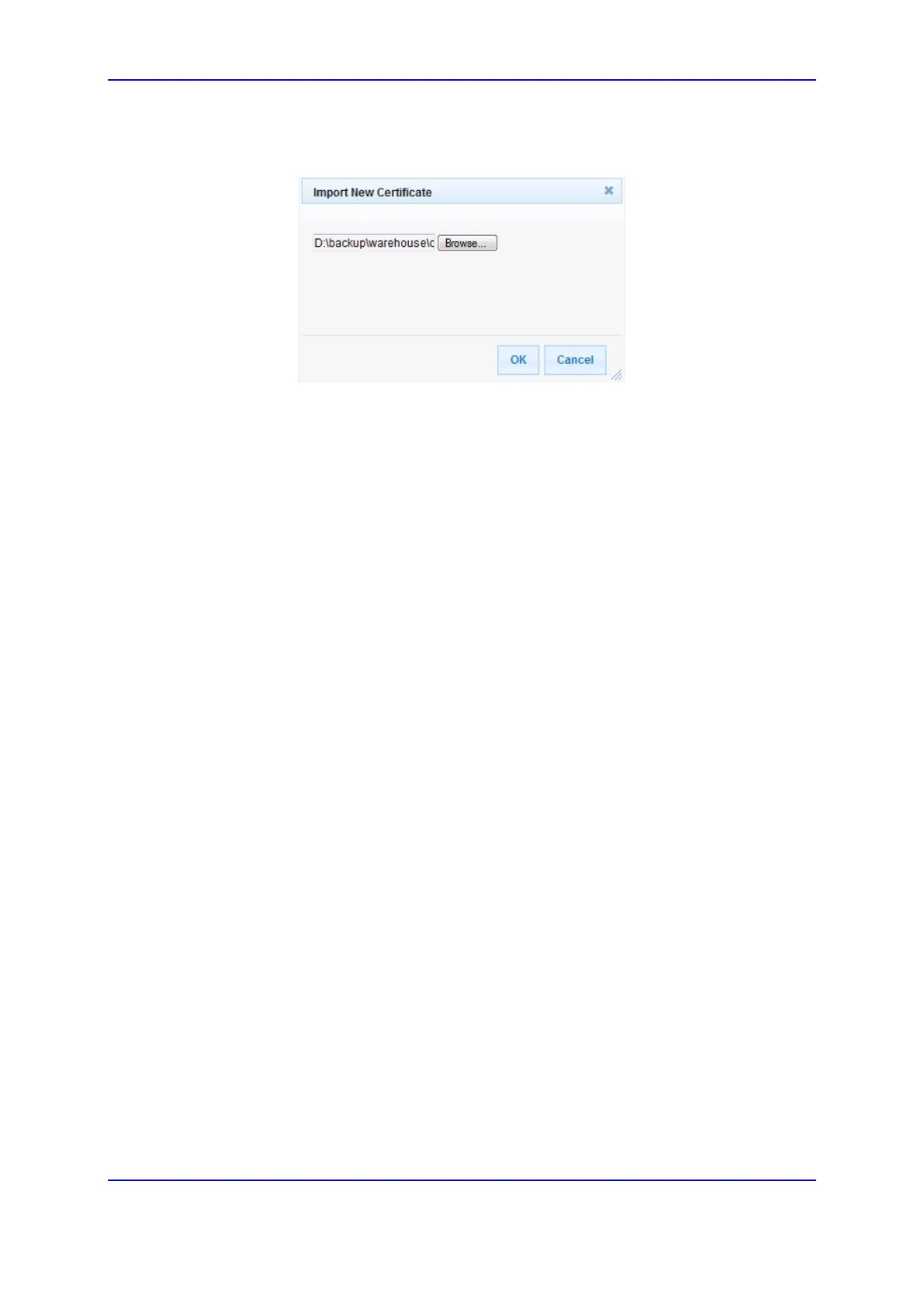Version 7.0 133 Mediant 3000
User's Manual 11. Configuring SSL/TLS Certificates
3. Click the Import button, and then select the certificate file to load.
Figure 11-9: Importing Certificate into Trusted Certificates Store
4. Click OK; the certificate is loaded to the device and listed in the Trusted Certificates
store.
You can also do the following with certificates that are in the Trusted Certificates store:
Delete certificates: Select the required certificate, click Remove, and then in the
Remove Certificate dialog box, click Remove.
Save certificates to a file on your PC: Select the required certificate, click Export, and
then in the Export Certificate dialog box, browse to the folder on your PC where you
want to save the file and click Export.
