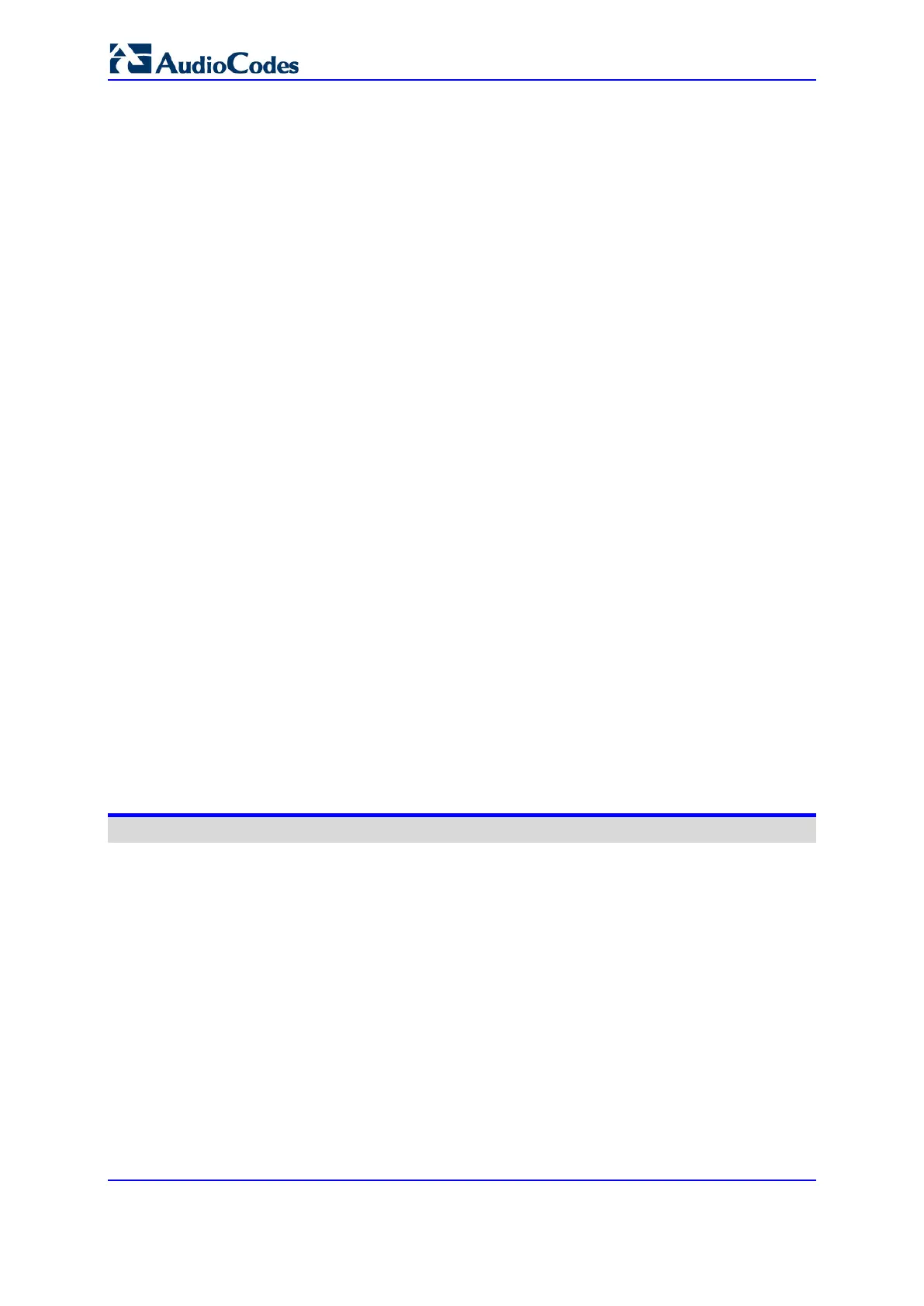User's Manual 14 Document #: LTRT-89730
Mediant 3000
44.2.2.1 Installing Software License Key through Web Interface ........................698
44.2.2.2 Installing Software License Key through AcBootP .................................700
44.3 Software Upgrade Wizard................................................................................... 701
45 Backing Up and Loading Configuration File ................................................. 707
46 Automatic Provisioning .................................................................................. 709
46.1 Automatic Configuration Methods ....................................................................... 709
46.1.1 BootP Request and DHCP Discovery upon Device Initialization ..........................709
46.1.2 Local Configuration Server with BootP/TFTP ........................................................711
46.1.3 DHCP-based Provisioning .....................................................................................711
46.1.3.1 Provisioning from HTTP Server using DHCP Option 67 ........................713
46.1.3.2 Provisioning from TFTP Server using DHCP Option 66 ........................713
46.1.4 HTTP-based Provisioning ......................................................................................714
46.1.4.1 Loading Files Securely by Disabling TFTP ............................................715
46.1.5 FTP- or NFS-based Provisioning ...........................................................................715
46.1.6 Provisioning using AudioCodes EMS ....................................................................715
46.2 HTTP/S-Based Provisioning using the Automatic Update Feature ...................... 716
46.2.1 Files Provisioned by Automatic Update .................................................................716
46.2.2 File Location for Automatic Update .......................................................................716
46.2.3 Triggers for Automatic Update ...............................................................................717
46.2.4 Access Authentication with HTTP Server ..............................................................718
46.2.5 Querying Provisioning Server for Updated Files ...................................................718
46.2.6 File Download Sequence .......................................................................................720
46.2.7 Cyclic Redundancy Check on Downloaded Configuration Files ...........................721
46.2.8 MAC Address Placeholder in Configuration File Name .........................................721
46.2.9 File Template for Automatic Provisioning ..............................................................722
46.2.10 Automatic Update Configuration Examples ...........................................................724
46.2.10.1 Automatic Update for Single Device ......................................................724
46.2.10.2 Automatic Update from NFS, FTP and HTTP Servers ..........................725
46.2.10.3 Automatic Update for Mass Deployment ................................................726
47 Restoring Factory Defaults ............................................................................ 729
47.1 Restoring Factory Defaults through CLI .............................................................. 729
47.2 Restoring Factory Defaults through Web Interface ............................................. 729
47.3 Restoring Defaults through ini File ...................................................................... 730
Status, Performance Monitoring and Reporting .................................................731
48 System Status ................................................................................................. 733
48.1 Viewing Device Information ................................................................................ 733
48.2 Viewing Ethernet Port Information ...................................................................... 733
48.3 Viewing Timing Module Information .................................................................... 735
48.4 Viewing Hardware Components Status .............................................................. 735
49 Carrier-Grade Alarms ...................................................................................... 737
49.1 Viewing Active Alarms ........................................................................................ 737
49.2 Viewing History Alarms ....................................................................................... 737
50 Performance Monitoring ................................................................................. 739
50.1 Viewing MOS per Media Realm .......................................................................... 739
50.2 Viewing Trunk Utilization .................................................................................... 740
50.3 Viewing Quality of Experience ............................................................................ 741
