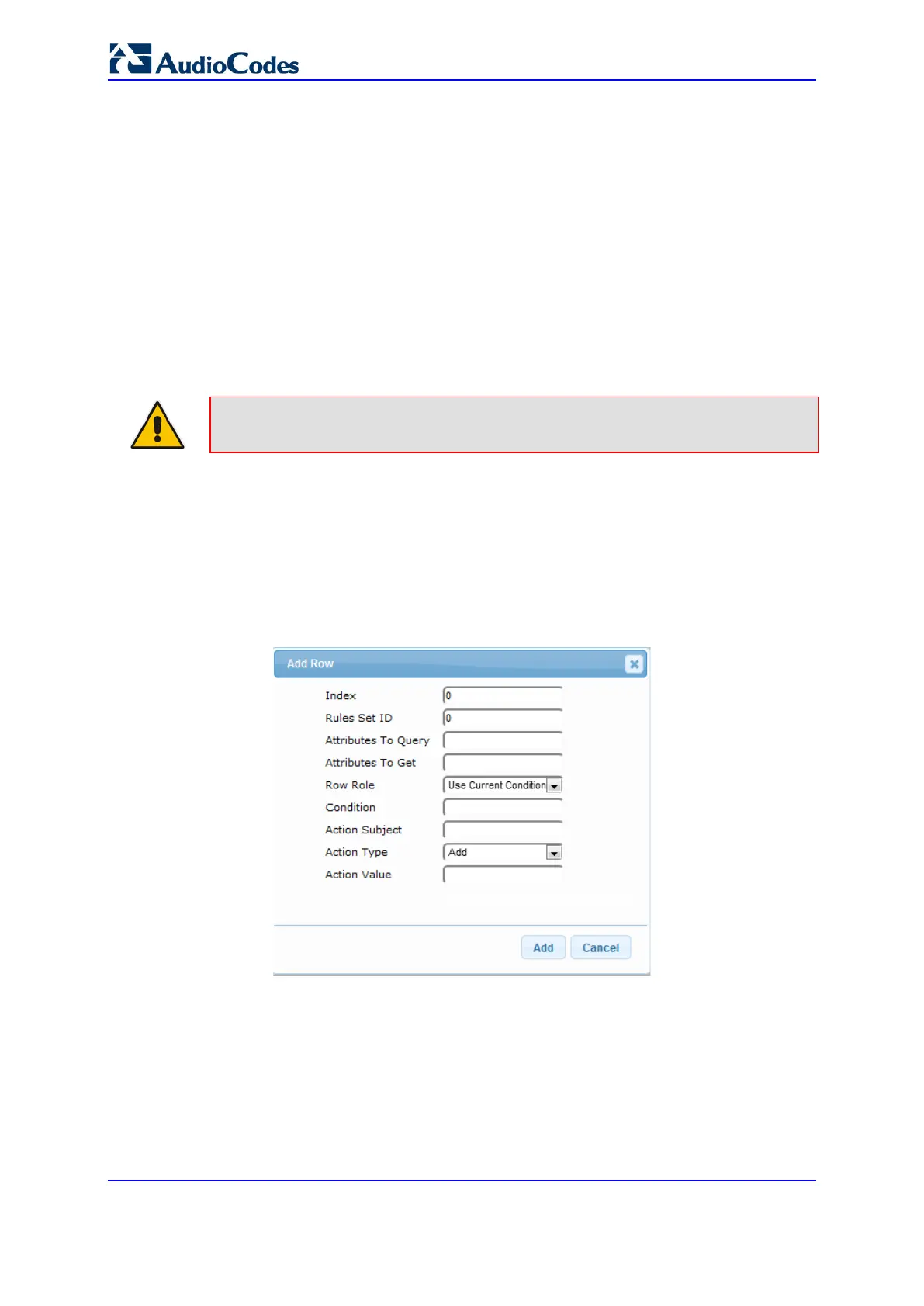User's Manual 288 Document #: LTRT-89730
Mediant 3000
If an incoming call matches the characteristics of a routing rule, the device first runs the
assigned Call Setup Rules Set ID before routing the call according to the rule. The device
uses the routing rule to route the call, depending on the result of the Call Setup Rules Set
ID:
Rule's condition is met: The device performs the rule's action and then runs the next
rule in the Set ID until the last rule or until a rule with an Exit Action Type. If the Exit
rule is configured with a "True" Action Value, the device uses the current routing rule.
If the Exit rule is configured with a "False" Action Value, the device moves to the next
routing rule. If an Exit Action Type is not configured and the device has run all the
rules in the Set ID, the default Action Value of the Set ID is "True" (i.e., use the current
routing rule).
Rule's condition is not met: The device runs the next rule in the Set ID. When the
device reaches the end of the Set ID and no Exit was performed, the Set ID ends with
a "True" result.
Note: If the source and/or destination numbers are manipulated by the Call Setup
rules, they revert to their original values if the device moves to the next routing rule.
The following procedure describes how to configure Call Setup Rules through the Web
interface. You can also configure it through ini file (CallSetupRules).
To configure a Call Setup rule:
1. Open the Call Setup Rules table (Configuration tab > VoIP menu > Services >
LDAP > Call Setup Rules).
2. Click Add; the following dialog box appears:
Figure 16-30: Call Setup Rules Table - Add Row Dialog Box
3. Configure a Call Setup rule according to the parameters described in the table below.
4. Click Add, and then save ("burn") your settings to flash memory.
