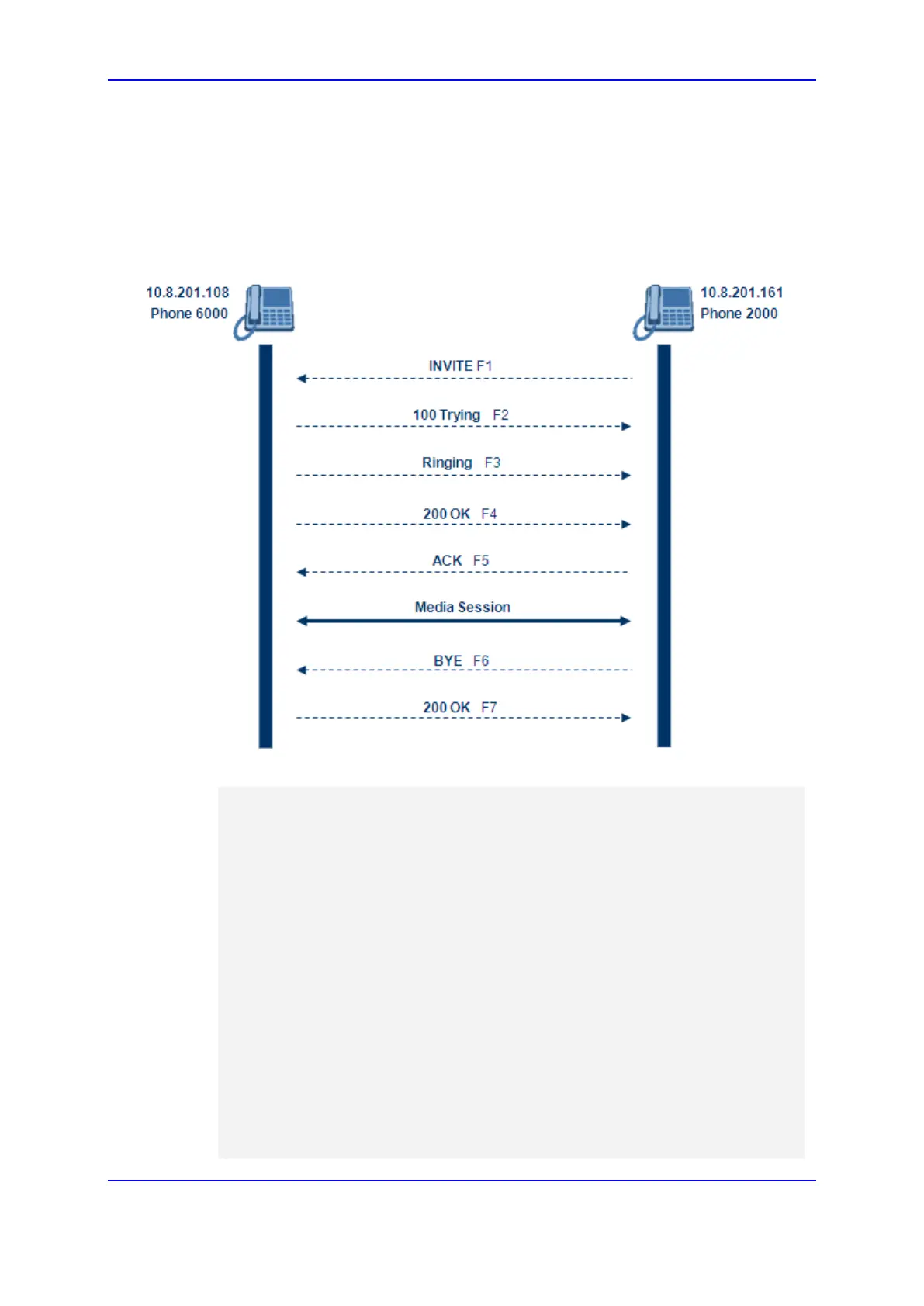Version 7.0 29 Mediant 3000
User's Manual 1. Introduction
SIP also provides a registration function that enables users to upload their current locations
for use by Proxy servers. SIP implemented in the E-SBC and gateway, complies with the
Internet Engineering Task Force (IETF) RFC 3261 (refer to http://www.ietf.org).
The SIP call flow, shown in the figure below, describes SIP messages exchanged between
two devices during a basic call. In this example, device with IP address 10.8.201.108 and
phone number 6000, dials device with IP address 10.8.201.161 and phone number 2000.
Figure 1-4: SIP Call Flow
F1 INVITE - 10.8.201.108 to 10.8.201.161:
INVITE sip:2000@10.8.201.161;user=phone SIP/2.0
Via: SIP/2.0/UDP 10.8.201.108;branch=z9hG4bKacsiJkDGd
From: <sip:6000@10.8.201.108>;tag=1c5354
To: <sip:2000@10.8.201.161>
Call-ID: 534366556655skKw-6000--2000@10.8.201.108
CSeq: 18153 INVITE
Contact: <sip:8000@10.8.201.108;user=phone>
User-Agent: Audiocodes-Sip-Gateway/Mediant 3000/v.6.60.010.006
Supported: 100rel,em
Allow: REGISTER,OPTIONS,INVITE,ACK,CANCEL,BYE,
NOTIFY,PRACK,REFER,INFO
Content-Type: application/sdp
Content-Length: 208
v=0
o=AudiocodesGW 18132 74003 IN IP4 10.8.201.108
s=Phone-Call
c=IN IP4 10.8.201.108
t=0 0
m=audio 4000 RTP/AVP 8 96
a=rtpmap:8 pcma/8000
a=rtpmap:96 telephone-event/8000
