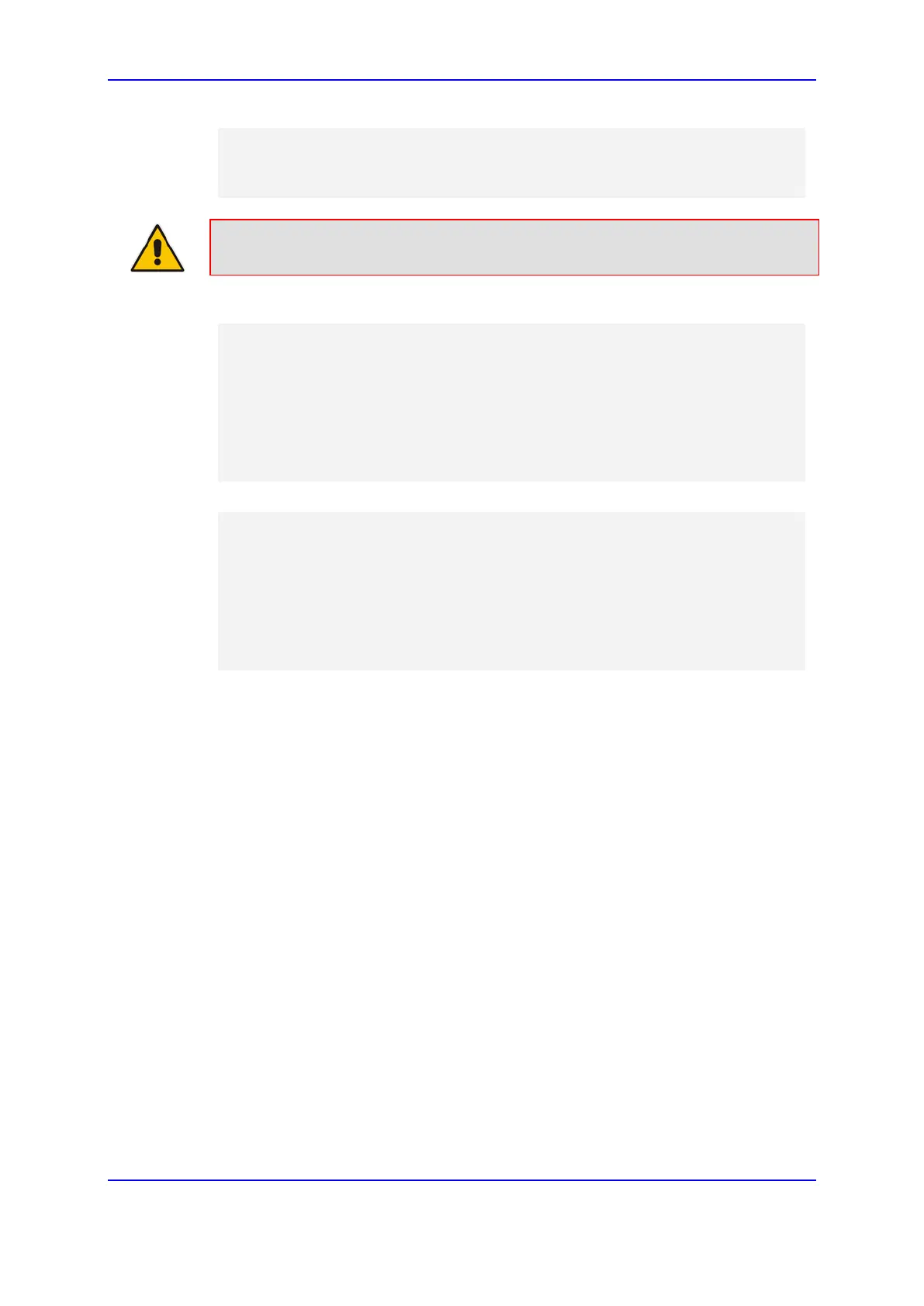Version 7.0 31 Mediant 3000
User's Manual 1. Introduction
User-Agent: Audiocodes-Sip-Gateway/Mediant 3000/v.6.60.010.006
CSeq: 18153 ACK
Supported: 100rel,em
Content-Length: 0
Note: Phone 6000 goes on-hook and device 10.8.201.108 sends a BYE to device
10.8.201.161 and a voice path is established.
F6 BYE - 10.8.201.108 to 10.8.201.10:
BYE sip:2000@10.8.201.161;user=phone SIP/2.0
Via: SIP/2.0/UDP 10.8.201.108;branch=z9hG4bKacRKCVBud
From: <sip:6000@10.8.201.108>;tag=1c5354
To: <sip:2000@10.8.201.161>;tag=1c7345
Call-ID: 534366556655skKw-6000--2000@10.8.201.108
User-Agent: Audiocodes-Sip-Gateway/Mediant 3000/v.6.60.010.006
CSeq: 18154 BYE
Supported: 100rel,em
Content-Length: 0
F7 OK 200 - 10.8.201.10 to 10.8.201.108:
SIP/2.0 200 OK
Via: SIP/2.0/UDP 10.8.201.108;branch=z9hG4bKacRKCVBud
From: <sip:6000@10.8.201.108>;tag=1c5354
To: <sip:2000@10.8.201.161>;tag=1c7345
Call-ID: 534366556655skKw-6000--2000@10.8.201.108
Server: Audiocodes-Sip-Gateway/Mediant 3000/v.6.60.010.006
CSeq: 18154 BYE
Supported: 100rel,em
Content-Length: 0
