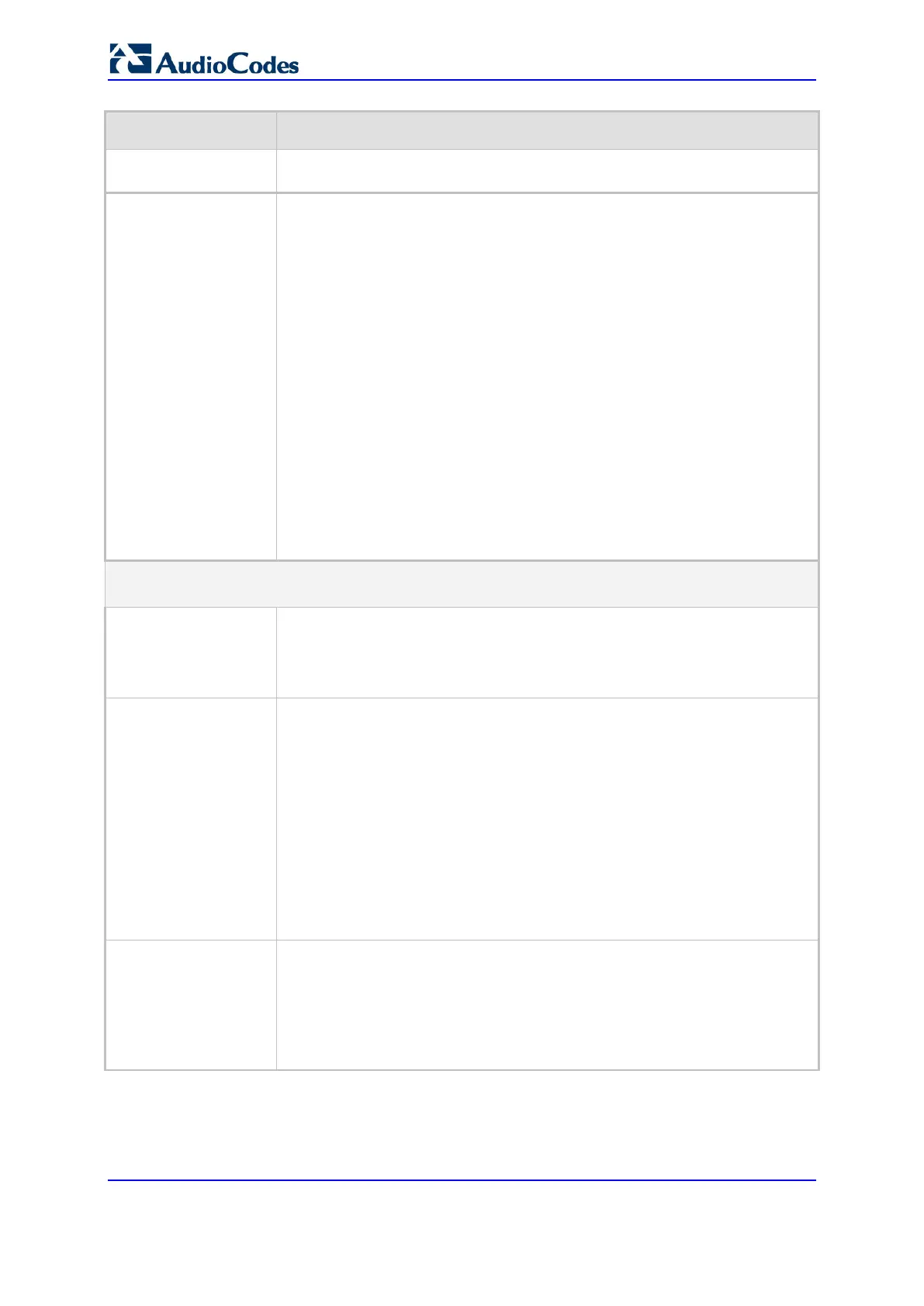User's Manual 362 Document #: LTRT-89730
Mediant 3000
Parameter Description
The parameter is applicable only to the SBC application.
TLS Context Index
[ProxySet_TLSContex
tName]
Assigns a TLS Context (SSL/TLS certificate) to the Proxy Set.
By default, no TLS Context is assigned. If you assign a TLS Context, the
TLS Context is used as follows:
Incoming calls: If the 'Transport Type' parameter (in this table) is set to
TLS and the incoming call is successfully classified to an IP Group based
on the Proxy Set, this TLS Context is used. If the 'Transport Type'
parameter is set to UDP or classification to this Proxy Set fails, the TLS
Context is not used. Instead, the device uses the TLS Context configured
for the SIP Interface (see ''Configuring SIP Interfaces'' on page 337) used
for the call; otherwise, the default TLS Context (ID 0) is used.
Outgoing calls: If the 'Transport Type' parameter is set to TLS and the
outgoing call is sent to an IP Group that is associated with this Proxy Set,
this TLS Context is used. Instead, the device uses the TLS Context
configured for the SIP Interface used for the call; otherwise, the default
TLS Context (ID 0) is used. If the 'Transport Type' parameter is set to
UDP, the device uses UDP to communicate with the proxy and no TLS
Context is used.
For configuring TLS Contexts, see ''Configuring TLS Certificate Contexts'' on
page 123.
Proxy Address Table
Index
[ProxyIp_ProxyIpIndex
]
Defines an index number for the new table row.
Note: Each row must be configured with a unique index.
Proxy Address
[ProxyIp_IpAddress]
Defines the address of the proxy.
Up to 10 addresses can be configured per Proxy Set. The address can be
defined as an IP address in dotted-decimal notation (e.g., 201.10.8.1) or
FQDN. You can also specify the port using the following format:
IPv4 address: <IP address>:<port> (e.g., 201.10.8.1:5060)
IPv6 address: <[IPV6 address]>:<port> (e.g.,
[2000::1:200:200:86:14]:5060)
Note: For the SBC application: You can configure the device to use the port
indicated in the Request-URI of the incoming message, instead of the port
configured for the parameter. To enable this, use the
IPGroup_SBCRouteUsingRequestURIPort parameter for the IP Group that is
associated with the Proxy Set (Configuring IP Groups on page 343).
Transport Type
[ProxyIp_TransportTy
pe]
Defines the transport type for communicating with the proxy.
[0] UDP
[1] TCP
[2] TLS
[-1] = (Default) The transport type is according to the settings of the
global parameter, SIPTransportType.
