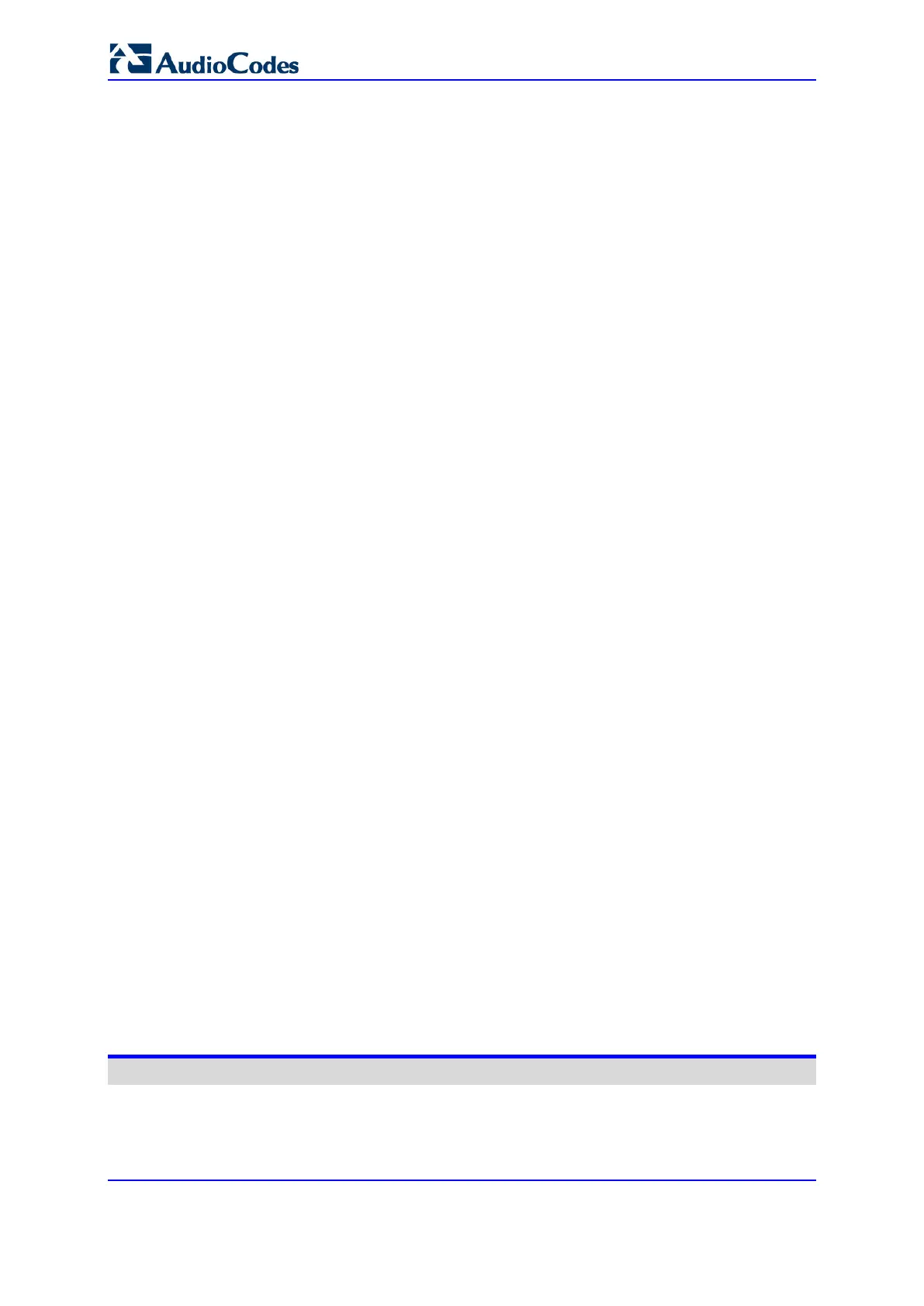User's Manual 4 Document #: LTRT-89730
Mediant 3000
7.3 Configuring Web User Accounts ........................................................................... 82
7.3.1 Basic User Accounts Configuration .........................................................................83
7.3.2 Advanced User Accounts Configuration ..................................................................85
7.4 Displaying Login Information upon Login .............................................................. 89
7.5 Configuring Web Security Settings ....................................................................... 90
7.5.1 Configuring Secured (HTTPS) Web ........................................................................90
7.5.2 Configuring Web Session and Access Settings ......................................................90
7.6 Web Login Authentication using Smart Cards....................................................... 92
7.7 Configuring Web and Telnet Access List .............................................................. 93
8 CLI-Based Management .................................................................................... 95
8.1 Enabling CLI ......................................................................................................... 95
8.1.1 Enabling Telnet for CLI ............................................................................................95
8.1.2 Enabling SSH with RSA Public Key for CLI.............................................................96
8.2 Configuring Maximum Telnet/SSH Sessions ........................................................ 98
8.3 Establishing a CLI Session ................................................................................... 98
8.4 Command Shell .................................................................................................... 99
8.4.1 Getting Familiar with the Command Shell ...............................................................99
8.4.1.1 Basic Command Shell Commands ..........................................................99
8.4.1.2 Accessing Subdirectories .........................................................................99
8.4.2 Status Commands .................................................................................................100
8.4.3 Ping Command ......................................................................................................102
8.4.4 Test Call (TC) Commands .....................................................................................103
8.4.5 Management Commands ......................................................................................104
8.4.6 Configuration Commands ......................................................................................104
8.4.7 PSTN Commands ..................................................................................................105
8.4.8 LDAP Commands ..................................................................................................106
9 SNMP-Based Management ............................................................................. 107
9.1 Enabling SNMP .................................................................................................. 107
9.2 Configuring SNMP Community Strings ............................................................... 108
9.3 Configuring SNMP Trap Destinations ................................................................. 110
9.4 Configuring SNMP Trusted Managers ................................................................ 111
9.5 Configuring SNMP V3 Users .............................................................................. 112
10 INI File-Based Management ............................................................................ 115
10.1 INI File Format .................................................................................................... 115
10.1.1 Configuring Individual ini File Parameters .............................................................115
10.1.2 Configuring Table ini File Parameters ...................................................................115
10.1.3 General ini File Formatting Rules ..........................................................................117
10.2 Configuring an ini File ......................................................................................... 118
10.3 Loading an ini File to the Device ......................................................................... 119
10.4 Secured Encoded ini File .................................................................................... 119
10.5 Configuring Password Display in ini File ............................................................. 120
10.6 INI Viewer and Editor Utility ................................................................................ 120
General System Settings ......................................................................................121
11 Configuring SSL/TLS Certificates .................................................................. 123
11.1 Configuring TLS Certificate Contexts .................................................................. 123