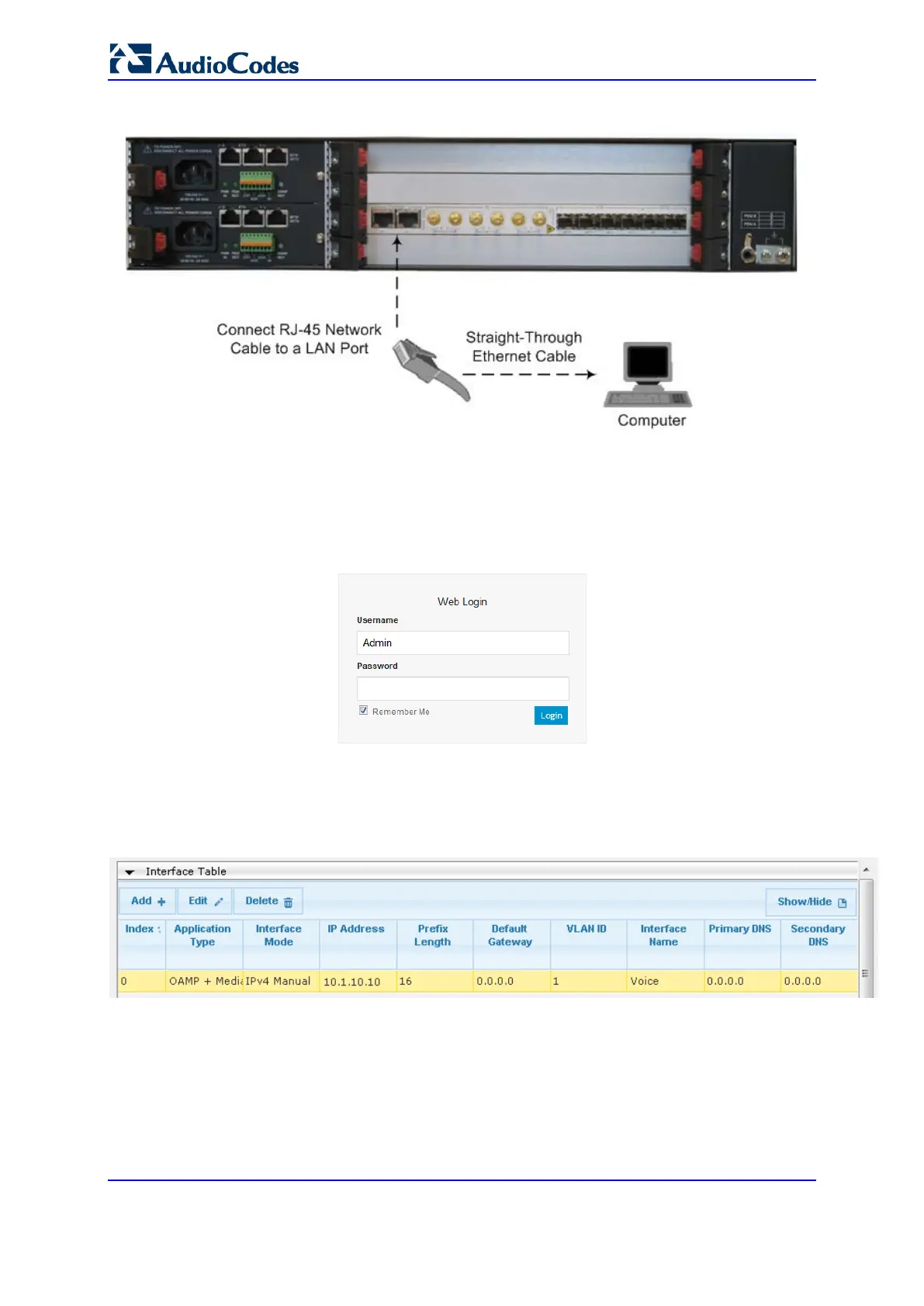User's Manual 48 Document #: LTRT-89730
Mediant 3000
Figure 4-2: LAN Connection to PC for Initial Connectivity for RTM-6310
2. Change the IP address and subnet mask of your computer to correspond with the
default OAMP IP address and subnet mask of the device.
3. Access the Web interface:
a. On your computer, start a Web browser and in the URL address field, enter the
default IP address of the device; the Web interface's Web Login screen appears:
Figure 4-3: Web Login Screen
b. In the 'Username' and 'Password' fields, enter the case-sensitive, default login
username ("Admin") and password ("Admin").
c. Click Login.
4. Open the Interface table (Configuration tab > VoIP menu > Network > IP Interfaces
Table).
5. Select the index row corresponding to the OAMP + Media + Control application type,
and then click Edit.
6. Change the IP address to correspond with your network IP addressing scheme, for
example:
• IP Address: 10.8.6.86
• Prefix Length: 24 (for 255.255.255.0)
• Gateway: 10.8.6.85
