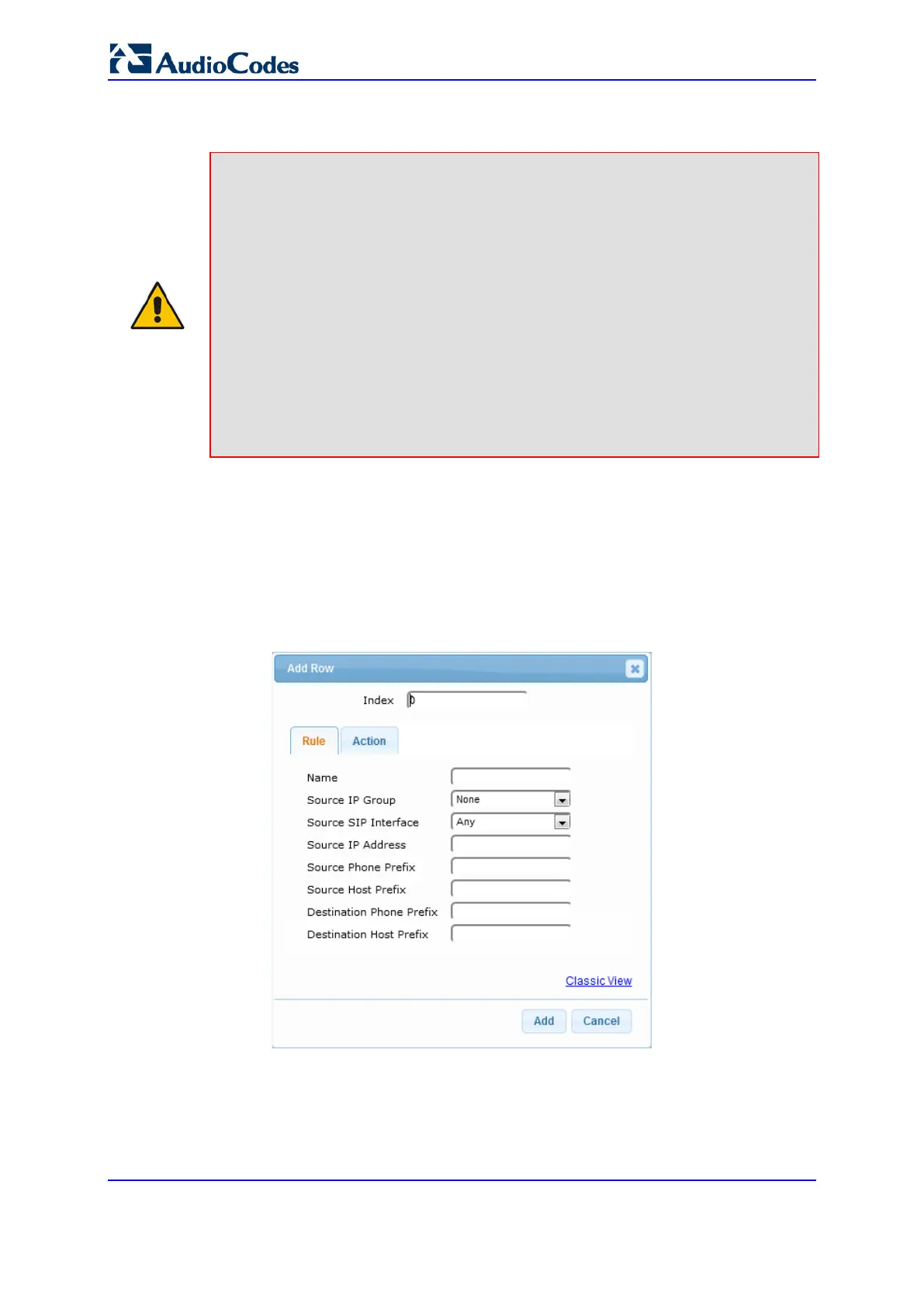User's Manual 506 Document #: LTRT-89730
Mediant 3000
notifying of the back-to-service state.
Notes:
• You can configure up to three alternative routing rules per "main" routing rule in
the table.
• If your deployment includes calls of many different called (source) and/or calling
(destination) numbers that need to be routed to the same destination, you can
employ user-defined prefix tags to represent these numbers. Thus, instead of
configuring many routing rules, you need to configure only one routing rule using
the prefix tag as the source and destination number matching characteristics, and
a destination for the calls. For more information on prefix tags, see ''Dial Plan
Prefix Tags for IP-to-Tel Routing'' on page 686.
• By default, the device applies destination telephone number manipulation (if
configured) only after processing the routing rule. You can change this and apply
number manipulation before processing the routing rule (see the
RouteModeIP2Tel parameter). For configuring number manipulation, see
''Configuring Source/Destination Number Manipulation'' on page 469.
The following procedure describes how to configure Inbound IP Routing rules through the
Web interface. You can also configure it through ini file (PSTNPrefix).
To configure IP-to-Tel routing rules:
1. Open the IP to Trunk Group Routing table (Configuration tab > VoIP menu >
Gateway > Routing > IP to Trunk Group Routing).
2. Click Add; the following dialog box appears:
Figure 25-4: IP to Trunk Group Table - Add Row Dialog Box
3. Configure a routing rule according to the parameters described in the table below.
4. Click Add.
The following table shows configuration examples of Tel-to-IP routing rules, where:
Rule 1: If the incoming IP call destination phone prefix is between 10 and 19, the call
