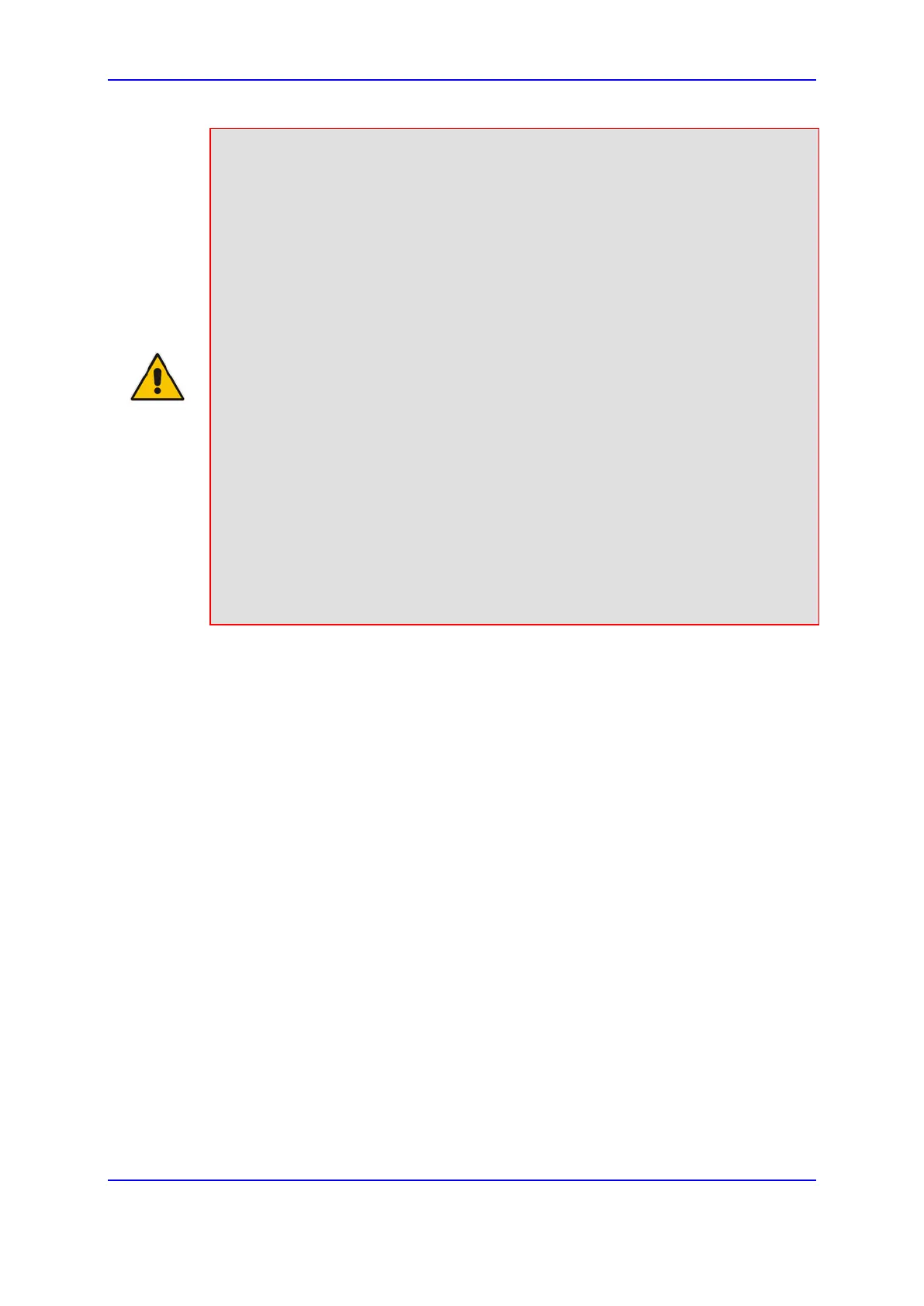Version 7.0 551 Mediant 3000
User's Manual 28. SBC Overview
Notes:
• The To-header tag remains the same for inbound and outbound legs of the dialog,
regardless of operation mode.
• If the Operation Mode of the SRD\IP Group of one leg of the dialog is set to 'Call
Stateful Proxy', the device also operates in this mode on the other leg with regards
to the dialog identifiers (Call-ID header, tags, CSeq header).
• It is recommended to implement the B2BUA mode, unless one of the reasons
mentioned previously is required. B2BUA supports all the device's feature-rich
offerings, while Stateful Proxy may offer only limited support. The following
features are not supported when in Stateful Proxy mode:
√ Alternative routing
√ Call forking
√ Terminating REFER/3xx
• If Stateful Proxy mode is enabled and any one of the unsupported features is
enabled, the device disables the Stateful Proxy mode and operates in B2BUA
mode.
• You can configure the device to operate in both B2BUA and Stateful Proxy modes
for the same users. This is typically implemented when users need to
communicate with different SIP entities (IP Groups). For example, B2BUA mode
for calls destined to a SIP Trunk and Stateful Proxy mode for calls destined to an
IP PBX. The configuration is done using IP Groups and SRDs.
• If Stateful Proxy mode is used only due to the debugging benefits, it is
recommended to configure the device to only forward the Call-ID header
unchanged
