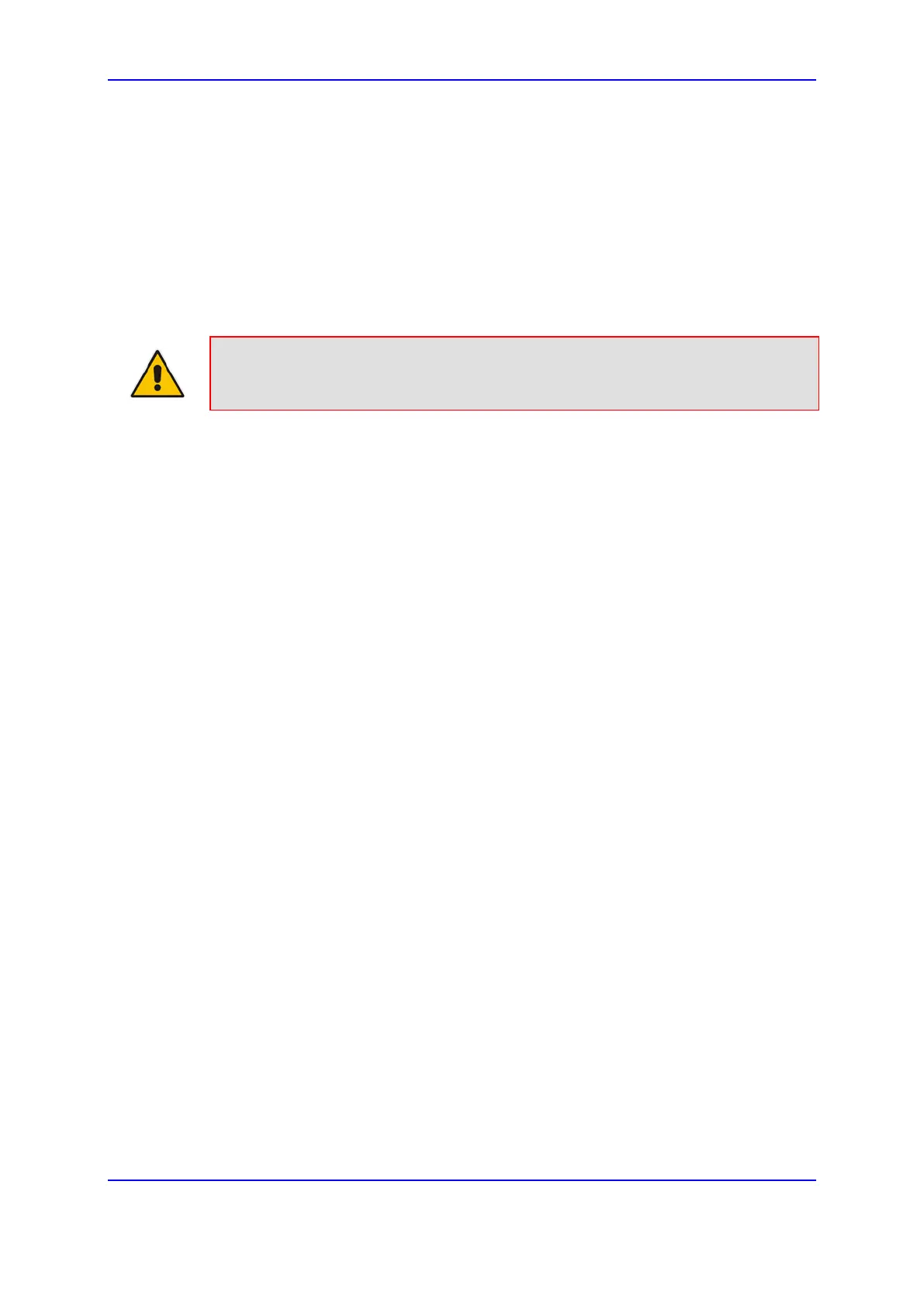Version 7.0 553 Mediant 3000
User's Manual 28. SBC Overview
• All SIP requests (e.g., INVITE) except REGISTER:
♦ Source URL: Obtained from the From header. If the From header contains
the value 'Anonymous', the source URL is obtained from the P-Preferred-
Identity header. If the P-Preferred-Identity header does not exist, the source
URL is obtained from the P-Asserted-Identity header.
♦ Destination URL: Obtained from the Request-URI.
• REGISTER dialogs:
♦ Source URL: Obtained from the To header.
♦ Destination URL: Obtained from the Request-URI.
Note: You can specify the SIP header from where you want the device to obtain the
source URL in the incoming dialog request. This is configured in the IP Group table
using the 'Source URI Input' parameter (see ''Configuring IP Groups'' on page 343).
2. Determining SIP Interface: The device checks the SIP Interface on which the SIP
dialog is received. The SIP Interface defines the local SIP "listening" port and IP
network interface. For more information, see ''Configuring SIP Interfaces'' on page
337.
3. Applying SIP Message Manipulation: Depending on configuration, the device can
apply a SIP message manipulation rule (assigned to the SIP Interface) on the
incoming SIP message. A SIP Message Manipulation rule defines a matching
characteristics (condition) of the incoming SIP message and the corresponding
manipulation operation (e.g., remove the P-Asserted-Identity header), which can apply
to almost any aspect of the message (add, remove or modify SIP headers and
parameters). For more information, see ''Configuring SIP Message Manipulation'' on
page 371.
4. Classifying to an IP Group: Classification identifies the incoming SIP dialog request
as belonging to a specific IP Group (i.e., from where the SIP dialog request
originated). The classification process is based on the SRD to which the dialog
belongs (the SRD is determined according to the SIP Interface). For more information,
see ''Configuring Classification Rules'' on page 595.
5. Applying IP-to-IP Inbound Manipulation: Depending on configuration, the device
can apply an IP-to-IP Inbound Manipulation rule to the incoming dialog. This
manipulates the user part of the SIP URI for source (e.g., in the SIP From header) and
destination (e.g., in the Request-URI line). The manipulation rule is associated with
the incoming dialog, by configuring the rule with incoming matching characteristics
such as source IP Group and destination host name. The manipulation rules are also
assigned an SBC Routing Policy, which in turn, is assigned to IP-to-IP routing rules.
As most deployments require only one SBC Routing Policy, the default Routing Policy
is automatically assigned to manipulation and routing rules. For more information, see
''Configuring IP-to-IP Inbound Manipulations'' on page 623.
6. SBC IP-to-IP Routing: The device searches the IP-to-IP Routing table for a routing
rule that matches the characteristics of the incoming call. If found, the device routes
the call to the configured destination which can be, for example, an IP Group, the
Request-URI if the user is registered with the device, and a specified IP address. For
more information, see ''Configuring SBC IP-to-IP Routing Rules'' on page 603.
7. Applying Inbound SIP Message Manipulation: Depending on configuration, the
device can apply a SIP message manipulation rule (assigned to the IP Group) on the
incoming dialog. For more information, see Stage 3.
8. Applying IP-to-IP Outbound Manipulation: Depending on configuration, the device
can apply an IP-to-IP Outbound Manipulation rule to the outbound dialog. This
manipulates the user part of the Request-URI for source (e.g., in the SIP From
