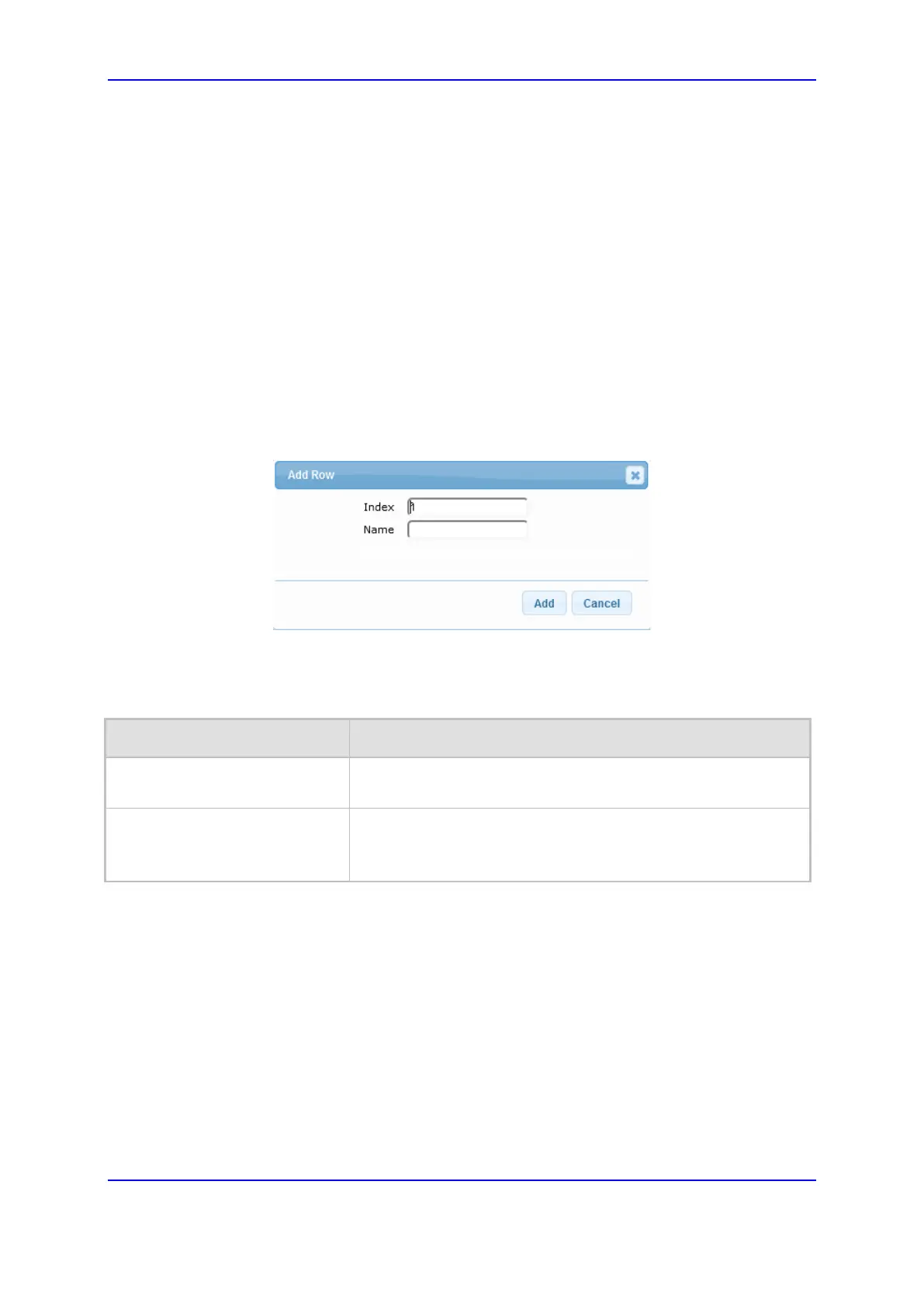Version 7.0 635 Mediant 3000
User's Manual 35. Configuring Dial Plans
Dial Plans are configured using two tables with parent-child type relationship:
Parent table: Dial Plan table, which defines the name of the Dial Plan. You can
configure up to five Dial Plans.
Child table: Dial Plan Rule table, which defines the actual dial plans (rules) per Dial
Plan. You can configure up to 2,000 dial plan rules in total (where all can be
configured for one Dial Plan or configured between different Dial Plans).
The following procedure describes how to configure Dial Plans through the Web interface.
You can also configure it through other management platforms:
Dial Plan table: ini file (DialPlans) or CLI (configure voip > sbc dial-plan)
Dial Plan Rule table: ini file (DialPlanRule) or CLI (configure voip > sbc dial-plan-rule)
To configure Dial Plans:
1. Open the Dial Plan table (Configuration tab > VoIP menu > SBC > Dial Plan).
2. Click New; the following dialog box appears:
Figure 35-2: Dial Plan Table - Add Row Dialog Box
3. Configure a Dial Plan name according to the parameters described in the table below.
4. Click Apply.
Dial Plan Table Parameter Descriptions
Parameter Description
Index
[DialPlans_Index]
Defines an index number for the new table row.
Note: Each row must be configured with a unique index.
Name
name
[DialPlans_Name]
Defines an arbitrary name to easily identify the row.
The valid value is a string of up to 15 characters.
5. In the Dial Plan table, select the row for which you want to configure dial plan rules,
and then click the Dial Plan Rule link located below the table; the Dial Plan Rule table
appears.
