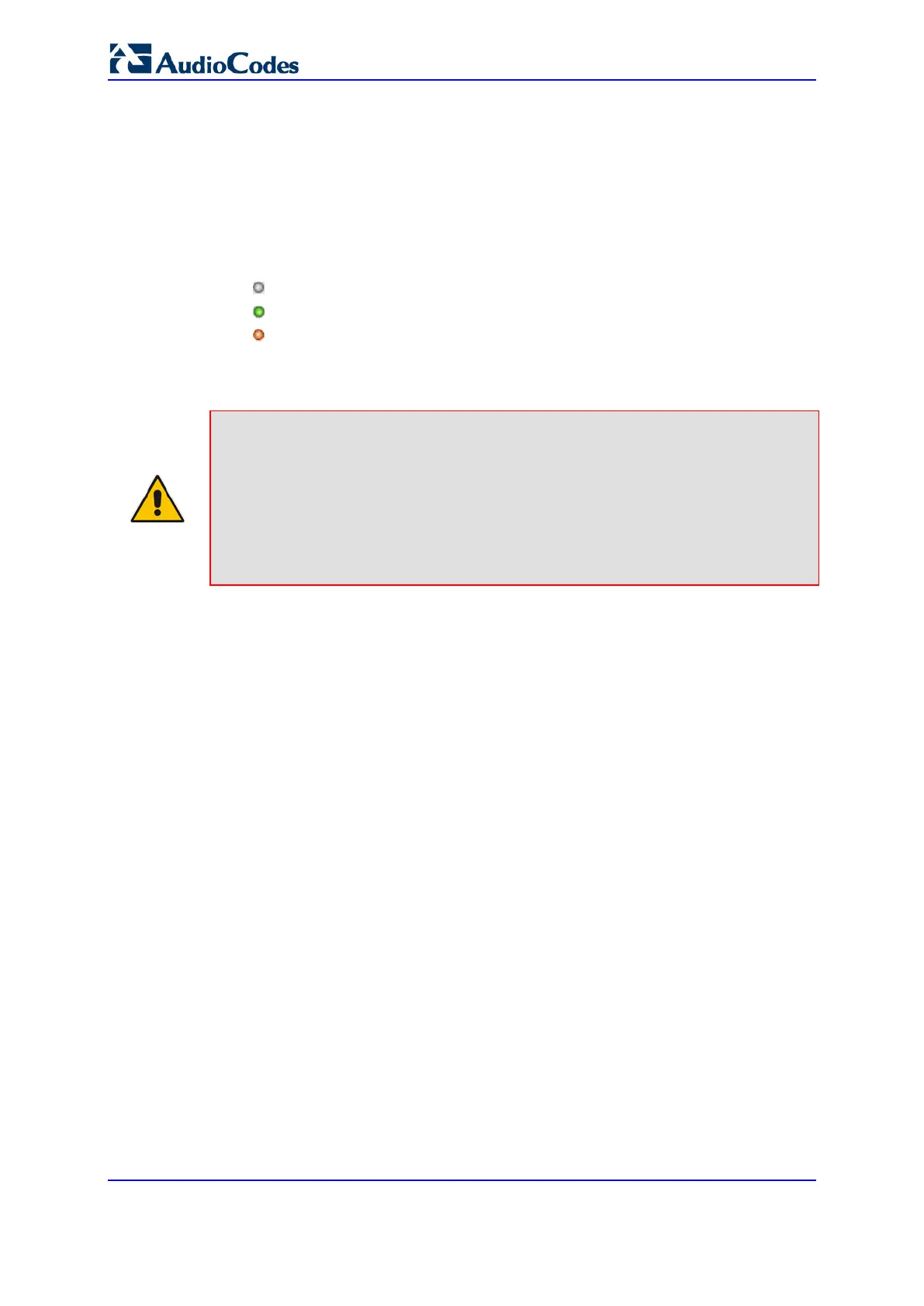User's Manual 666 Document #: LTRT-89730
Mediant 3000
"Not Operational: Global IP Not Defined": Global IP address is not configured
"Operational: Internal Error": Internal error in HA mode
"Operational: SA Card Error": Malfunction in SAT blade
"Operational: RTM Card Error": Malfunction in RTM blade
The Active blade is indicated by the following:
The darker-shaded blade in the graphical display of the device's chassis.
The color of the ACT icon:
• (gray): Single blade (i.e., Simplex mode)
• (green): Active blade (HA mode)
• (orange): Redundant blade (HA mode)
The General Information pane's 'Active Board Slot Number' field indicates the Slot
number in which the Active blade is currently located.
Notes:
• To perform a switch-over between Active and Redundant blades, or to reset the
Redundant blade, see ''High Availability Blade Switch-Over'' on page 673.
• You can view real-time status of the device's hardware components (including
chassis slots with Active and Redundant blades, fans, power supplies, and PEMs),
by clicking any area (except the alarms, Ethernet and PSTN icons) on the
graphical display of the chassis. For more information, see ''Viewing Hardware
Components Status'' on page 735.
