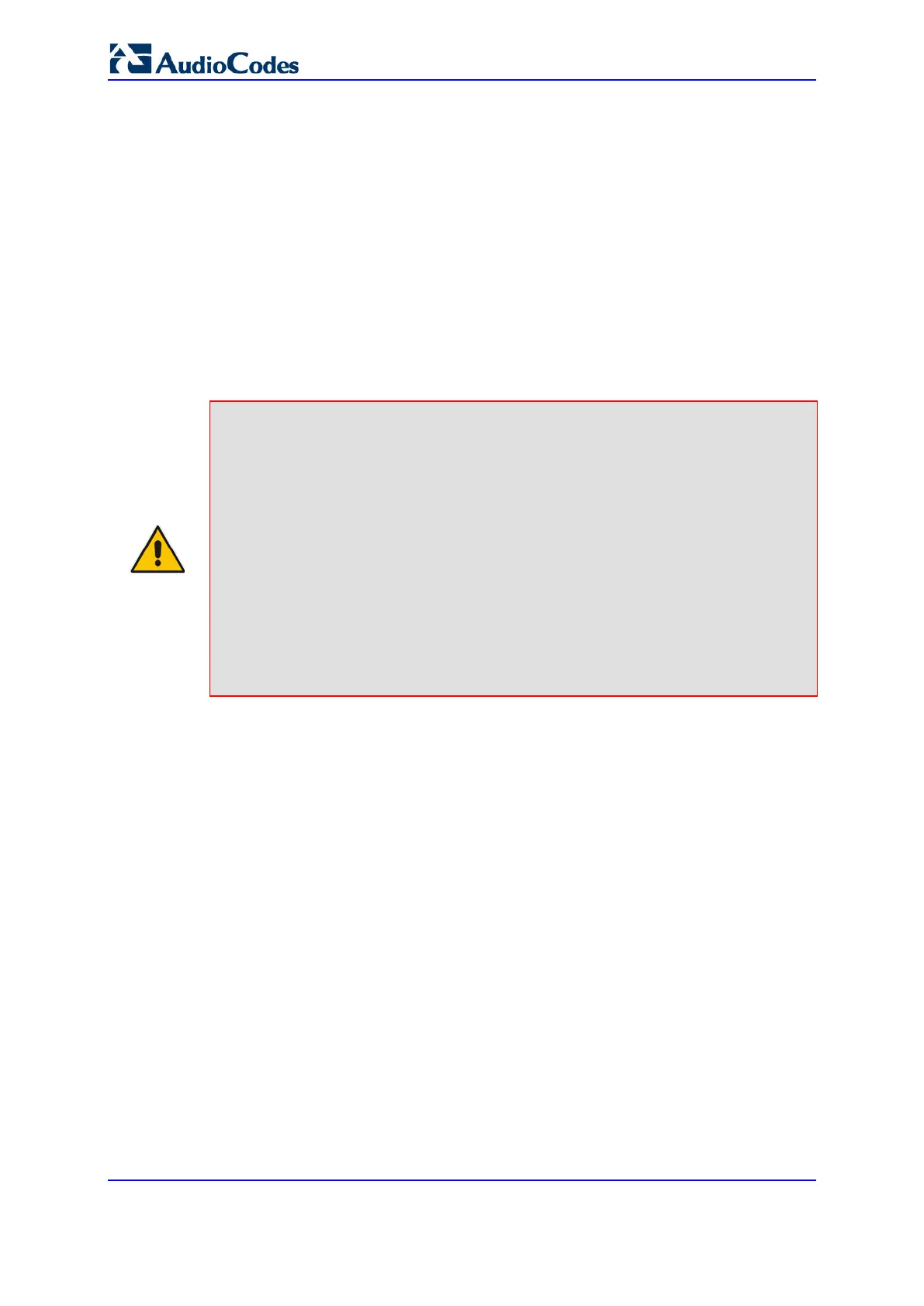User's Manual 676 Document #: LTRT-89730
Mediant 3000
• "In Service": Indicates that all channels in the Trunk Group are in service, for
example, when the Trunk Group is unlocked or Busy Out state cleared (see the
EnableBusyOut parameter for more information).
• "Going Out Of Service": Appears as soon as you choose the Lock button and
indicates that the device is starting to lock the Trunk Group and take channels out
of service.
• "Going Out Of Service (<duration remaining of graceful period> sec / <number of
calls still active> calls)": Appears when the device is locking the Trunk Group and
indicates the number of buys channels and the time remaining until the graceful
period ends, after which the device locks the channels regardless of whether the
call has ended or not.
• "Out Of Service": All fully configured trunks in the Trunk Group are out of service,
for example, when the Trunk Group is locked or in Busy Out state (see the
EnableBusyOut parameter).
Note:
• If the device is reset, a locked Trunk Group remains locked. If the device is reset
while graceful lock is in progress, the Trunk Group is forced to lock immediately
after the device finishes its reset.
• When the device is in High Availability (HA) mode:
√ After an HA switchover, a locked Trunk Group remains locked.
√ If an HA switchover is initiated while a Trunk Group is in locking progress, the
locking process is stopped and only starts again (with the configured graceful
period) once switchover completes.
√ When HA status is in "Synchronizing" state, the Trunk Group status is not
updated in the Trunk Group Settings table. In addition, the lock/unlock actions
cannot be invoked during this time. When HA synchronization finishes and HA
status is in "Operational" state, the Trunk Group Settings table is refreshed with
the lock/unlock status. The HA state is displayed on the Home page.
