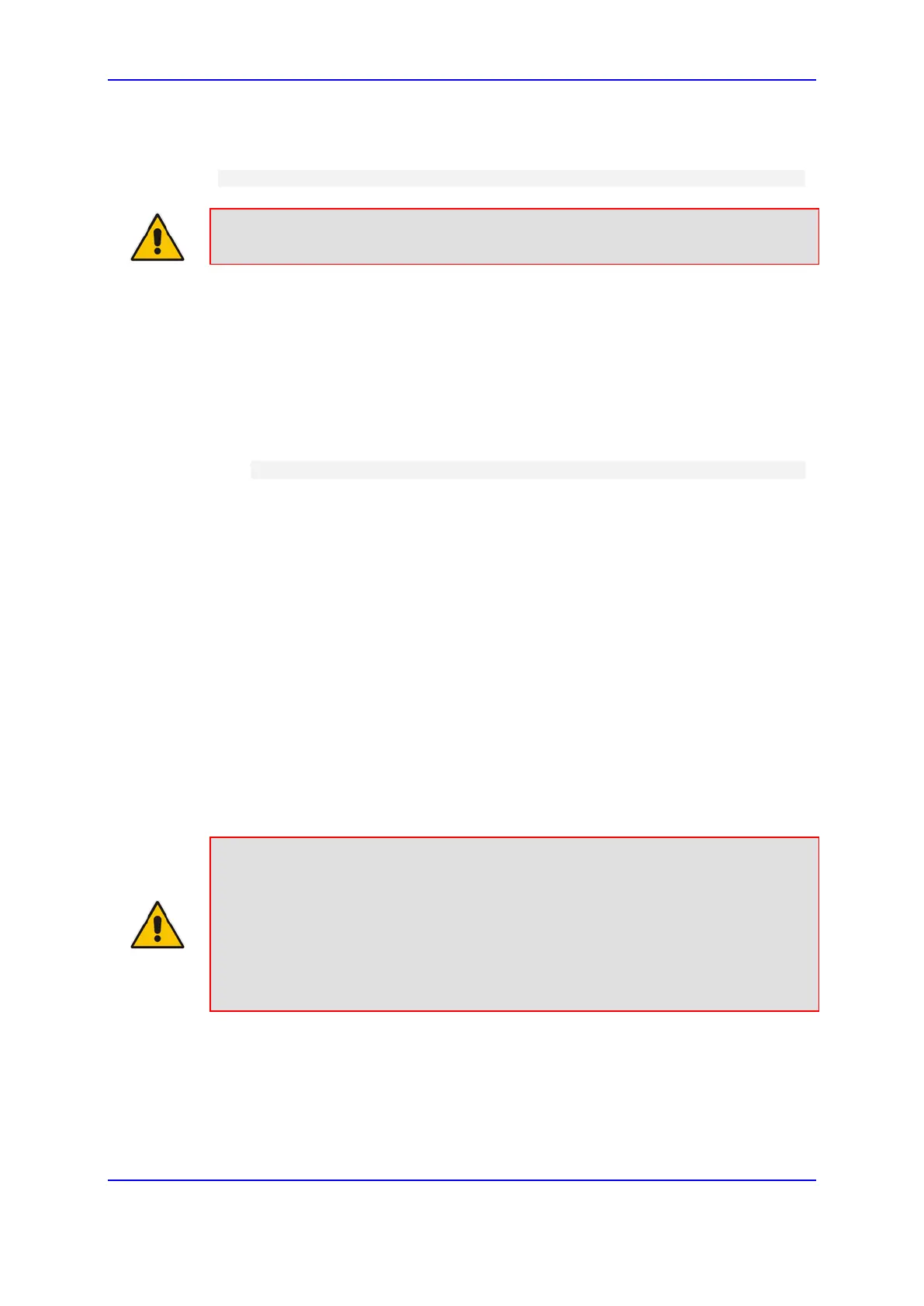Version 7.0 719 Mediant 3000
User's Manual 46. Automatic Provisioning
For example, if you set AupdHttpUserAgent = MyWorld-<NAME>;<VER>(<MAC>), the
device sends the following User-Agent header:
User-Agent: MyWorld-Mediant;7.00.200.001(00908F1DD0D3)
Note: If you configure the AupdHttpUserAgent parameter with the <CONF> variable
tag, you must reset the device with a burn-to-flash for your settings to take effect.
4. If the provisioning server has relevant files available for the device, the following
occurs, depending on file type and configuration:
• File Download upon each Automatic Update process: This is applicable to
software (.cmp), ini files. In the sent HTTP Get request, the device uses the
HTTP If-Modified-Since header to determine whether to download these files.
The header contains the date and time (timestamp) of when the device last
downloaded the file from the specific URL. This date and time is regardless of
whether the file was installed or not on the device. An example of an If-Modified-
Since header is shown below:
If-Modified-Since: Mon, 1 January 2014 19:43:31 GMT
If the file on the provisioning server was unchanged (modified) since the date and
time specified in the header, the server replies with an HTTP 304 response and
the file is not downloaded. If the file was modified, the provisioning server sends
an HTTP 200 OK response with the file in the body of the HTTP response. The
device downloads the file and compares the version of the file with the currently
installed version on its flash memory. If the downloaded file is of a later version,
the device installs it after the device resets (which is only done after the device
completes all file downloads); otherwise, the device does not reset and does not
install the file.
To enable the automatic software (.cmp) file download method based on this
timestamp method, use the ini file parameter, AutoCmpFileUrl. The device uses
the same configured URL to download the .cmp file for each subsequent
Automatic Update process.
You can also enable the device to run a CRC on the downloaded configuration
file (ini) to determine whether the file has changed in comparison to the
previously downloaded file. Depending on the CRC result, the device can install
or discard the downloaded file. For more information, see ''Cyclic Redundancy
Check on Downloaded Configuration Files'' on page 721.
Notes:
• When this method is used, there is typically no need for the provisioning server to
check the device’s current firmware version using the HTTP-User-Agent header.
• The Automatic Update feature assumes that the Web server conforms to the
HTTP standard. If the Web server ignores the If-Modified-Since header or doesn’t
provide the current date and time during the HTTP 200 OK response, the device
may reset itself repeatedly. To overcome this problem, modify the update
frequency, using the ini file parameter AutoUpdateFrequency.
• One-time File Download: This is applicable to software (.cmp) and Auxiliary
(e.g., License Key, CPT and Dial Plan) files. The device downloads these files
only once, regardless of how many times the device may repeat the Automatic
Update process. Once they are downloaded, the device discards their configured
URLs. To update these files again, you need to configure their URL addresses
and filenames again. Below is an example of how to configure URLs for some of
these files:
