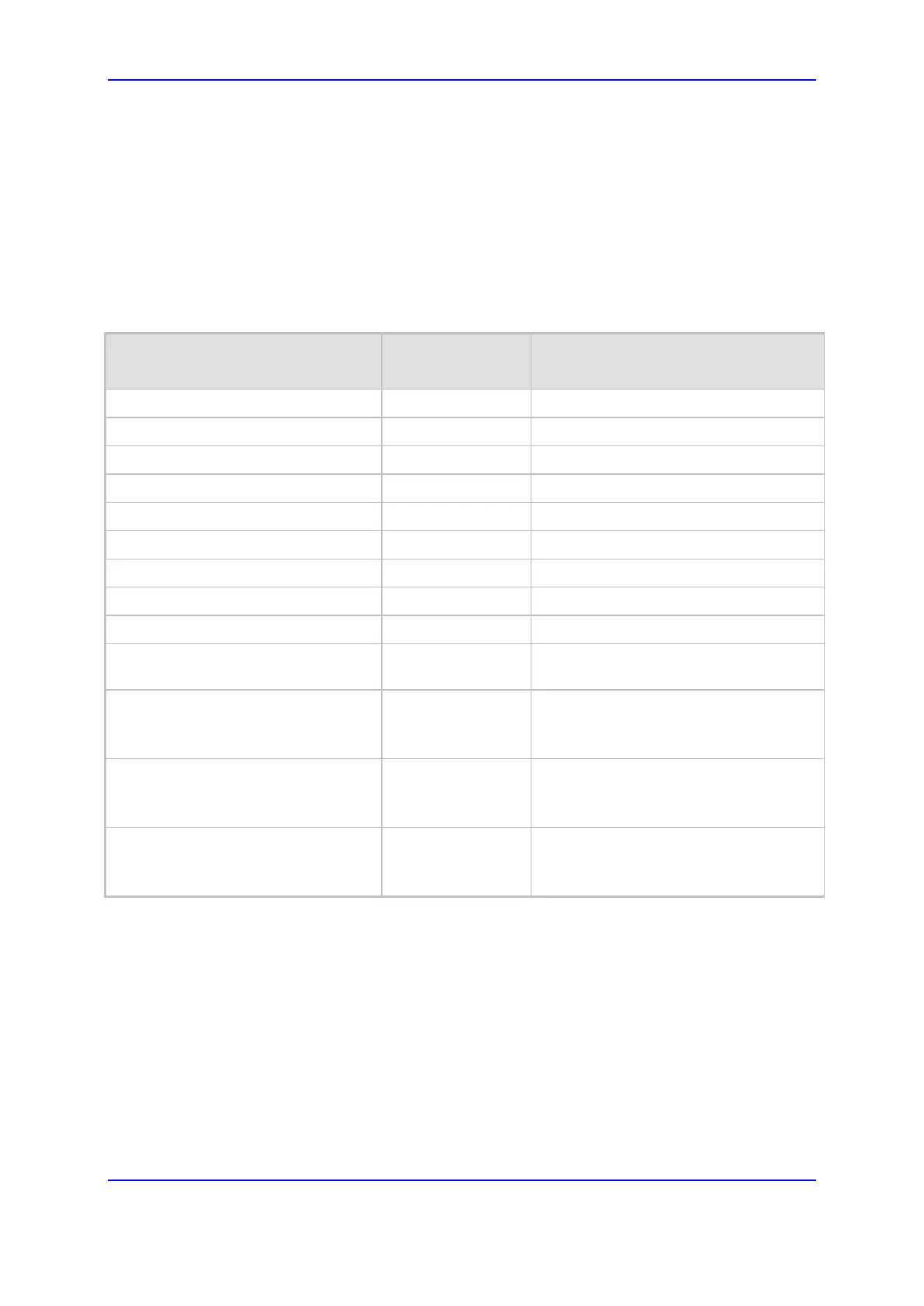Version 7.0 723 Mediant 3000
User's Manual 46. Automatic Provisioning
The device sends HTTP requests to the following URLs:
• http://10.8.8.20/Site1_device.ini
• http://10.8.8.20/Site1_fk.ini
• http://10.8.8.20/Site1_cpt.data
3. Place the files to download on the provisioning server. Make sure that their file names
and extensions are based on the hardcoded string values specific to the file type for
the <FILE> placeholder (e.g., "Site1_device.ini" for the ini file), as shown in the table
below.
File Template Keywords and Placeholder Values per File Type
File Type
Keywords for
Template File
Value Replacing
<FILE> Placeholder
ini file ini device.ini
CMP file based on timestamp acmp autoFirmware.cmp
User Info file usrinf userInfo.txt
CMP file cmp firmware.cmp
Feature Key file fk fk.ini
Call Progress Tone (CPT) file cpt cpt.dat
Prerecorded Tones (PRT) file prt prt.dat
CAS file cas cas.dat
Dial Plan file dpln dialPlan.dat
Answering Machine Detection (AMD)
file
amd amd.dat
SSL/TLS Private Key file sslp
pkey.pem
pkey<ID>.pem (for multi-certificate
system)
SSL/TLS Root Certificate file sslr
root.pem
root<ID>.pem (for multi-certificate
system)
SSL/TLS Certificate file sslc
cert.pem
cert<ID>.pem (for multi-certificate
system)
