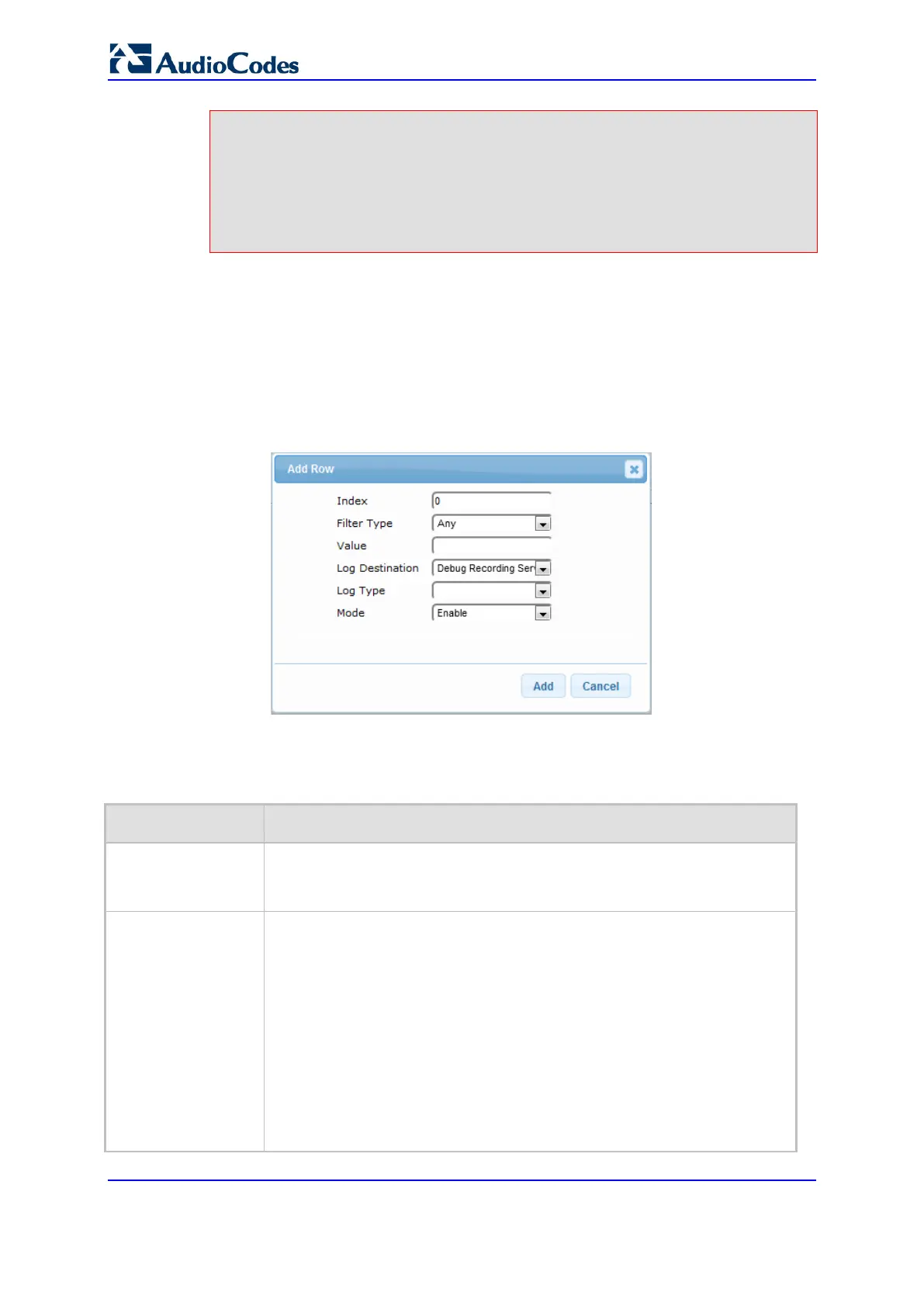User's Manual 790 Document #: LTRT-89730
Mediant 3000
Server'' on page 802. To configure additional, global Syslog settings, see
Configuring Syslog on page 794.
• To configure the Debug Recording server's address, see ''Configuring Address of
Debug Recording Server'' on page 805.
• To configure additional, global CDR settings such as at what stage of the call the
CDR is generated (e.g., start and end of call), see Configuring CDR Reporting on
page 779.
The following procedure describes how to configure Logging Filter rules through the Web
interface. You can also configure it through ini file (LoggingFilters).
To configure a logging filtering rule:
1. Open the Logging Filters table (Configuration tab > System menu > Logging >
Logging Filters Table).
2. Click Add; the following dialog box appears:
Figure 53-1: Logging Filters Table - Add Row Dialog Box
3. Configure a logging filter according to the parameters described in the table below.
4. Click Add.
Logging Filters Table Parameter Descriptions
Parameter Description
Index
[LoggingFilters_Inde
x]
Defines an index number for the new table row.
Note: Each row must be configured with a unique index.
Filter Type
filter-type
[LoggingFilters_Filter
Type]
Defines the filter type criteria.
[1] Any (default)
[2] Trunk ID = Filters log according to Trunk ID. Note: Applicable only to
the Gateway application.
[3] Trunk Group ID = Filters log according to Trunk Group ID. For
configuring Trunk Groups, see Configuring Trunk Groups on page 461.
Note: Applicable only to the Gateway application.
[4] Trunk & B-channel = Filters log according to Trunk and B-channel.
Note: Applicable only to the Gateway application.
[6] Tel-to-IP = Filters log according to a Tel-to-IP routing rule. For
configuring Tel-to-IP routing rules, see Configuring Tel-to-IP Routing
Rules on page 496. Note: Applicable only to the Gateway application.