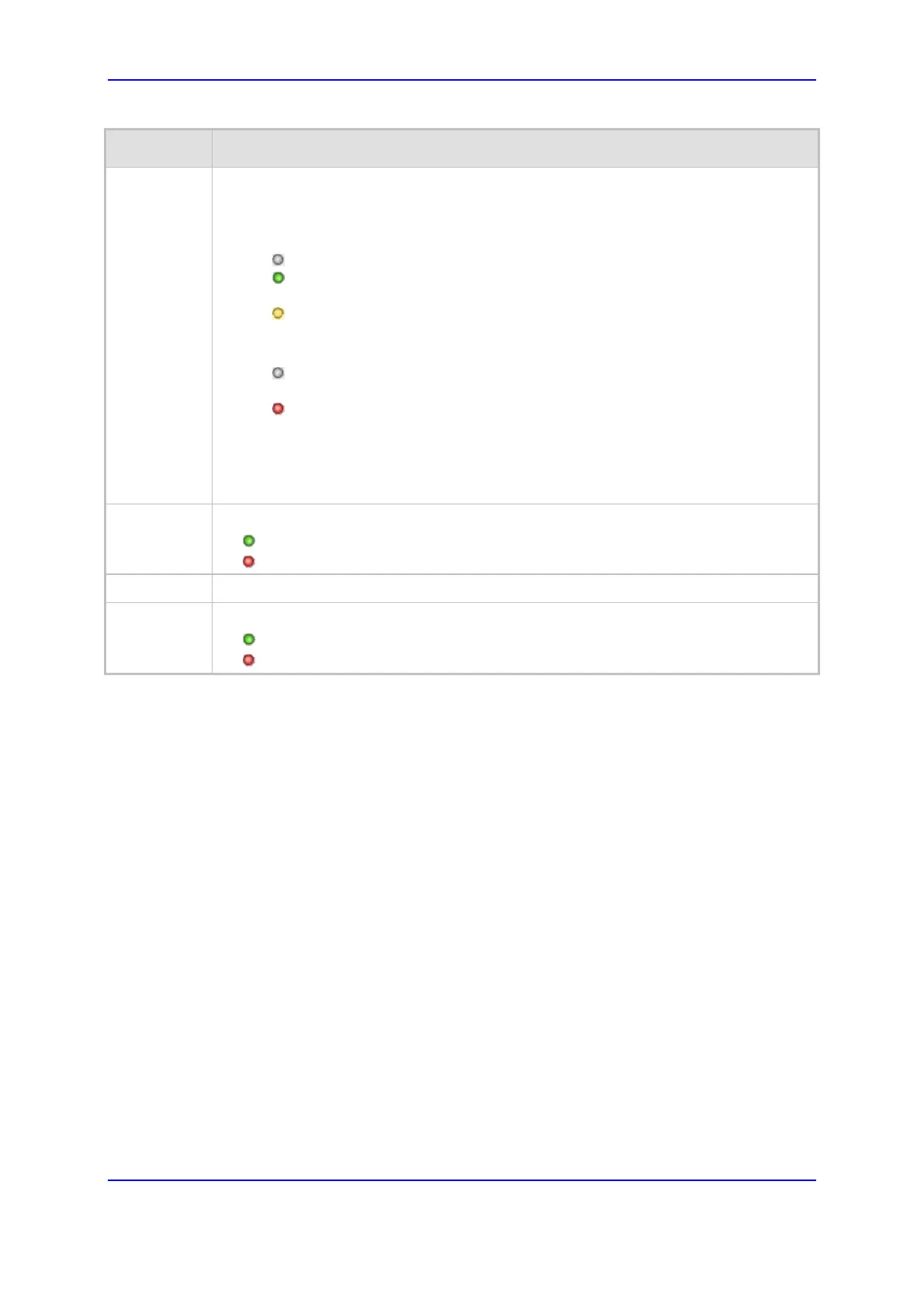Version 7.0 81 Mediant 3000
User's Manual 7. Web-Based Management
Item # Description
9 PSTN icons grouped in pairs, each displaying a PSTN Link icon (left) with a PSTN
Alarm icon (right). The PSTN Link icon indicates the status of the PSTN link, while the
PSTN Alarm icon indicates the traffic loss alarm type associated with the PSTN link.
PSTN Link icon:
(gray): No link
(green): Active link (for STM1/OC3 interface) or “DS3 Synchronized” (for
DS3 interface)
(yellow): Standby link (for STM1/OC3 interface) or “DS3 RAI” (for DS3
interface)
PSTN Alarm icon:
(gray): No alarm (for STM1/OC3 interface) or “No Near-end Alarm” (for DS3
interface)
(red): PSTN alarm exists
To view and modify PSTN links (T3/DS3 or SONET/SDH), click the PSTN Link icon to
open the Transmission Settings page (see Configuring Transmission Settings on page
437).
Note: These icons are applicable only to the TP-6310 blade.
10 Power status (PWR icon) of the blade:
(green): Power received by blade
(red): No power received by blade
11 Slot status of installed blade in the chassis (SWAP Ready icon).
12 & 13 Power supply units (PS/DC/3K modules) icons (Power Supply Number 1 & 2 icons):
(green): Normal functioning
(red): Power failure
