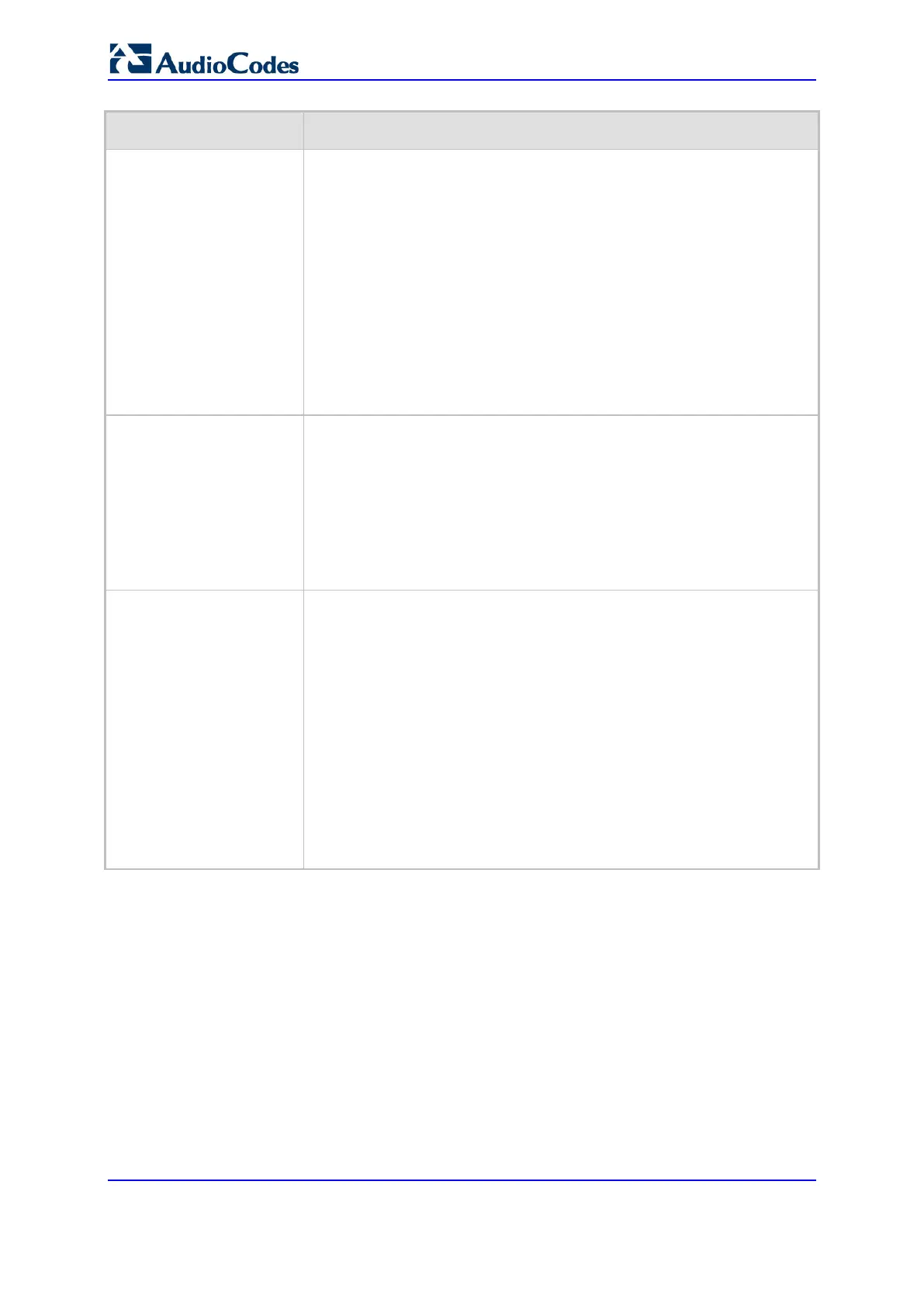User's Manual 866 Document #: LTRT-89730
Mediant 3000
Parameter Description
[BootPSelectiveEnable]
Enables the Selective BootP mechanism.
[1] = Enabled
[0] = Disabled (default)
The Selective BootP mechanism (available from Boot version 1.92)
enables the device's integral BootP client to filter unsolicited
BootP/DHCP replies (accepts only BootP replies that contain the text
'AUDC' in the vendor specific information field). This option is useful in
environments where enterprise BootP/DHCP servers provide undesired
responses to the device's BootP requests.
Notes:
For the parameter to take effect, a device reset is required.
When working with DHCP (i.e., the parameter DHCPEnable is set to
1), the selective BootP feature must be disabled.
[BootPDelay]
Defines the interval between the device's startup and the first
BootP/DHCP request that is issued by the device.
[1] = (Default) 1 second
[2] = 3 second
[3] = 6 second
[4] = 30 second
[5] = 60 second
Note: For the parameter to take effect, a device reset is required.
[ExtBootPReqEnable]
Determines whether the device uses the Vendor Specific Information
field in the BootP request to provide device-related initial startup
information.
[0] = (Default) Disabled.
[1] = Enables extended information to be sent in BootP requests. The
device uses the Vendor Specific Information field in the BootP
request to provide device-related initial startup information such as
device type, current IP address, software version. For a full list of the
Vendor Specific Information fields, refer to the AcBootP Utility User's
Guide. The AcBootP utility displays this information in the 'Client Info'
column.
Notes:
For the parameter to take effect, a device reset is required.
This option is not available on DHCP servers.
