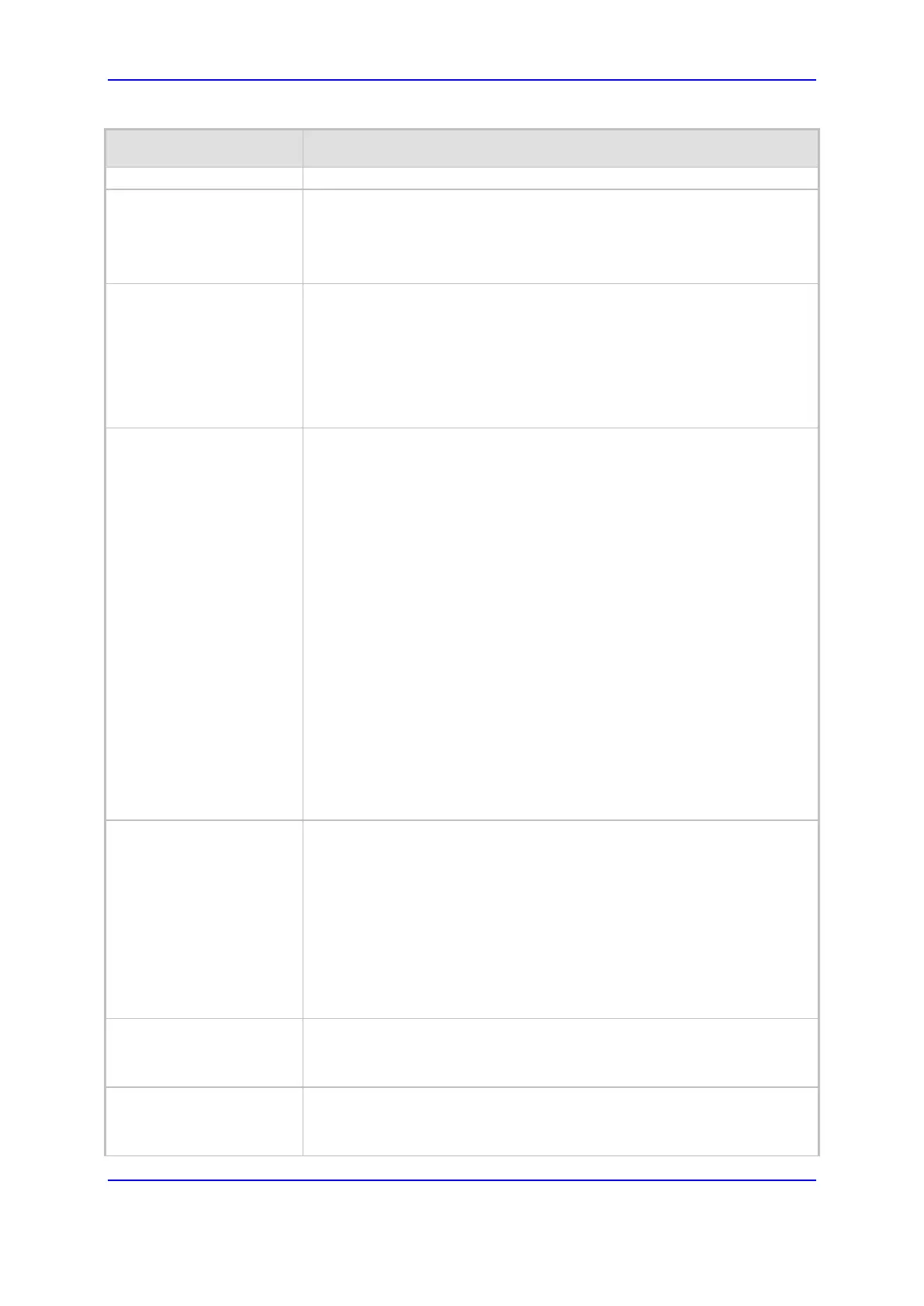Version 7.0 897 Mediant 3000
User's Manual 58. Configuration Parameters Reference
Parameter Description
[EnableRTCPAttribute] Enables the use of the 'rtcp' attribute in the outgoing SDP.
[0] = Disable (default)
[1] = Enable
Note: The parameter is applicable only to the Gateway application.
[OPTIONSUserPart] Defines the user part value of the Request-URI for outgoing SIP
OPTIONS requests. If no value is configured, the configuration
parameter ‘Username’ valueis used.
A special value is ‘empty’, indicating that no user part in the Request-
(host part only) is used.
The valid range is a 30-character string. By default, this value is not
defined.
Trunk Status Reporting
Mode
configure voip/gw
digitalgw digital-gw-
parameters/trunk-status-
reporting
[TrunkStatusReportingMo
de]
Enables the device to not respond to received SIP OPTIONS messages
from, and/or not to send keep-alive messages to, a proxy server
associated with Trunk Group ID 1 if all its member trunks are down.
[0] Disable (default) = Device responds to SIP OPTIONS messages
from, and sends keep-alive messages to, a proxy server associated
with Trunk Group ID 1 if all its member trunks are down.
[1] Don’t reply OPTIONS = The device does not respond to SIP
OPTIONS received from the proxy associated with Trunk Group 1
when all its trunks are down.
[2] Don’t send Keep-Alive = The device does not send keep-alive
messages to the proxy associated with Trunk Group 1 when all its
trunks are down.
[3] Don’t Reply and Send = Both options [1] and [2] are applied.
Notes:
When the parameter is set to not respond to SIP OPTIONS received
from the proxy, it is applicable only if the OPTIONS message does
not include a user part in the Request-URI.
The proxy server is determined by the Proxy Set that is associated
with the Serving IP Group defined for the Trunk Group in the Trunk
Group Settings table.
TDM Over IP Minimum
Calls For Trunk Activation
[TDMOverIPMinCallsForTr
unkActivation]
Defines the minimal number of SIP dialogs that must be established
when using TDM Tunneling, for the specific trunk to be considered
active.
When using TDM Tunneling, if calls from this defined number of B-
channels pertaining to a specific Trunk fail (i.e., SIP dialogs are not
correctly set up), an AIS alarm is sent on this trunk toward the PSTN and
all current calls are dropped. The originator gateway continues the
INVITE attempts. When this number of calls succeed (i.e., SIP dialogs
are correctly set up), the AIS alarm is cleared.
The valid range is 0 to 31. The default is 0 (i.e., don't send AIS alarms).
[TDMoIPInitiateInviteTime]
Defines the time (in msec) between the first INVITE issued within the
same trunk when implementing the TDM tunneling application.
The valid value range is 2000 to 4000. The default is 2000.
[TDMoIPInviteRetryTime] Defines the time (in msec) between call release and a new INVITE when
implementing the TDM tunneling application.
The valid value range is 30,000 to 60,000. The default is 30,000.
