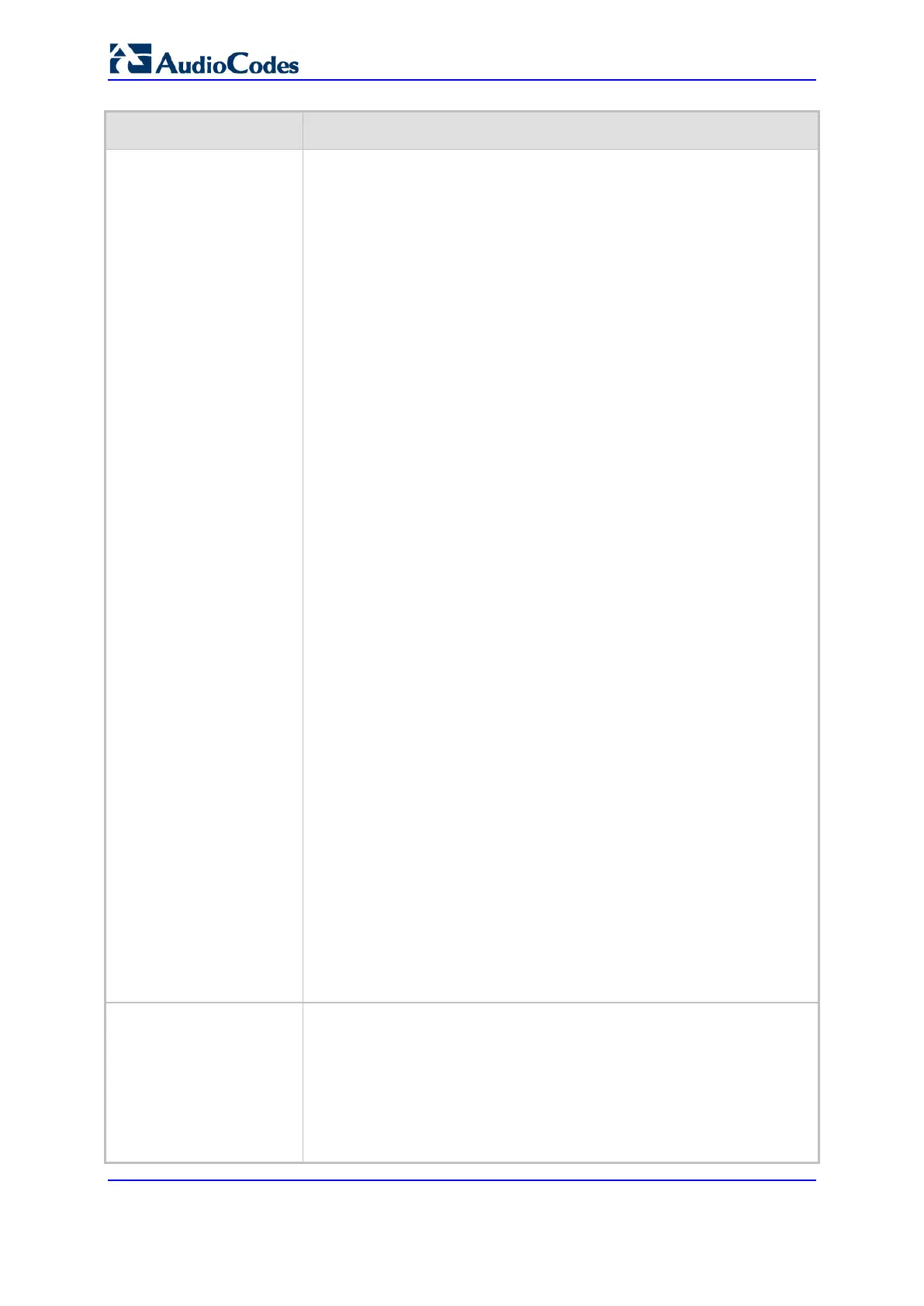User's Manual 918 Document #: LTRT-89730
Mediant 3000
Parameter Description
Graceful out-of-service enabled: The device rejects new incoming
calls and does the following:
- Fully configured trunk (all channels):
> If all channels are idle when the graceful period begins, the
device immediately takes the channels out-of-service without
sending out-of-service Service messages and instead, only takes
the D-channel down.
> If at least one channel is busy during the graceful period, the
device immediately takes all idle channels out-of-service and
sends out-of-service Service messages to these B-channels.
Thus, the PSTN/PBX side can detect that these calls are in out-
of-service state and does not send new calls to these out-of-
service channels, eliminating the scenario of loss of calls due to
rejection.
> If a channel is released (call ends) during the graceful period
and there are still other busy channels, the device sends an out-
of-service Service message to the idle channel.
> When the last channel is released in the trunk (or Trunk
Group), the device takes all the channels out-of-
Trunk Group) without sending an out-of-service Service
message; instead, it only takes the D-channel down.
When connectivity is restored for the Busy Out feature or the
Trunk Group is unlocked, the device brings the D-channel up
again without sending any Service messages to the B-channels.
- Partially configured trunk (only some channels configured): The
device places all channels out-of-service only after the graceful
period expires, by sending out-of-service Service messages to
the B-channels (the D-channel remains up).
Notes:
When configuring out-of-service behavior per trunk
(DigitalOOSBehaviorForTrunk_x), you must stop the trunk (Stop
Trunk button in the Trunk Settings page), configure the parameter,
and then restart the trunk (Apply Trunk Settings button in the Trunk
Settings page) for the settings to take effect.
To define out-of-service behavior for all trunks (globally), see the
DigitalOOSBehavior parameter.
For locking/unlocking Trunk Groups in the Trunk Group Settings
table, see Configuring Trunk Group Settings on page 463.
For a description of the Busy Out feature and for enabling the feature,
see the EnableBusyOut parameter.
To configure the graceful out-of-service period, see the
GracefulBusyOutTimeout parameter.
If the ISDN variant does not support the configured out-of-service
option of the parameter, the device sets the parameter to Default [0].
The x in the ini file parameter name denotes the trunk number, where
0 is Trunk 1.
Digital Out-Of-Service
Behavior
dig-oos-behavior
[DigitalOOSBehavior]
Defines the method for setting all digital trunks to out-of-service state. To
configure the out-of-service method per trunk, see the
DigitalOOSBehaviorForTrunk_x parameter.
[0] Default = (Default) For a detailed description, see option [0] of the
DigitalOOSBehaviorForTrunk_x parameter (per trunk setting).
[1] Service = Sends an ISDN Service message indicating out-of-
service state (or in-service). For a detailed description, see option [1]
of the DigitalOOSBehaviorForTrunk_x parameter (per trunk setting).
