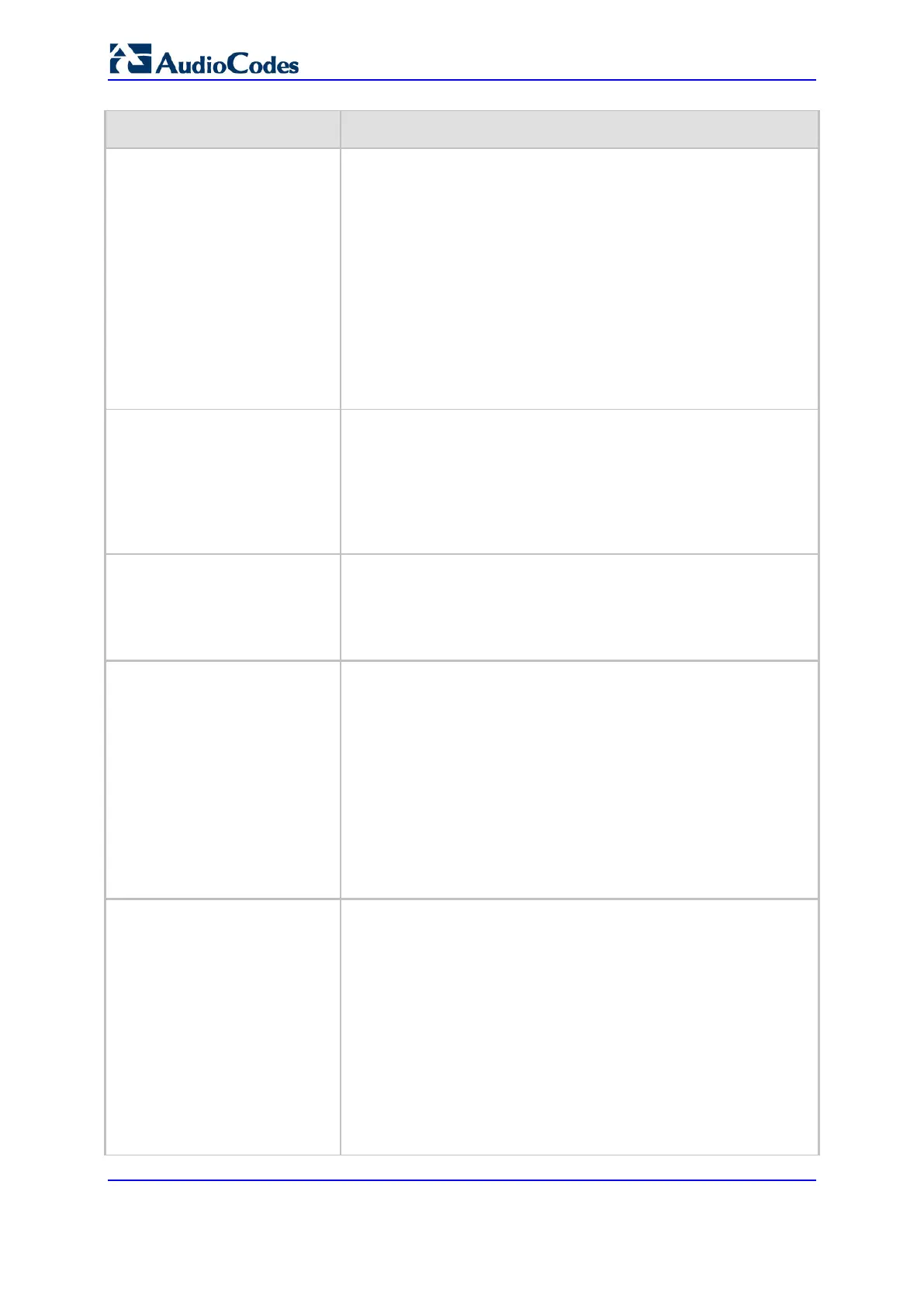User's Manual 970 Document #: LTRT-89730
Mediant 3000
Parameter Description
TDM Bus PSTN Auto Clock
Reverting
[TDMBusPSTNAutoClockRever
tingEnable]
Enables the PSTN trunk Auto-Fallback Reverting feature. If
enabled and a trunk returning to service has an
AutoClockTrunkPriority parameter value that is higher than the
priority of the local reference trunk (set in the
TDMBusLocalReference parameter), the local reference reverts to
the trunk with the higher priority that has returned to service for the
device's clock source.
[0] Disable (default)
[1] Enable
Notes:
For the parameter to take effect, a device reset is required.
The parameter is applicable only when the
TDMBusPSTNAutoClockEnable parameter is set to 1.
Auto Clock Trunk Priority
[AutoClockTrunkPriority]
Defines the trunk priority for auto-clock fallback (per trunk
parameter).
The valid range is 0 to 100, where 0 (default) is the highest priority
and 100 indicates that the device does not perform a fallback to the
trunk (typically, used to mark untrusted source of clock).
Note: Fallback is enabled when the
TDMBusPSTNAutoClockEnable parameter is set to 1.
TDM Bits Clock Reference
[TDMBITSClockReference]
Defines the BITS clock reference when the device's source clock is
set to BITS and TDMBusEnableFallback is set to Manual (0) or
Auto Non-Revertive (1).
[1] 1 = (Default) BITS A is primary clock reference.
[2] 2 = BITS B is primary clock reference.
TDM Bits Clock Source A/B/C/D
[TDMBITSClockSource_0]
[TDMBITSClockSource_1]
[TDMBITSClockSource_2]
[TDMBITSClockSource_3]
Determines which clock is output to the BITS card and on which
output signal.
[0] Null = (Default) No output
[4] Network = Network
[19] Network_DS3_1 = When the PSTN Transmission type is
set to Copper DS3 (using the PSTNTransmissionType
parameter), this option provides the BITs system clock from
DS3_1 peer to peer clock. This clock is not recommended.
[20] Network_DS3_1 = When the PSTN Transmission type is
set to Copper DS3, setting this option provides the BITs system
clock from DS3_1 peer to peer clock. This clock is not
recommended.
PLL Out Of Range
[PLLOutOfRange]
Determines the valid PPM range outside the Stratum 3 standard.
[0] OOR 9.2 to 12 ppm = (Default) Out of Range 9.2 to 12 ppm.
[1] OOR 40 to 52 ppm = Out of Range 40 to 52 ppm.
[2] OOR 100 to 130 ppm = Out of Range 100 to 130 ppm.
[3] OOR 64 to 83 ppm = Out of Range 64 to 83 ppm.
[4] OOR 13.8 to 18 ppm = Out of Range 13.8 to 18 ppm.
[5] OOR 24.6 to 32 ppm = Out of Range 24.6 to 32 ppm.
[6] OOR 36.6 to 47.5 ppm = Out of Range 36.6 to 47.5 ppm
[7] OOR 52 to 67.5 ppm = Out of Range 52 to 67.5 ppm
Notes:
The parameter is applicable only when using BITS
Synchronization or Line Synchronization modes (refer to the
