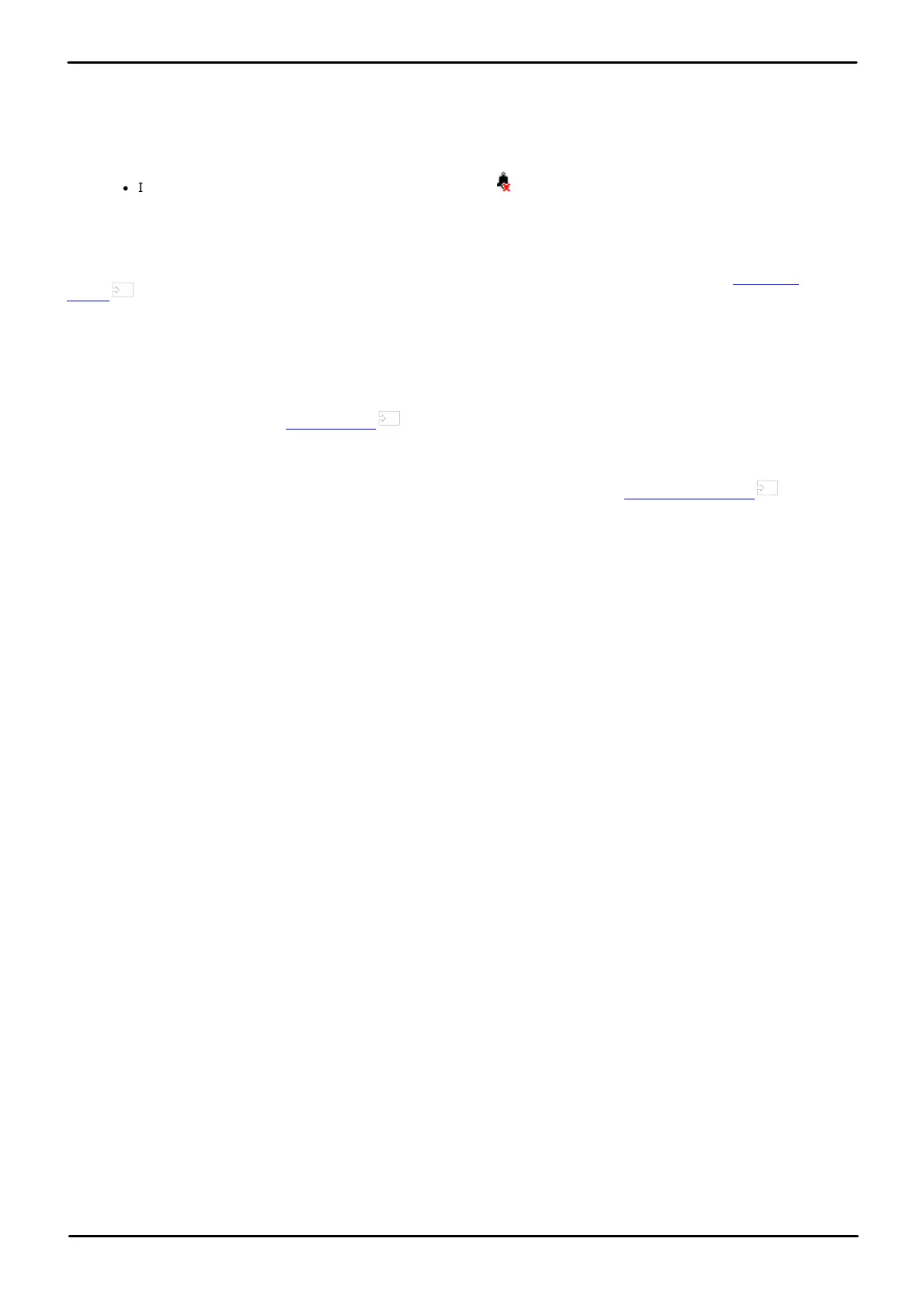9500 Series Telephone User Guide Page 124
Issue 12b (Wednesday, March 28, 2018)IP Office™ Platform 11.0
Comments on this document? infodev@avaya.com
17.6.5 Ringer Volume
You can adjust the ringer volume while the phone is idle or while it is ringing.
1. With the phone idle or ringing, use the + plus and – minus keys to adjust the volume.
2. Once you stop adjusting the volume, the display returns to normal after a few seconds.
·
If you set the volume to zero (off), the phone displays a icon.
17.6.6 Internal Auto Answer
You can select to have internal calls automatically connected if you are not already on a call. The call will be connected,
after the phone gives a brief tone, using either the phone's speaker or the headset as set by the phone's audio path
setting .
1. Press Features.
2. Use the up and down cursor keys to highlight Call Settings. Press Select.
3. Use the up and down cursor keys to highlight Internal Auto-Answer.
4. Press the Change soft key to change the setting.
This function can be assigned to a feature button configured with the Internal Auto Answer action. The button lamp
will indicate when 'internal auto answer' is on.
Access Control
Your system administrator can configure whether you can access this menu option. See Menu Access Control .
131
110
155