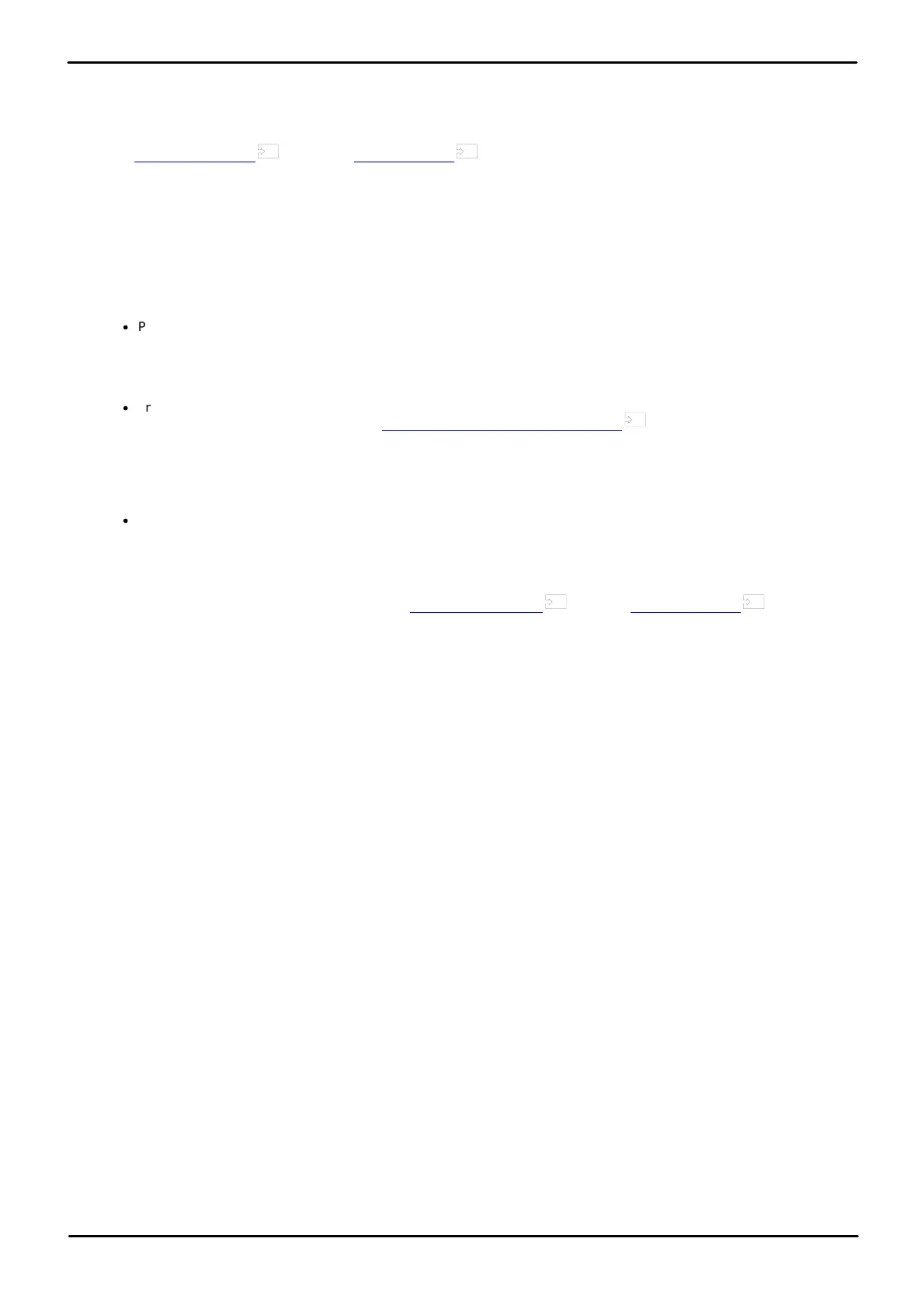9500 Series Telephone User Guide Page 54
Issue 12b (Wednesday, March 28, 2018)IP Office™ Platform 11.0
Comments on this document? infodev@avaya.com
6.1.3 Switching Between Calls
With a call on hold (fast-flashing appearance button) and another call connected (red call appearance button), you can
switch between calls by pressing the appearance button of the held call. The current call is automatically put on hold and
the previously held call is connected.
When you place a call on hold in order to make a transfer , the call is considered 'on hold pending transfer' and is
indicated by fast-flashing red and green appearance buttons. On phones with only a single appearance button (or icon),
the phone displays "On-Hold-Xfer" before the call information on the call's application line.
6.1.4 Transferring a Held Call
There are various call transfer scenarios to consider:
1. Transfer to a Held Call:
If you have multiple calls on hold and you want to transfer a connected call to one of the held calls:
·
Press the Transfer soft key and use the up and down cursor keys to select the desired call appearance. When
you are satisfied, press Complete to transfer the call while the other held call(s) remain on hold.
2. Transfer to a New Call:
If you have calls on hold but you want to connect your current call with a new destination:
·
Press the Transfer soft key and enter the destination manually using the numerical keypad and press
Complete. Alternatively, press Dir to select a destination from the directory or use the Redial option, if
applicable.
3. Consult the Caller Before Transferring:
If you have a destination call connected but you wish to refer back to the originating call before completing the
transfer:
·
Do NOT press Complete to transfer the destination call as in scenario #2. Select the originating call ('on hold
pending transfer') by pressing its call appearance button. This will place the destination call 'on hold pending
transfer' so that you can notify the originating caller. With the originating call connected, you can now press
Complete to connect the two calls. Held calls that are not pending transfer will not be affected. Moreover, it is
not possible to have more than one call 'on hold pending transfer.'
Note: It is also possible to transfer a held call by starting a conference and then dropping yourself from that
conference. However, if you are the only internal user in the conference, depending on your telephone system's
configuration, dropping yourself might end the conference.
53 61
80
66
67