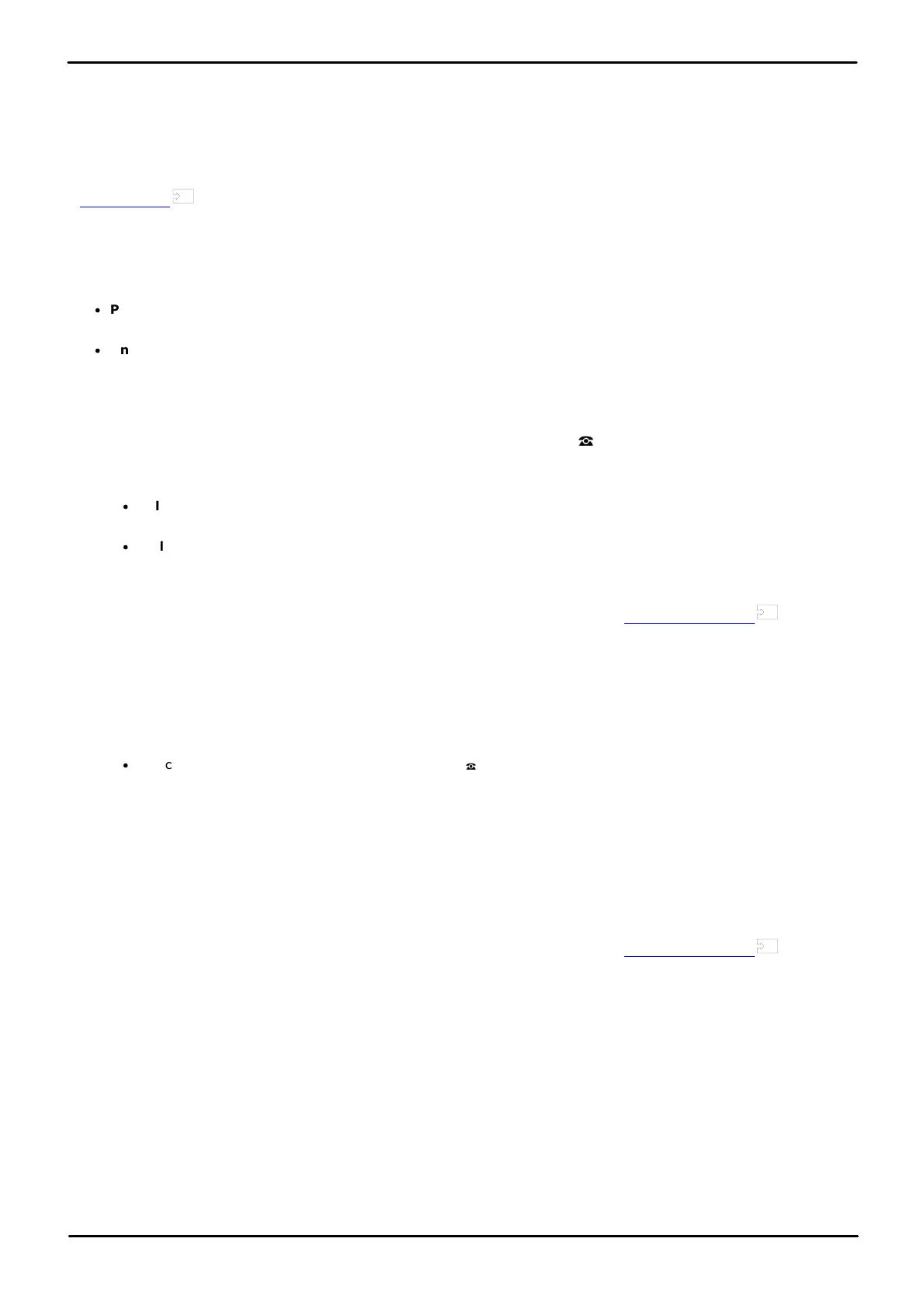9500 Series Telephone User Guide Page 55
Issue 12b (Wednesday, March 28, 2018)IP Office™ Platform 11.0
Comments on this document? infodev@avaya.com
Holding and Parking Calls: Holding Calls
6.2 Parking Calls
Parking a call is similar to holding a call. However, parked calls can be unparked by other users on the phone system.
Each parked call is given a number. By default, the number is your extension number plus a digit.
Calls that you park return to your phone (when idle) if they remain parked for too long. The default return delay is five
minutes. This is a system delay that is applied to all users and can be changed by the system administrator. Returning
calls ignore any forwarding or do not disturb settings.
A feature button set to the Call Park action can be used to park and unpark calls and to indicate parked calls.
Default Short Codes
Short codes are numbers that you can dial to enable and disable various features. The following are default short codes
that may be available. However, your system administrator can remove and change the short codes available to you or all
users. To use a short code, you may have to put your currently call on hold.
·
Park Call: *37*N#
Parks the held call using the park number dialed in place of N.
·
Unpark Call: *38*N#
Unpark the call parked using the park number N.
6.2.1 Parking Calls Using the Menu
1. Press the Features soft key if shown. To do this during a call, press the PHONE key and then press the
Features soft key.
2. Use the up and down cursor keys to highlight Call Park or Call Park To Other.
·
Call Park
Park the call on the system with parked call indication on your extension.
·
Call Park To Other
Park the call on the system with parked call indication on the selected extension.
Access Control
Your system administrator can configure whether you can access this menu option. See Menu Access Control .
6.2.2 Unparking Calls (Status Menu)
While parked calls are parked on the telephone system and can be unparked by any other user, the parked call indication
is sent to a particular extension. If there are any calls parked against your phone, you can view and unpark them via the
Status menu.
1. Press the Status soft key if shown.
·
To access the Status menu during a call, press the PHONE key and then press the Status soft key if
shown.
2. If you have any parked calls, the Parks option is displayed. The option is not present if you do not have calls
parked against your extension.
3. Press the Details soft key.
4. Use the up and down cursor keys to scroll through the parked calls.
5. To unpark a particular call, press the Connect soft key.
Access Control
Your system administrator can configure whether you can access this menu option. See Menu Access Control .
110
155
155
