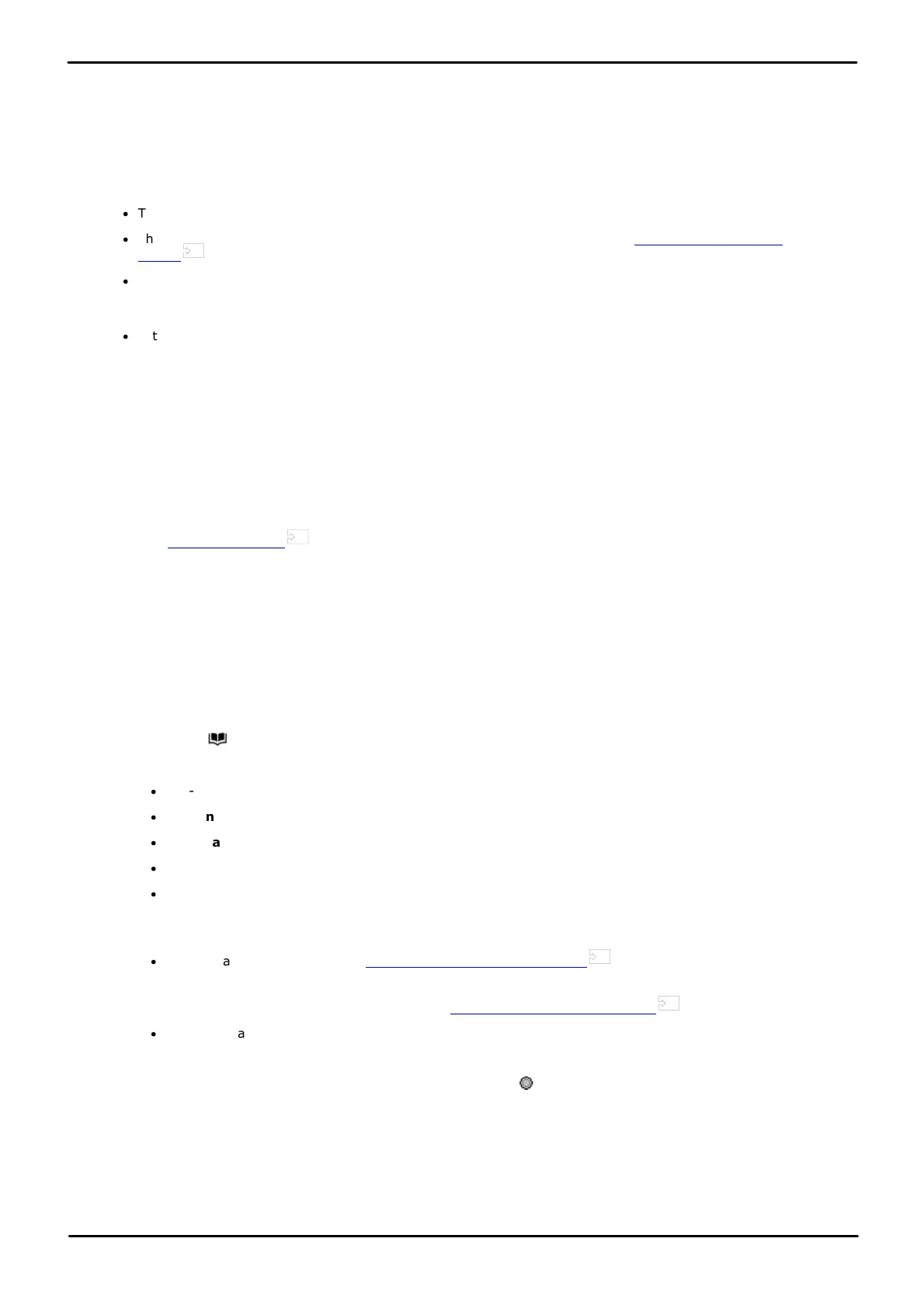9500 Series Telephone User Guide Page 24
Issue 12b (Wednesday, March 28, 2018)IP Office™ Platform 11.0
Comments on this document? infodev@avaya.com
2. Making Calls
2.1 Making Calls
If you are not already on a call, then you can just dial the number. This will start the call handsfree, see below.
To make a handsfree call:
1. Simply start dialing:
·
The first available appearance button is automatically selected for the call.
·
The call uses either the phone's speaker or headset depending on the phone's default handsfree audio
setting . To switch to the handset just lift the handset.
·
If the number you dial matches a user or group on the telephone system, the directory name is shown and the
call starts altering them. Otherwise, as soon as there are enough digits the phone will be connected to an
external telephone line.
·
If the call is to an internal user, and they do not answer, you can set a callback by pressing CallBack and then
ending the call by pressing Drop. When a callback is set, the next time a user uses their phone or ends their
current call, the system will call you and when you answer, automatically make another call to the user.
2.2 Making Additional Calls
If you are already on a call, you can still make and answer other calls.
To make an additional call:
1. Simply press any idle call appearance key. Your existing call is automatically put on hold and you hear dial tone
for the new call.
2. Make a new call as normal .
3. You can use the appearance buttons to switch between calls.
2.3 Calling from the Contacts List
You can use any directory contact to make a call. You can also use the directory in almost any telephone function where
you need to select the number for a destination, for example during a transfer.
To make a call from the contacts directories:
1. Access the contacts directory:
a. Press the CONTACTS key. The directory menu is displayed.
b. Use the left and right cursor keys to select which type of directory entries you want to display.
·
All - All directory entries.
·
Personal - Your own personal directory entries.
·
External - Directory entries stored by the telephone system for all users to use.
·
Users - The names and numbers of other users on the telephone system.
·
Groups - The names and numbers of hunt groups on the telephone system.
c. Use the up and down cursor keys to scroll through the list. Alternatively, you can start dialing the name you
want to find to display only matching entries as follows:
·
Pressing a key enters all of the characters represented by that key . Pressing another key adds the
characters from that button to the previous key press. For example, dialing 527 matches all names
starting with JAS (for example "Jason") and with KAR (for example "Karl") plus any other letter
combinations from those 3 key presses. See How the Directory Search Works .
·
To remove all the characters entered so far press Clear.
d. To view more details of the highlighted name, press Details. To return to the directory press List.
2. When the required entry is highlighted, press Call or press the button next to the name.
3. Proceed as you would with a normally dialed call.
131
24
156
77