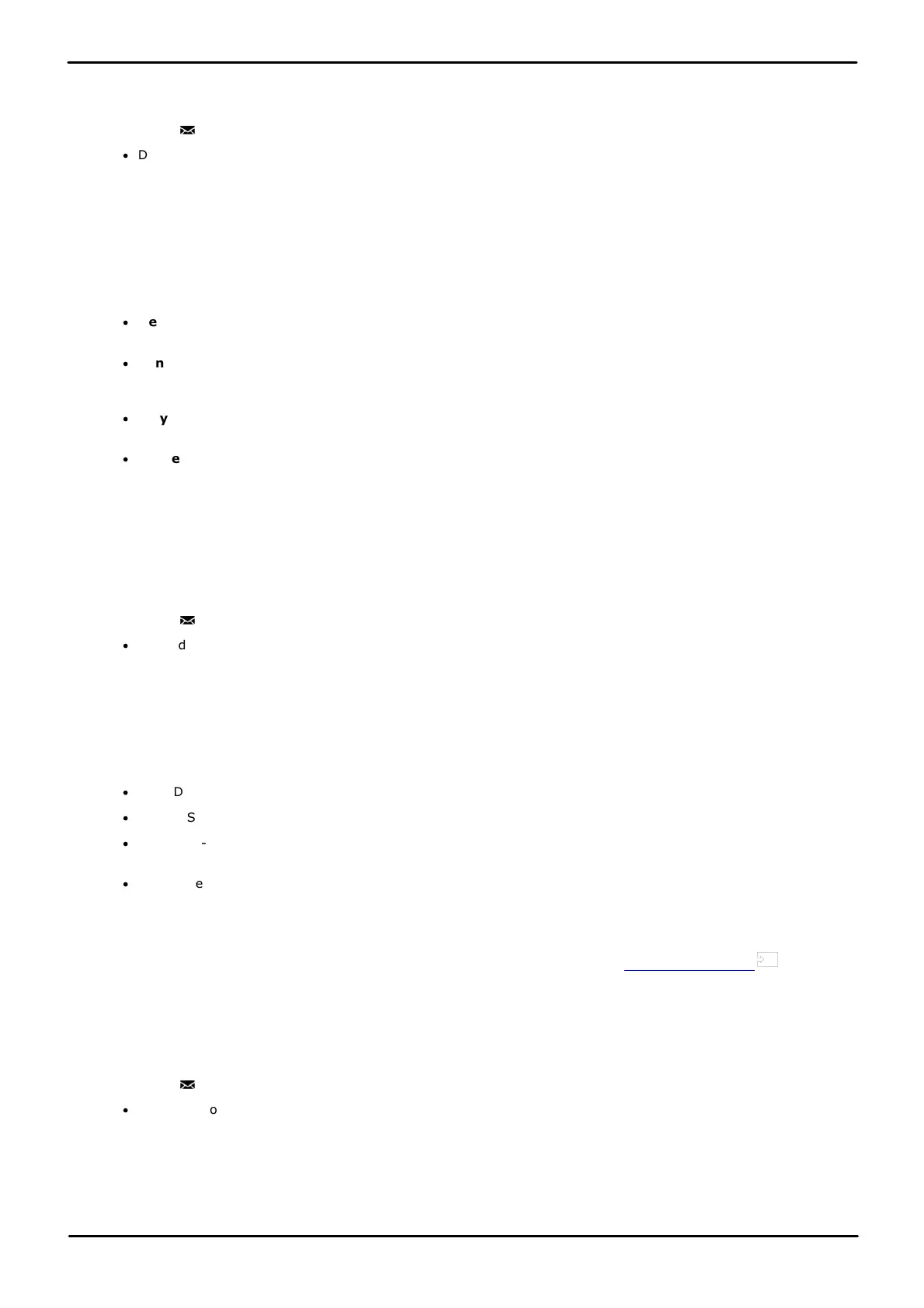9500 Series Telephone User Guide Page 92
Issue 12b (Wednesday, March 28, 2018)IP Office™ Platform 11.0
Comments on this document? infodev@avaya.com
13.4 Sending a Message
You can use visual voice to record and send a voicemail message to other users' mailboxes.
1. Press the MESSAGES button.
·
Depending on how your system is configured, you may be required to enter your voicemail password and then
press Done.
2. The Visual Voice menu is displayed.
3. Use the up and down cursor keys to scroll to the option Message and press Select.
4. Press Record to start recording a messages.
5. To stop recording, press Stop.
6. You can now use the following soft keys:
·
New
Record the message again.
·
Send To
Enter the number to which you want to send the message and press Add. You can add several numbers.
When the list of numbers to which the message should be sent is complete press Send.
·
Play
Listen to the recording.
·
Cancel
Abandon the message.
13.5 Email Mode
Voicemail email is a feature where emails are sent to your email address when your voicemail mailbox receives a new
voicemail message. The email can include the voicemail message as an attachment or it can be just an alert.
Through the Visual Voice menu you can change the mode of voicemail email operation.
1. Press the MESSAGES button.
·
Depending on how your system is configured, you may be required to enter your voicemail password and then
press Done.
2. The Visual Voice menu is displayed.
3. Use the up and down cursor keys to scroll to the option Email. This option is only available if your email address
has been set in your voicemail settings by the system administrator.
4. The menu displays your current voicemail email mode setting. Press Change to scroll through the possible
settings:
·
Off - Do not send any emails.
·
Copy - Send an email with a copy of the new voicemail message attached.
·
Forward - Send an email with the new voicemail message attached and delete the message from the
voicemail mailbox.
·
Alert - Send an email telling you there is a new message but do not attach a copy of the message.
5. When the required setting is displayed, press Save. To exit without changing the setting, press Cancel.
Access Control
Your system administrator can configure whether you can access this menu option. See Menu Access Control .
13.6 Mailbox Greeting
While the voicemail system will play a generic greeting to a caller, prompting them to leave a message, you can record
your own greeting.
1. Press the MESSAGES button.
·
Depending on how your system is configured, you may be required to enter your voicemail password and then
press Done.
2. The Visual Voice menu is displayed.
3. Use the up and down cursor keys to scroll to the Greeting option and press Select.
4. Use the soft keys to listen to and record your mailbox greeting.
155