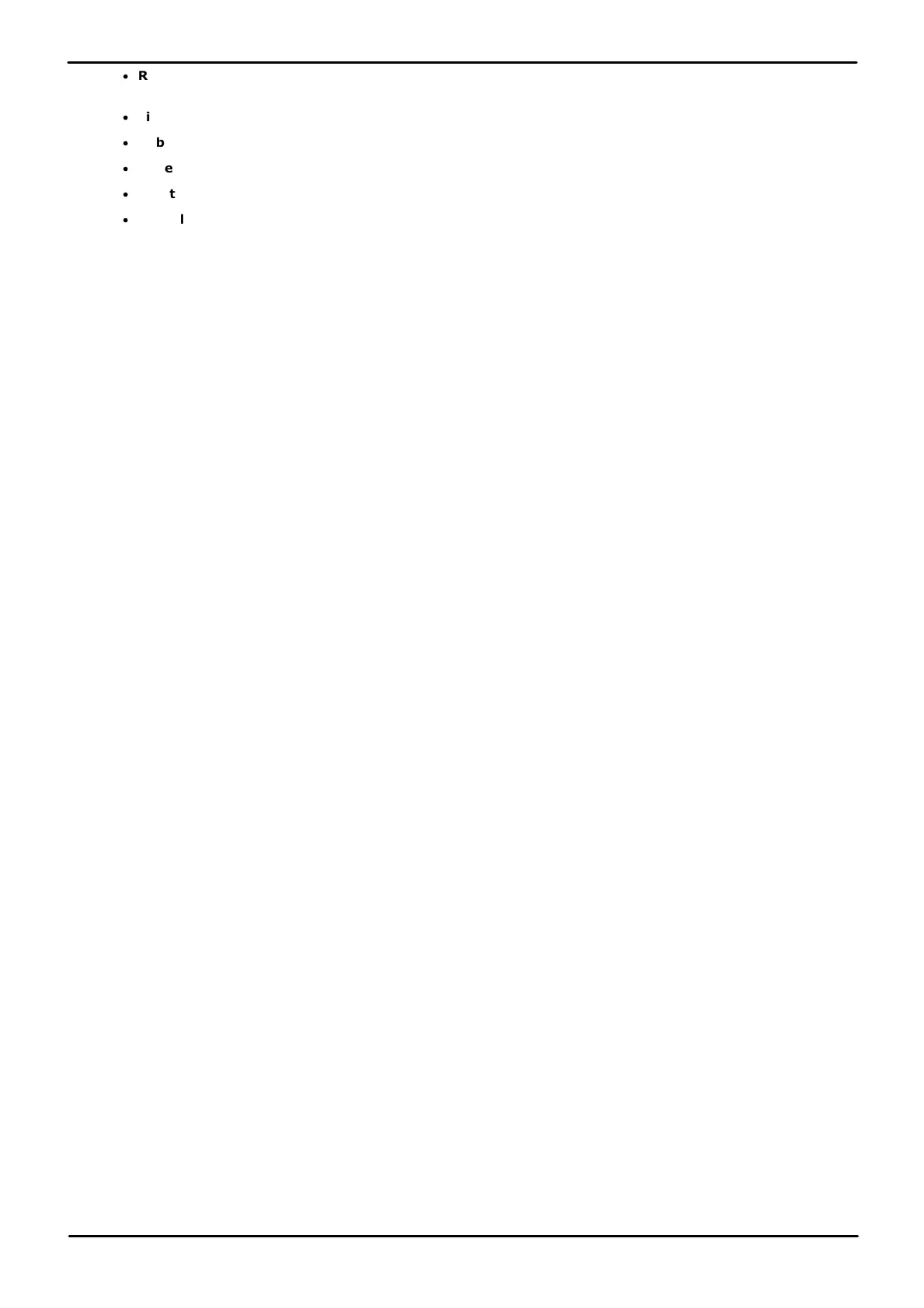9500 Series Telephone User Guide Page 93
Issue 12b (Wednesday, March 28, 2018)IP Office™ Platform 11.0
Comments on this document? infodev@avaya.com
Voicemail: Mailbox Greeting
·
Record - Record a new greeting. Note that the greeting must be at least three seconds long or the voicemail
system will discard it.
·
Listen - Listen to the current greeting or the new greeting just recorded.
·
Submit - Submit the new recording as your mailbox greeting.
·
More - Switch between the different sets of available soft key functions.
·
Delete - Delete your current mailbox greeting. The greeting will return to its default mailbox greeting.
·
Cancel - Return to the main Visual Voice menu.