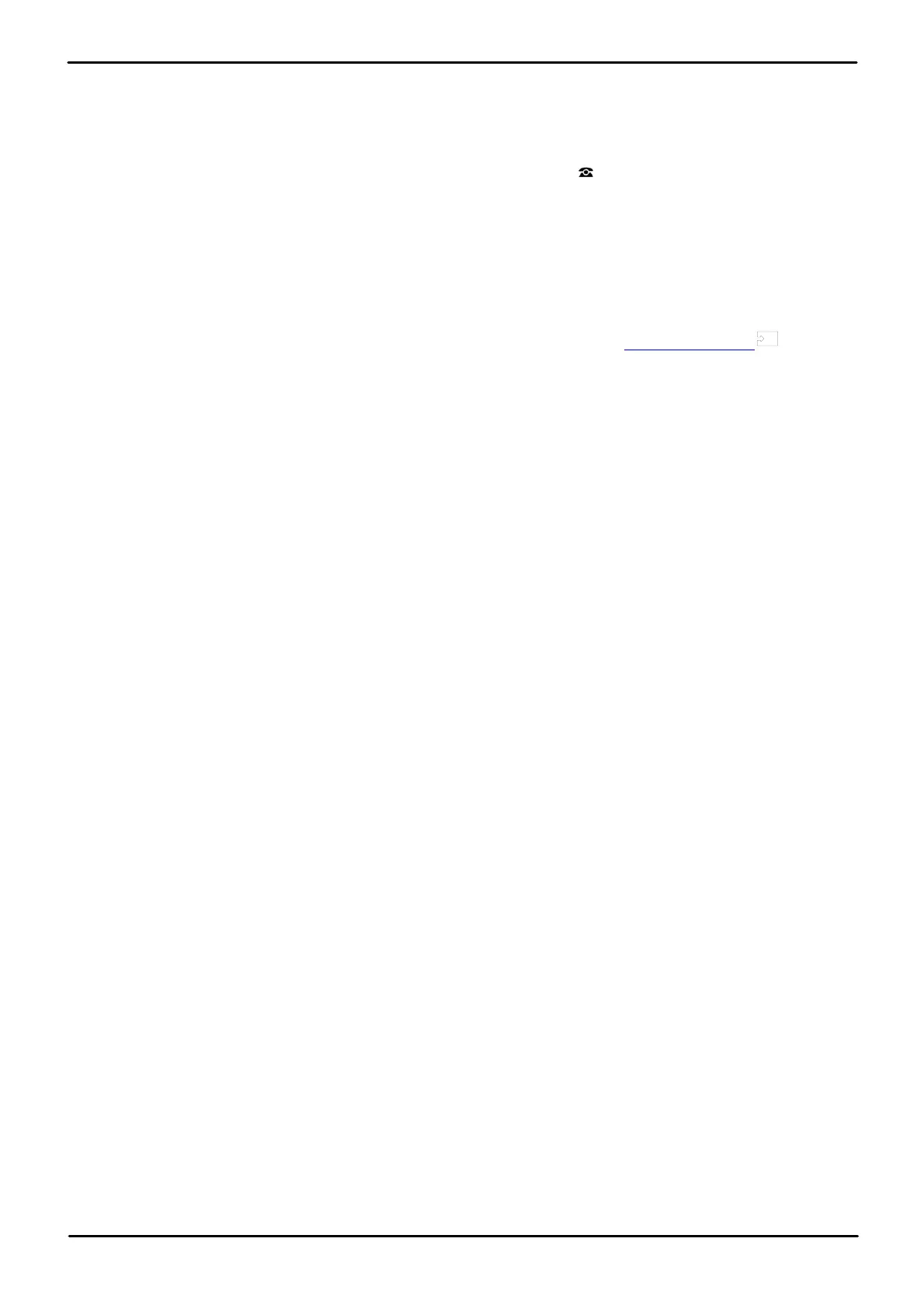9500 Series Telephone User Guide Page 28
Issue 12b (Wednesday, March 28, 2018)IP Office™ Platform 11.0
Comments on this document? infodev@avaya.com
2.9 Withholding Your Number
You can select to withhold your number on external calls. Note that this option may not be supported in all situations. It
may depend on the configuration of your phone system and options supported by your telephone line provider.
To withhold your number:
1. Press the Features soft key if shown. To do this during a call, press the PHONE key and then press the
Features soft key.
2. Use the up and down cursor keys to highlight Call Settings. Press Select.
3. Use the up and down cursor keys to highlight Withhold Number.
4. Press Change to switch the option On or Off.
5. Press Save.
Access Control
Your system administrator can configure whether you can access this menu option. See Menu Access Control .
155