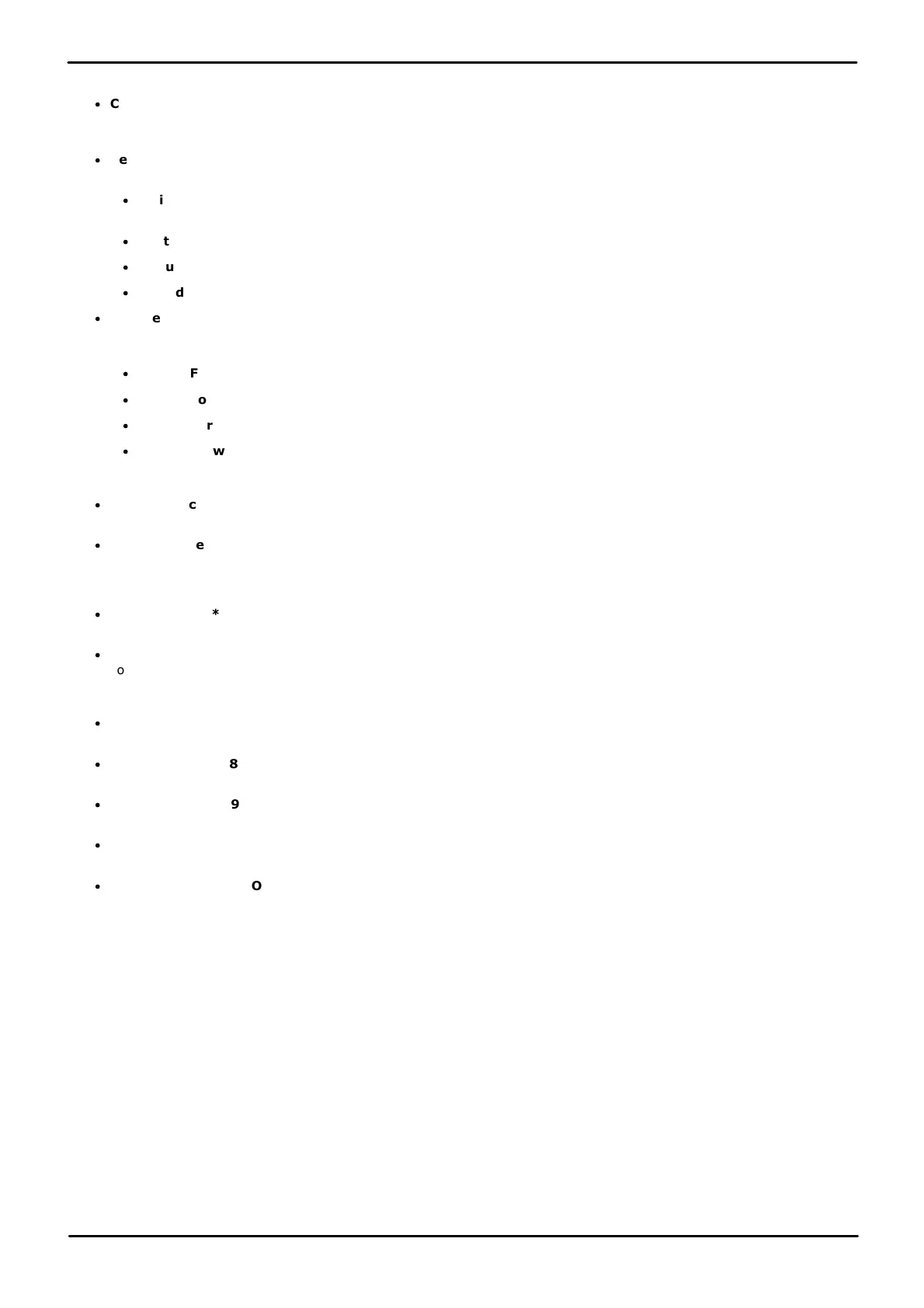9500 Series Telephone User Guide Page 141
Issue 12b (Wednesday, March 28, 2018)IP Office™ Platform 11.0
Comments on this document? infodev@avaya.com
Short Codes:
Forwarding
·
Cancel All Forwarding: *00
Switch off any forwarding (includes 'forward unconditional,' 'forward on busy,' 'forward on no answer,' 'follow me,'
and 'do not disturb').
·
Set the Forward Unconditional Destination: *07*N#
Set the destination number (N) for 'forward unconditional' when it is switched on.
·
Switch Forward Unconditional On: *01
Switch on 'forward unconditional.' A destination must have been set.
·
Switch Forward Unconditional Off: *02
·
Include Hunt Group Calls in Forward Unconditional: *50
·
Exclude Hunt Group Calls from Forward Unconditional: *51
·
Set the Forward On Busy/No Answer Destination: *57*N#
Set the destination number (N) for 'forward on busy' and 'forward on no answer.' If no number has been set,
those functions will use the 'forward unconditional' number if set.
·
Switch Forward On Busy On: *03
·
Switch Forward On Busy Off: *04
·
Switch Forward on No Answer On: *05
·
Switch Forward on No Answer Off: *06
Hunt Group
·
Night Service Status On: *20*N#
Set a hunt group into night service status by entering its extension number (N).
·
Night Service Status Off: *21*N#
Take a hunt group out of night service status by entering its extension number (N).
Login
·
Log In: *35*N*P#
Log in to a phone using your extension number (N) and login code (P).
·
Log Out: *36
Log yourself out from the phone where you are currently logged in.
Voicemail
·
Check Messages: *17
Access mailboxes to check for messages.
·
Voicemail On: *18
Allow voicemail to be used to answer calls.
·
Voicemail Off: *19
Stop voicemail being used to answer calls.
·
Voicemail Ringback On: *48
Have voicemail ring your phone when you have any new messages. It will call when you use the phone.
·
Voicemail Ringback Off: *49
Switch off ringback.