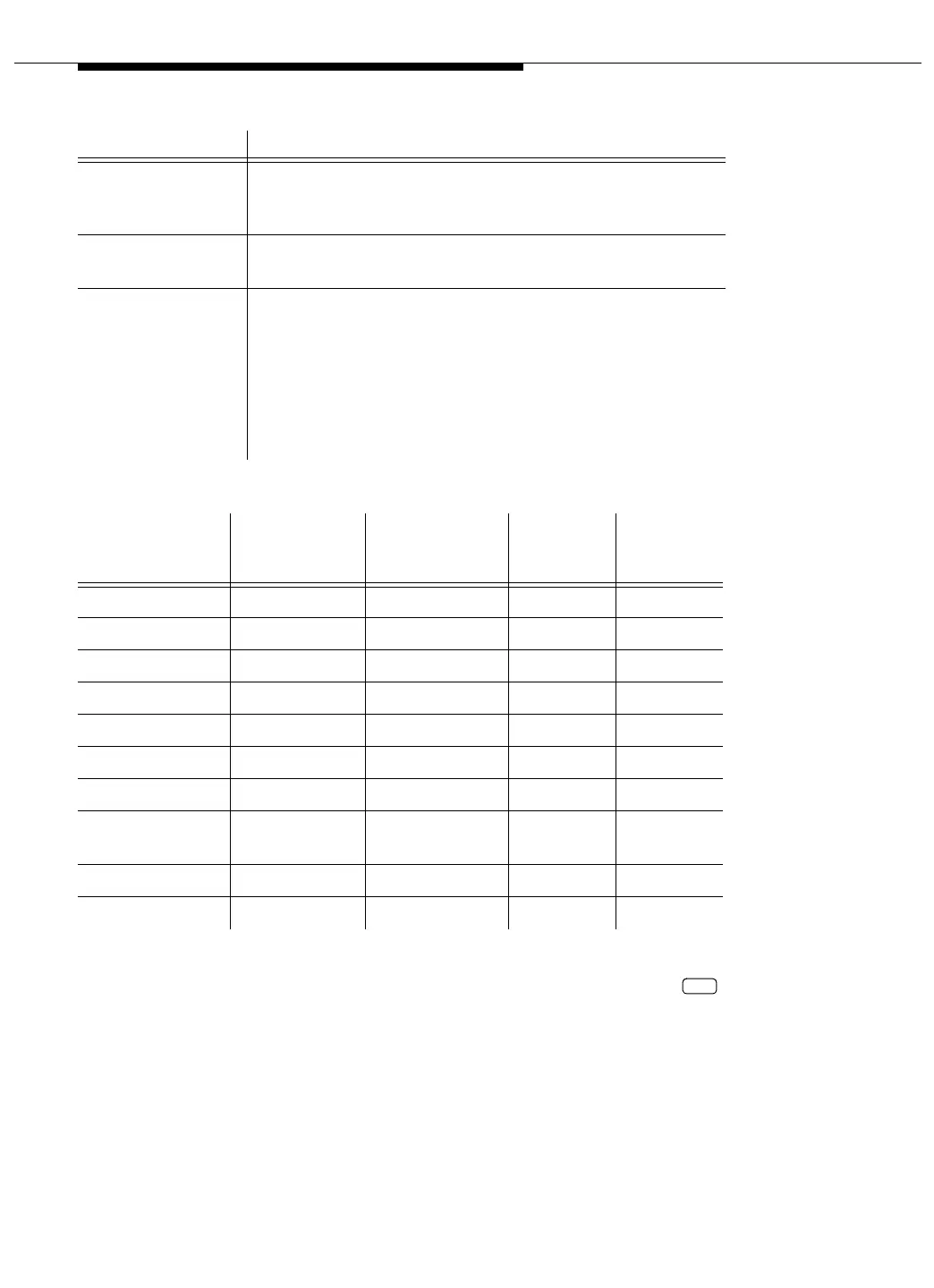CVLAN and DLG System Administration
4-50 Issue 3 May 2002
To use this screen:
1. On the top line, type the time, month, day, and year. Press or use the
arrow keys to move from field to field.
2. Under Standard Timezone Information, type the name or
abbreviation in the name field, the offset time, and the direction, as follows:
■ If you enter a name or abbreviation from the list in this section, then
you do not have to enter offset time or direction.
■ If you leave this field blank, or if you clear the offset time or direction,
they are supplied automatically from the preceding table standard
time zone.
Offset Time: The number of hours that vary from Universal Time (also
known as Greenwich Mean Time). See standard time
zone.
Direction (E/W) The direction your location is from the Universal Time
zone, east (E) or west (W).
Daylight Savings
Timezone
Information Name
The name or abbreviation of a second, optional time
zone. A list of standard abbreviations follows this table.
If you enter any value, this time zone follows U.S. Daylight
Savings rules. In the U.S., Daylight Savings begins on the
first Sunday of April at 2 am. Standard Time begins on the
last Sunday of October at 2 am. If this field is blank, then
Daylight Savings does not apply.
Standard Time
Zone Name
Standard
Time Zone
Abbreviation
Daylight
Savings
Abbreviation
Offset
Time
(Offset)
Direction
Greenwich GMT GDT 00:00 W
Atlantic AST ADT 04:00 W
Eastern EST EDT 05:00 W
Central CST CDT 06:00 W
Mountain MST MDT 07:00 W
Pacific PST PDT 08:00 W
Yukon YST YDT 08:00 W
Alaska none (use full
name)
none (use full
name)
10:00 W
Hawaii HST HDT 10:00 W
Beijing BST BDT 11:00 W
Field Name Description
TAB