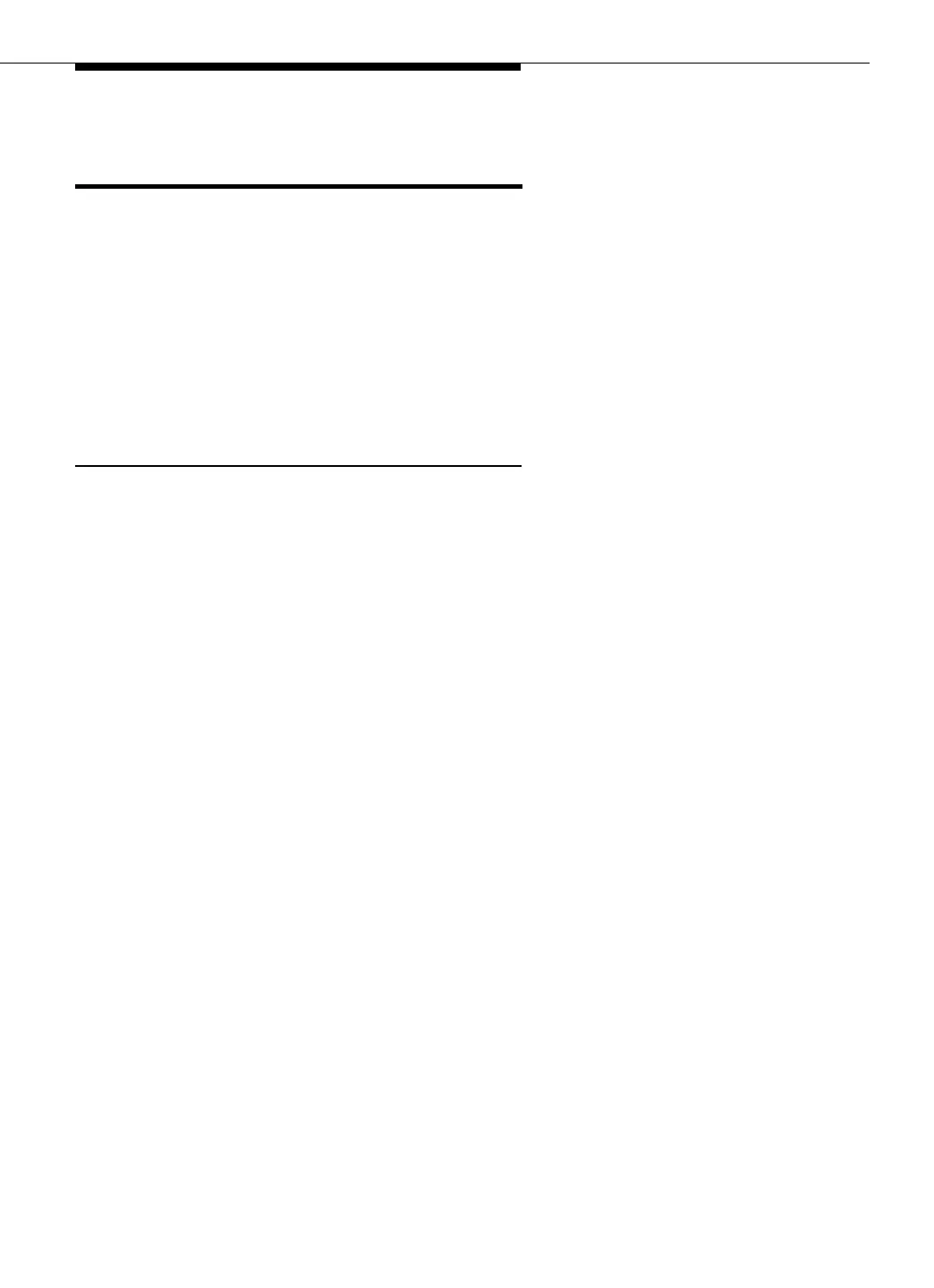Planning: Task 1 — Planning the Installation
Issue 3 May 2002
2-3
Planning: Task 1 —
Planning the Installation
Planning the installation involves the following basic activities:
■ Reading this entire chapter — before you attempt to install the hardware,
read all of Chapter 2.
■ Inspecting the site
■ Gathering the required tools
■ Reviewing the safety guidelines
■ Checking components and connectivity
Inspecting the Site
Inspecting the site involves verifying that the DEFINITY switch can accommodate
the MAPD in terms of software and hardware. Make sure the switch meets the
following requirements.
General Site Requirements
■ A LAN connection available to the system prior to hookup. This connection
to the LAN is provided by the customer for Avaya at an agreed-upon
demarcation point.
■ Easy access for cabling.
■ Good work space for the system administrator and/or operators.
■ Temperature range of 50 to 100 F (10 to 38 C), with the ideal range
between 50 and 80 F.
■ Humidity range of 20 percent to 80 percent noncondensing. In addition,
make sure that the site is secure and provides protection from excessive
sunlight, heat, cold, chemicals, static electricity, magnetic fields, vibration,
and grime.
DEFINITY Software Requirements
■ For DEFINITY system, an R5 system, or higher (requires R6.1 or later
system software in V5 or V6 mode)
■ For ProLogix, system software Release 6.3.2, or later, is required.
■ ASAI must be enabled on the DEFINITY system Customer Options Form
for the system to be fully operational.