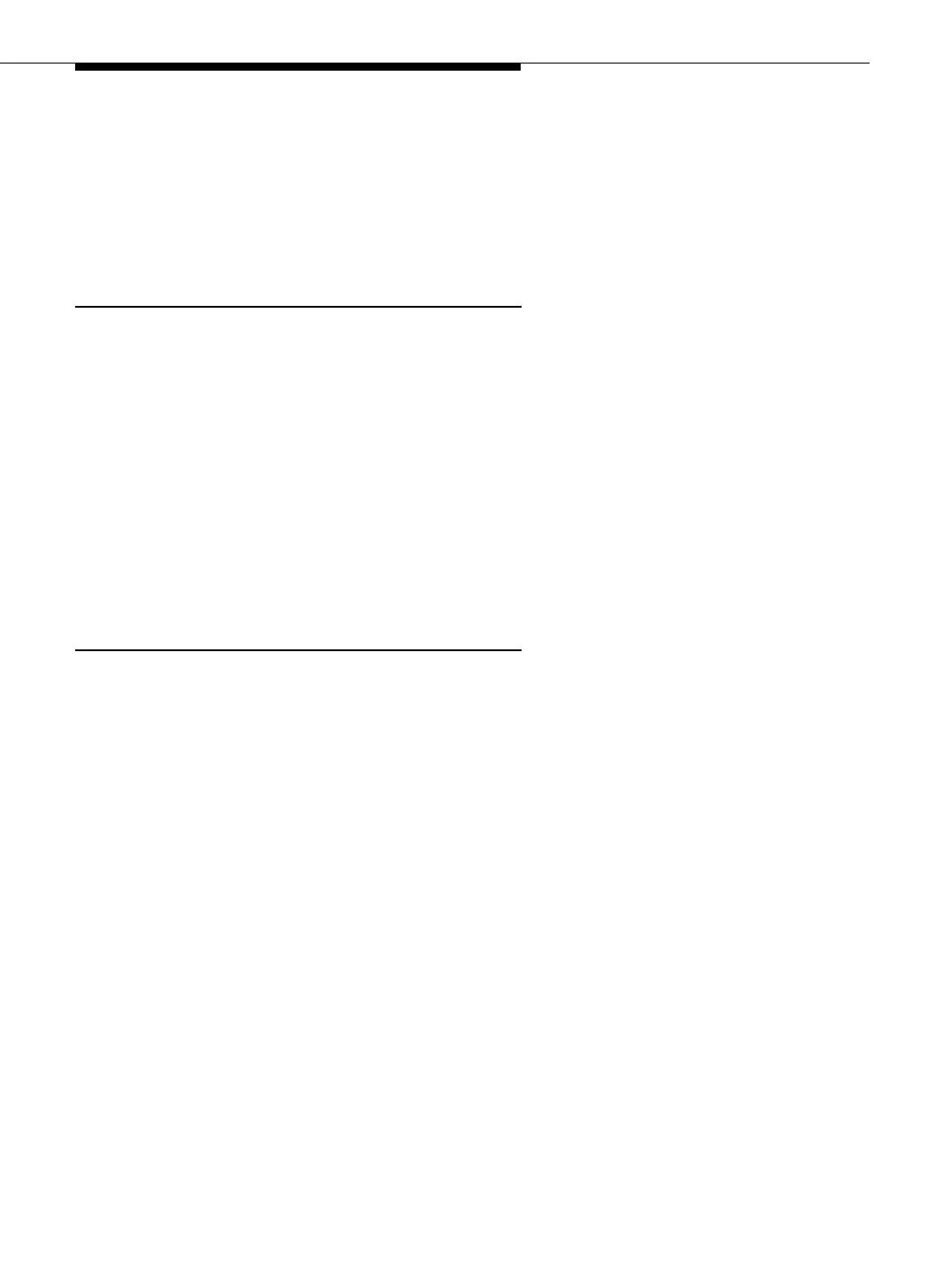Planning: Task 4 — Connecting to the LAN
Issue 3 May 2002
2-23
Setting Up the LAN Connection and
Establishing the Service Boundary
Avaya is responsible for connecting the RJ45 LAN connector to the customer LAN
— the customer LAN is the service boundary. Here are the basic responsibilities
of both the customer and Avaya.
Customer Responsibilities
The customer is responsible for the following:
■ A 10Base-T twisted pair cable with a male RJ-45 connector at the wall
field, no further than 25 feet from the back of the switch where MAPD
resides.
— Typically a 104A connecting block is mounted on the wall within
reach of this connector.
■ LAN administration on the MAPD system.
■ After cutover, the customer is also responsible for maintaining the TCP/IP
addresses, and administration on the MAPD system unless otherwise
specified by contract.
Avaya Responsibilities
Installing the MAPD in the switch
■ Connecting to the customer LAN (Avaya service technicians dispatched for
MAPD system installation and maintenance are not authorized to
troubleshoot the customer LAN
— Installing a 104A connecting block, if necessary
■ Connecting the Administrative Terminal
■ Connecting the remote terminal
■ Initial administration (described in Chapter 3)
