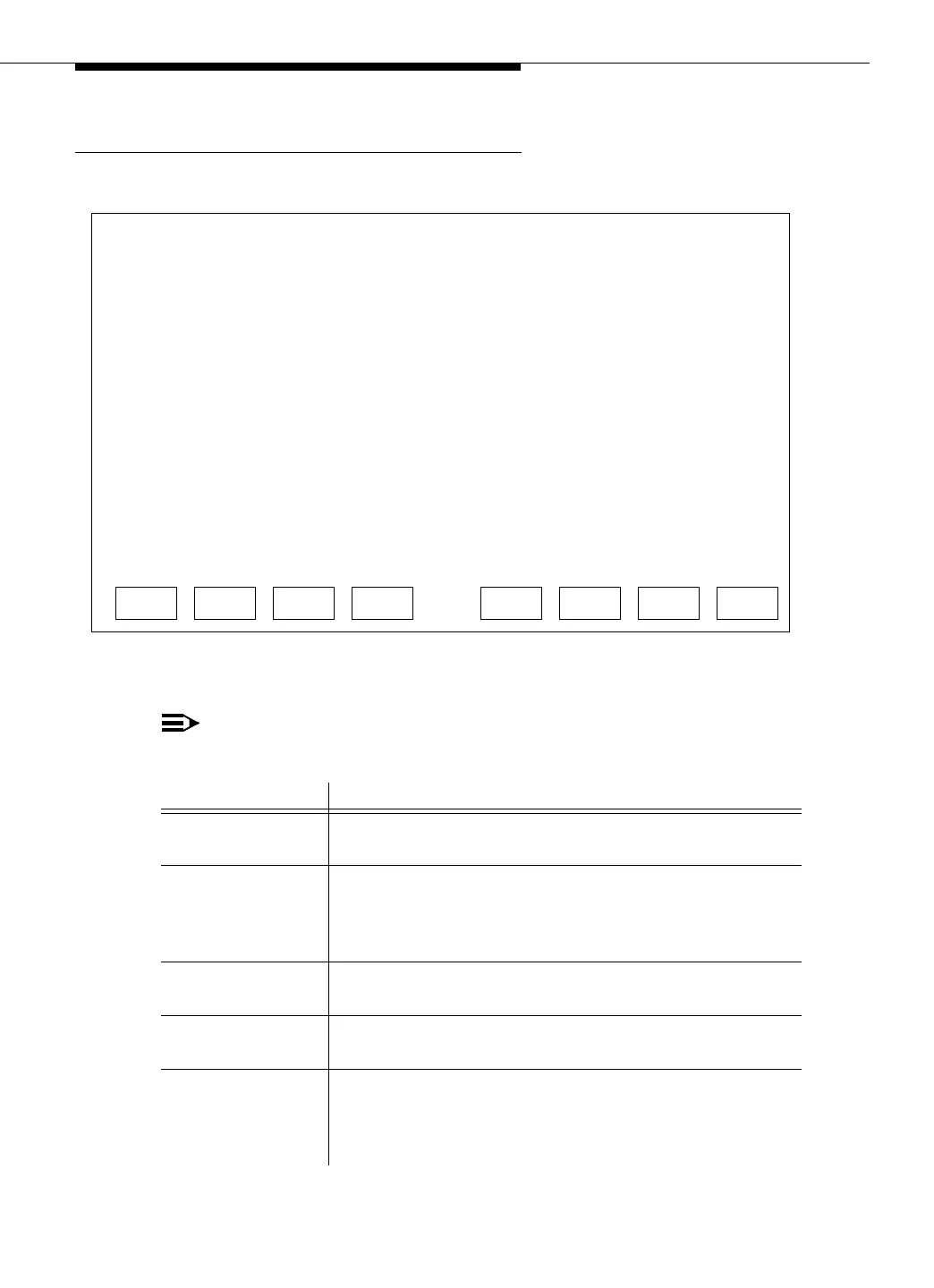Field Names and Descriptions
Issue 3 May 2002
4-9
Main Menu (DLG and CV/LAN)
Screen 4-2. Main Menu (DLG and CV/LAN)
NOTE:
This screen will appear only if CV/LAN is also installed.
Menu Item Description
Login/Password
Administration
Allows administrators to add and delete user logins.
Allows administrators and users to modify passwords.
TCP/IP
Administration
Provides access to all administrable network data:
network name, IP address of the MAPD board the user is
accessing, all locally known hosts, and all network
routing information.
Port
Administration
Provides access to administration of virtual BRI ports.
Only applies to Screen 4-2.
DLG
Administration
Provides access to a screen for viewing, adding, and
deleting DLG Clients. Only applies to Screen 3-1.
Maintenance Provides access to maintenance functions: formatting
media, saving and restoring configuration data, setting
time and date, resetting the system, viewing
system/security logs, and pinging other hosts.
Main Menu
This line is used to provide abbreviated help on the currently selected field.
ENTEREXIT REFRESH HELP
1. Login/Password Administration
2. TCP/IP Administration...
3. Port Administration...
4. Maintenance...
5. DLG Port Status/Control
6. CV/LAN Port Status/Control
7. Exit