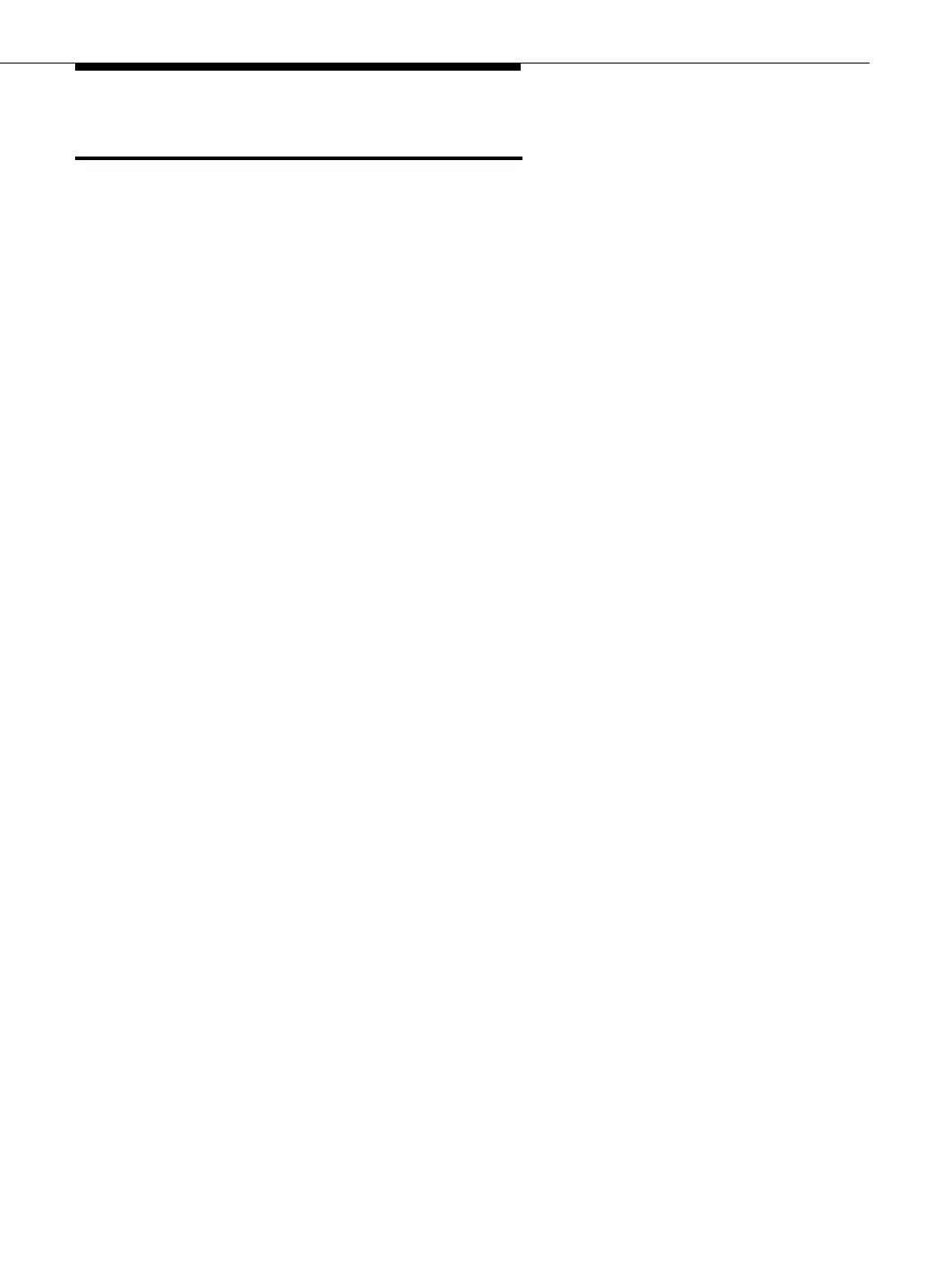List of Screens (DLG)
Issue 3 May 2002
4-7
List of Screens (DLG)
A list of the system administration screens appears below. This list depicts the
screen hierarchy and all the screens that will appear if only DLG is installed.
Main Menu (DLG) page 4-8
Login/Password Administration page 4-11
Add Logins page 4-13
Change Passwords page 4-15
TCP/IP Administration page 4-17
This Host page 4-18
Local Host Table page 4-20
Add Host page 4-22
Network Routing Information page 4-24
Network Routing Daemon page 4-25
Default Gateway page 4-26
Network Routing Table page 4-28
Add Routes page 4-30
DLG Administration page 4-34
Add Client Link page 4-36
Maintenance (DLG) page 4-44
Removable Media Operations page 4-47
Set System Time and Date page 4-49
Reset System (DLG) page 4-52
System Logs page 4-55
Security Logs page 4-56
Login Attempt Log page 4-57
Client Access Logs page 4-58
System Reset Log page 4-59
Command Logs page 4-60
Diagnostics page 4-61
Ping Host page 4-62
Hardware Alarms page 4-63
Hardware Status page 4-64
Application Components page 4-65
DLG Port Status/Control page 4-71
Message Collection Period page 4-75