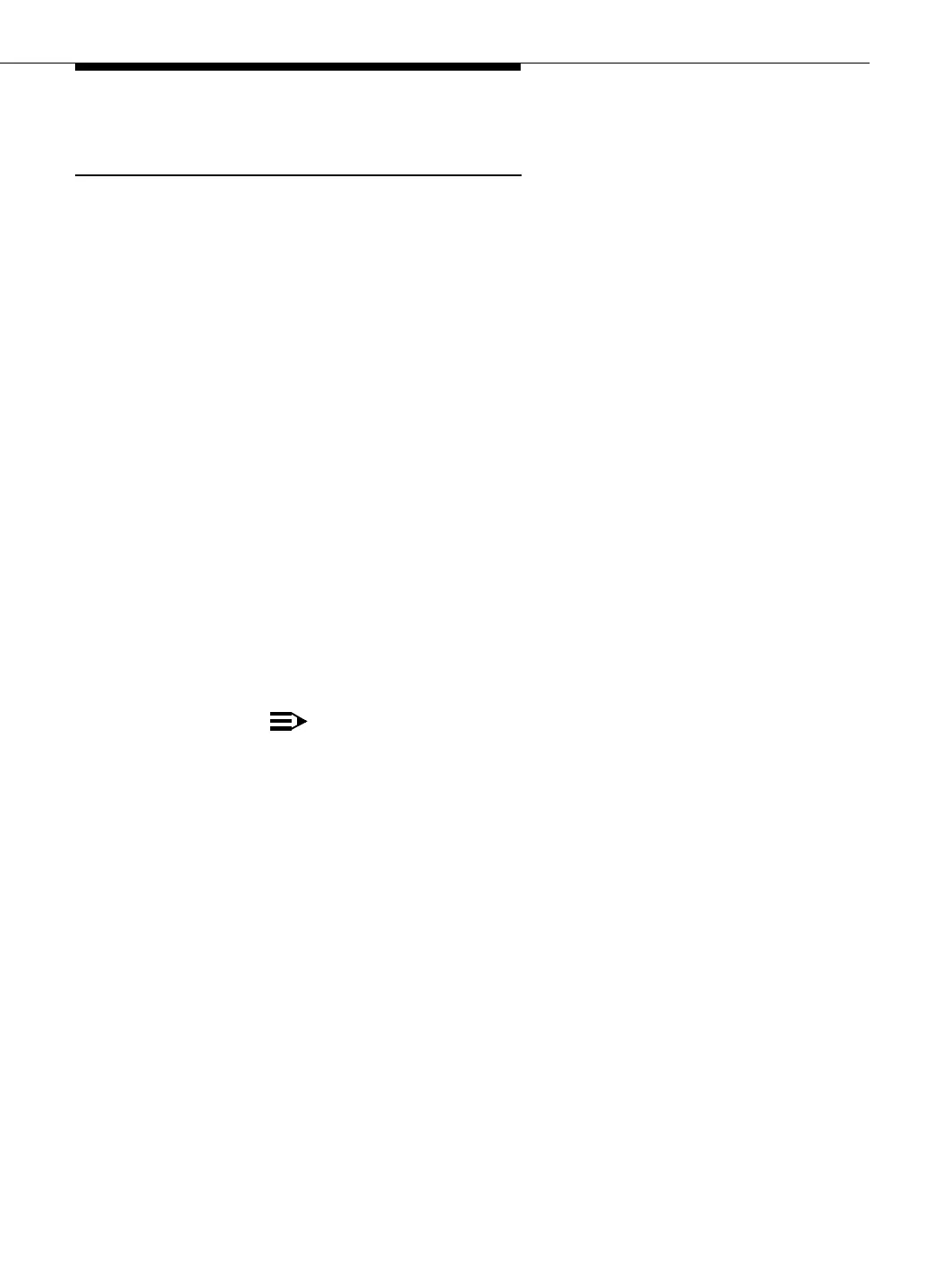Installation: Task 4c — Install a Terminal Using Modem
Connections
Issue 3 May 2002
2-33
Installation Procedure for a Terminal
Using Modem Connections
1. In the room where the switch and MAPD system are located, place one
modem between the MAPD system and a telephone jack close enough so
that the cables can easily reach. Also make sure the modem is within reach
of a power outlet.
2. Attach one end of the ED1E434-11G311 cable to the RS-232 connector
labeled Admin/Port B on the MAPD cable. Attach the other end to the
female 25-pin connector on the modem.
3. Attach the connector on one end of a modular cord to the modem, and
attach the other connector to a telephone outlet.
4. Plug the modem power cord into a wall outlet and power on the modem.
5. Set the modem options, refer to Appendix B, ‘‘Terminal and Modem Option
Settings,’’ for a list of option settings for supported modems and terminals.
6. Connect a modem to the terminal (locally or remotely) as follows:
a. If you are installing a new terminal, unpack it according to the
instructions supplied with the terminal.
b. Place the terminal on a suitable table and connect the keyboard.
c. Attach one end of an RS-232 cable to a serial RS-232 port on the
terminal (the DTE port on a 715 BCT), and attach the other end to
the modem (if it is not already connected).
NOTE:
If you connect the modem to the DCE port on a 715 BCT, you
must also connect a null modem cable between the modem
and the 715 BCT.
d. Attach the connector on one end of a modular cord to the modem,
and attach the other end to a telephone outlet.
e. Plug the modem power cord into a wall outlet.
f. Plug the terminal power cord into a wall outlet.
7. Power on the terminal and modem.
