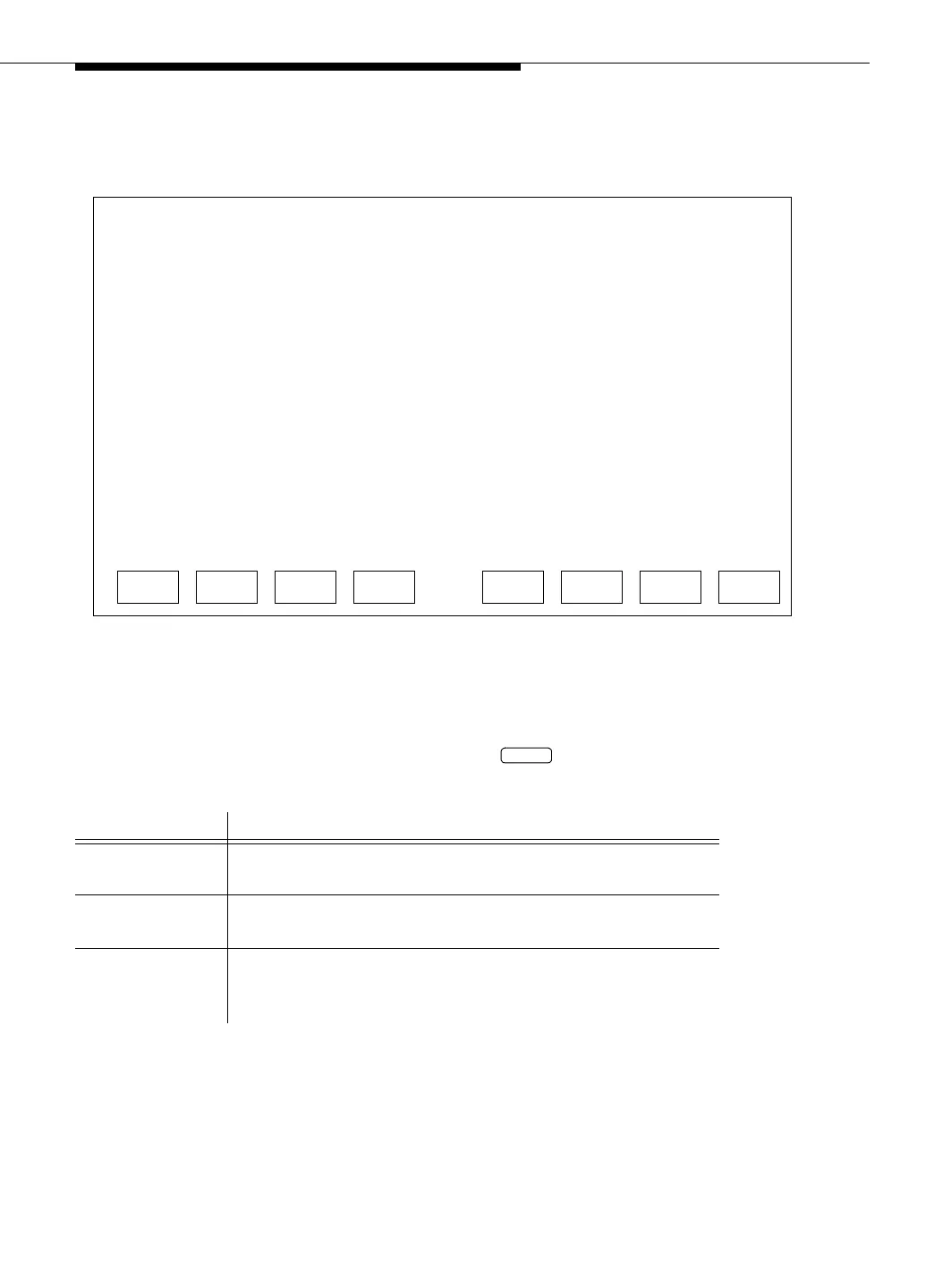Field Names and Descriptions
Issue 3 May 2002
6-23
Network Routing Table — Add Routes
Screen 6-13. Add Routes
This screen is used to add network routes. A maximum of 65 routes may be
added.
When you add a route, after you press the function key, the previous
screen reappears with the cursor positioned at the beginning of the new entry.
Field Name Description
Destination Name or IP address of a host, or a partial IP address of a
network. Maximum field size = 20 characters.
Type The type of destination, either host or network. (Most
routes are to network destination.)
Gateway Name or IP address of the gateway, the machine used to
route all traffic to the given destination. Maximum field
size = 20 characters.
TCP/IP Administration
Network Routing Information
Network Routing Table
Destination
____________________________
Type
_______
Add Routes
Gateway
____________________________
This line is used to provide abbreviated help on the currently selected field.
ENTER CLEARCANCEL REFRESH HELP
ENTER