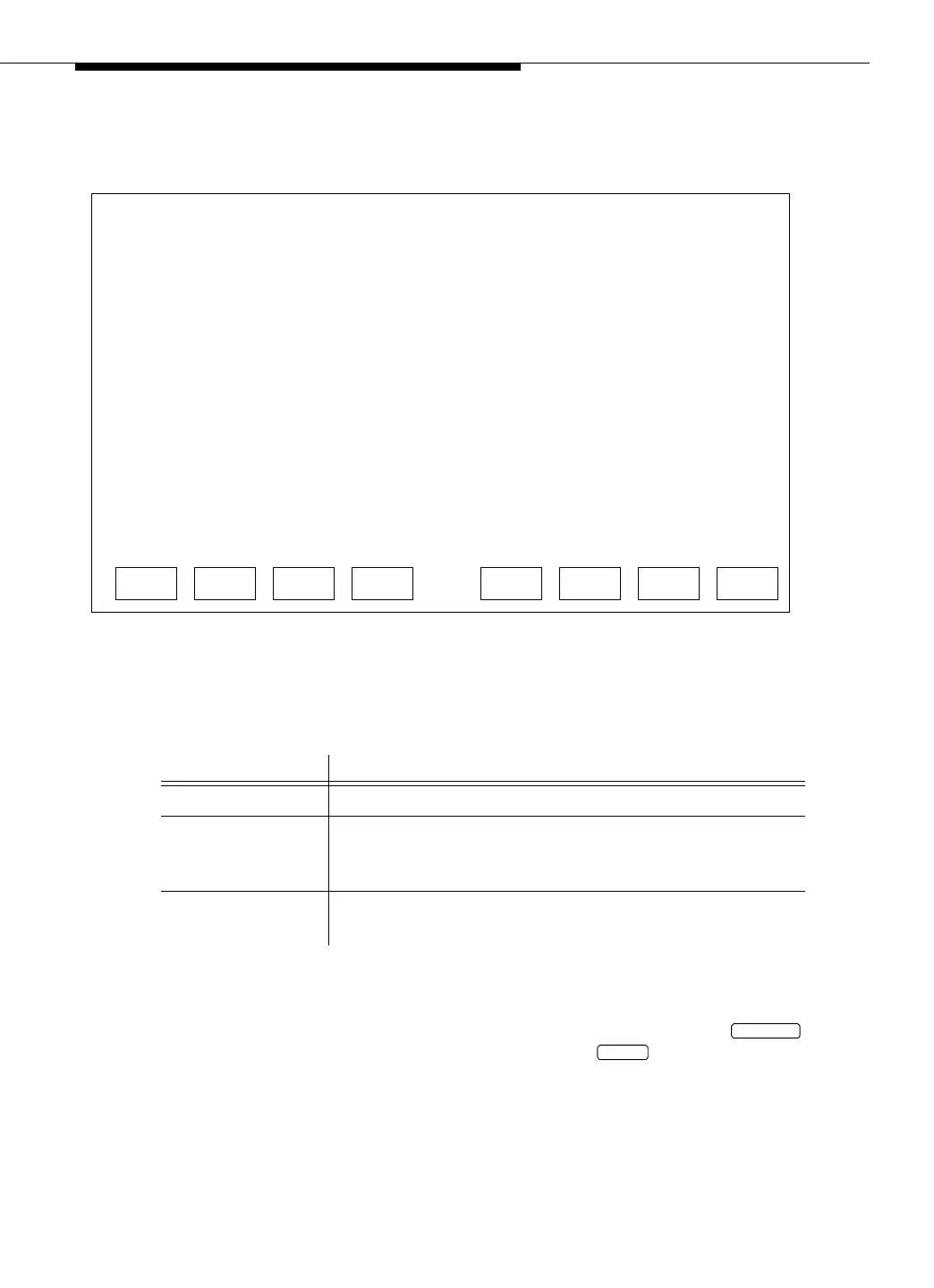Field Names and Descriptions
Issue 3 May 2002
5-53
CV/LAN Utilities — ISDN Alarm
Screen 5-37. ISDN Alarm
This screen can be used to activate or deactivate ASAI alarms on the DEFINITY
system for a specific virtual BRI port.
Use this screen as follows:
■ To activate or deactivate ASAI alarms on the DEFINITY system for a
specific virtual BRI port, enter the port number, timeout and press
until the desired action is displayed. Then press .
Field Name Description
Node ID Node ID number used by CV/LAN clients.
Timeout The maximum amount of time in seconds you are willing
to wait for the DEFINITY system to respond to the
activate/deactivate request.
Action Read only. This field determines if an activate or
deactivate message will be sent to the DEFINITY system.
This line is used to provide abbreviated help on the currently selected field.
Maintenance
ENTERCANCEL REFRESH HELP ACTION
CV/LAN Utilities
Node ID: __ Timeout: ____ Action: __________
ISDN Alarm
ACTION
ENTER