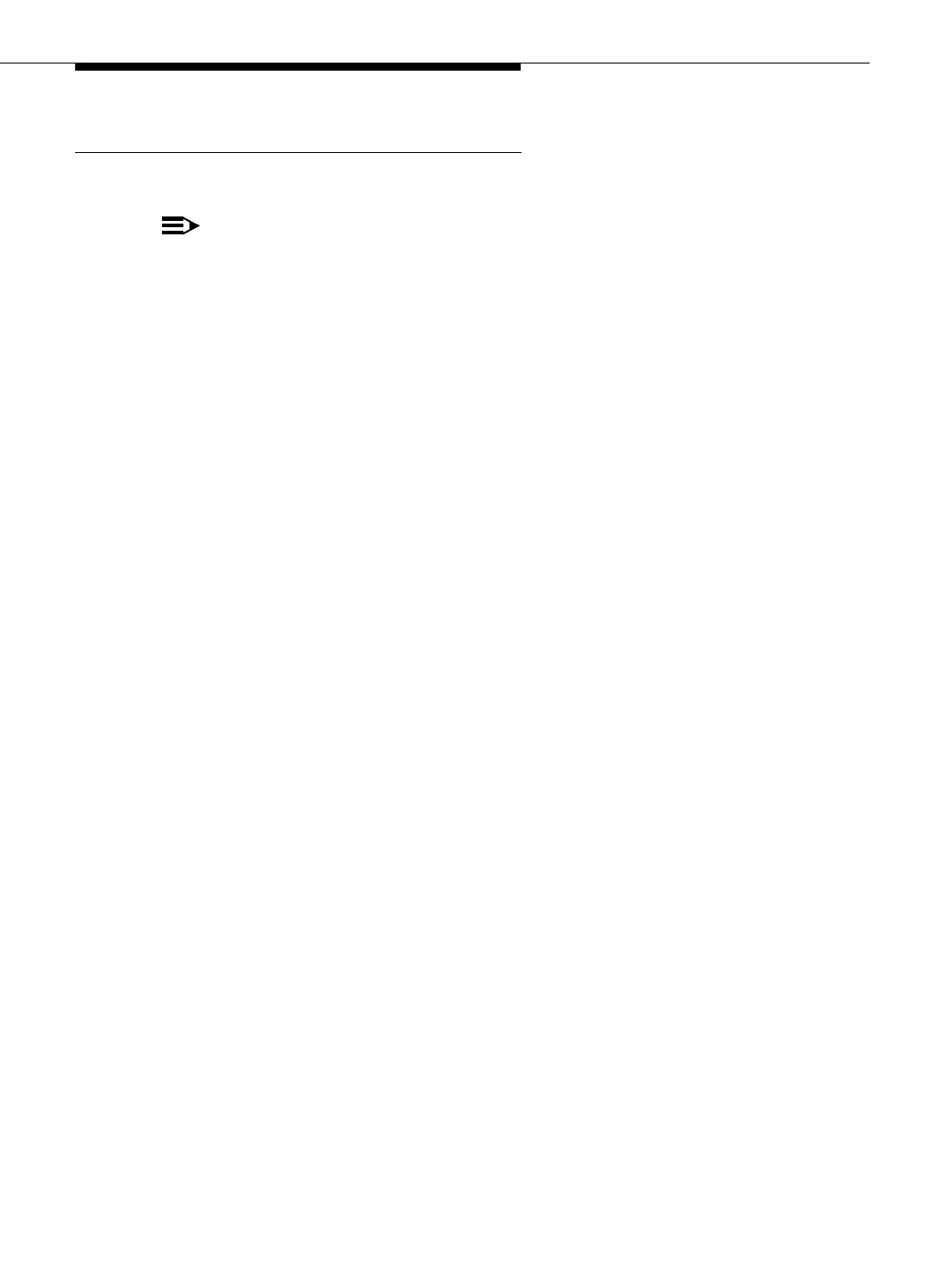Task 1: Basic Administration — Logging in to the MAPD
System
Issue 3 May 2002
3-7
Procedure to Log in
Follow these steps to get to log in to the MAPD and get to the Main Menu.
NOTE:
To avoid reprinting Steps 1 through 5 of this procedure for Tasks 1 through
5, the procedures for Tasks 1 through 5 assume that you are logged in to the
MAPD system and are starting at the Main Menu.
1. At the login prompt, enter craft
System response: Password
2. Enter the default password for the craft login.
System response: Terminal Type (513, 715, 4410,
4425,vt100, vt220,...): [xterm]
3. Enter one of the following:
■ 513 for a 513 BCT or 715 BCT; enter 513 also for a 610/615 BCT or
a PC with a 513 emulation package. (Since 513 is the default, you
can just press RETURN to select it.)
■ 4410 for a 4410 or 5410 terminal; enter 4410 also for a 610/615
BCT or a PC with a 4410 emulation package.
■ 4425 for a 4425 or 5425 terminal
■ 5420 for a 5420 or 4415 terminal
■ g3-ma for a G3-MA
■ vt220 (or other terminal listed in Appendix B, ‘‘Terminal and Modem
Option Settings.’’)