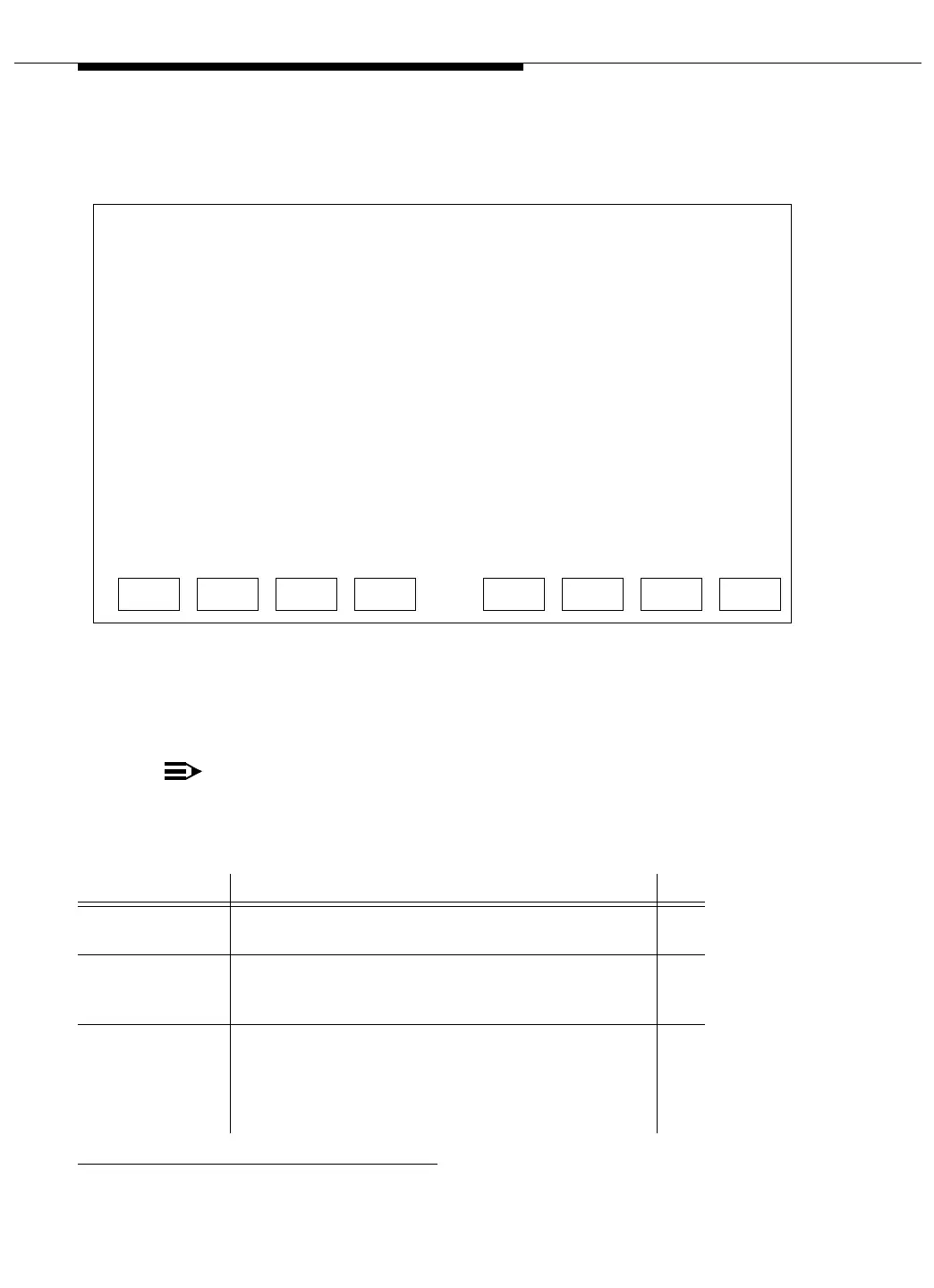CVLAN and DLG System Administration
4-18 Issue 3 May 2002
This Host
Screen 4-7. This Host
This screen is used to assign a host name to the MAPD Board. The name must be
unique in the domain to which the board is attached.
NOTE:
For changes to be implemented, you must reboot the system. See the
Screens 4-25, "Reset System (DLG)" and "Reset System (DLG and
CV/LAN)" in this chapter.
Field Name Field Description R
1
1. R = Required field.
Host Name Host name of this circuit pack.
Default = definity. Maximum field size = 20 characters.
R
Host IP Address IP address of this circuit pack.
Default = 192.168.25.10
Maximum field size =15 characters.
R
Subnet Mask Subnet Mask used by this circuit pack. Change only if
alternate network subnetting is desired.
Value = x.x.x.x, where x is a number between 0 and 255,
depending on first 2 digits of Host IP address. Default =
blank. Maximum field size = 15 characters.
Host Name: ______________________________
Host IP Address: __________________
Subnet Mask: __________________
TCP/IP Administration
This Host
This line is used to provide abbreviated help on the currently selected field.
ENTER CLEARCANCEL REFRESH HELP