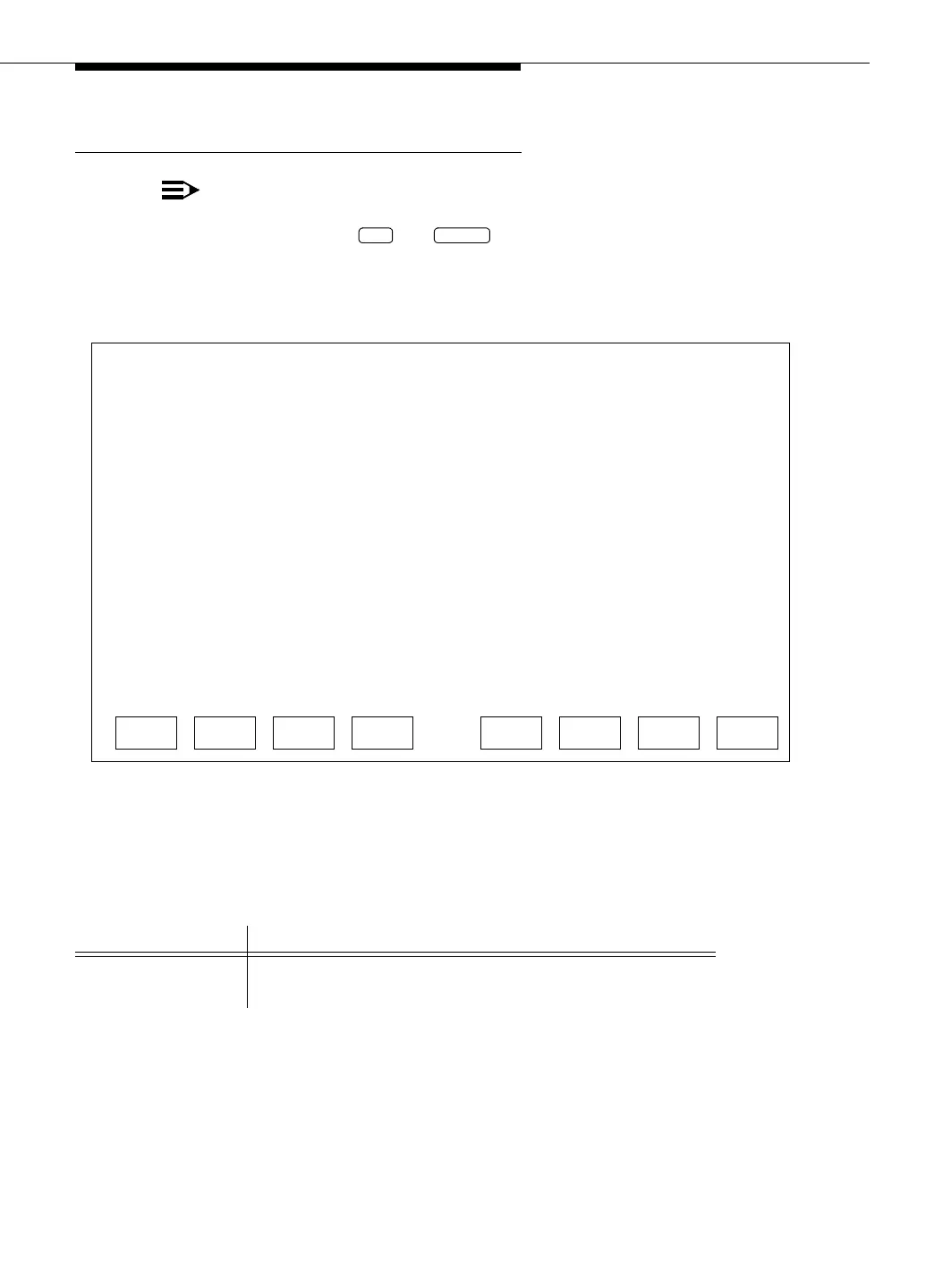Field Names and Descriptions
Issue 3 May 2002
4-11
Login/Password Administration
NOTE:
Only the primary administrator using login = asai_adm is allowed to add or
delete logins. (The and keys only appear for the primary
administrator login.) Also, only the asai_adm login can be used to change a
password for any login.
Screen 4-3. Login/Password Administration
This screen is used to view and delete logins. It also provides access to the
Add Logins and Change Passwords screens. Logins are listed in alphabetical
order. A maximum of 45 logins may be administered.
Field Name Description
Login Lists all administered logins. Maximum login length is 15
characters.
ADD
DELETE
This line is used to provide abbreviated help on the currently selected field.
Login/Password Administration
Login
________________
________________
________________
________________
________________
________________
________________
________________
________________
________________
________________
________________
________________
________________
________________
________________
________________
________________
________________
________________
________________
________________
________________
________________
________________
________________
________________
________________
________________
________________
Login
________________
________________
________________
________________
________________
________________
________________
________________
________________
________________
________________
________________
________________
________________
________________
Login
ADD DELETECANCEL REFRESH HELP CHGPW