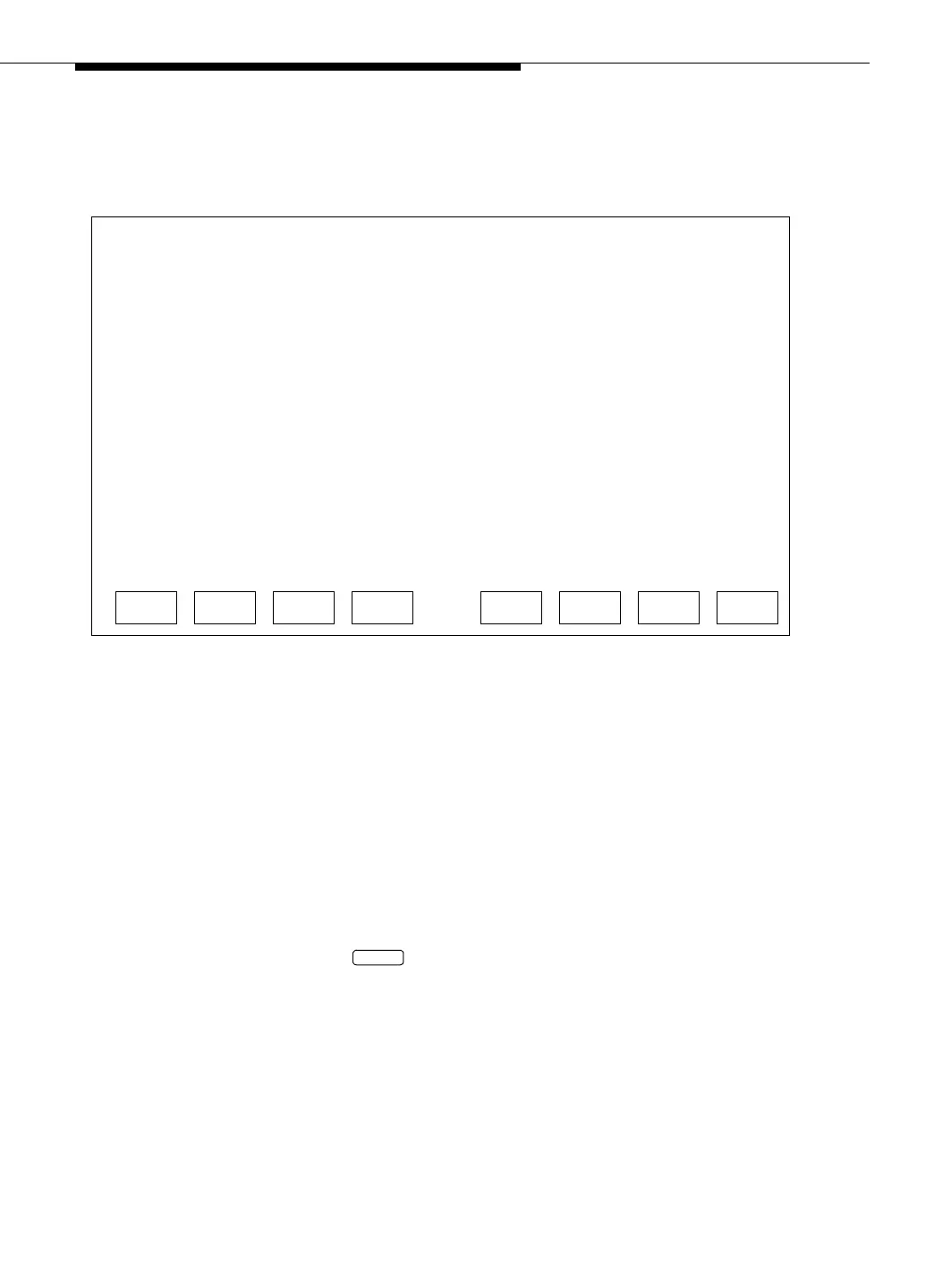Field Names and Descriptions
Issue 3 May 2002
6-19
Network Routing Information — Default
Gateway
Screen 6-11. Default Gateway
A default gateway allows the MAPD to communicate with other hosts in other
LANs. The Default Gateway screen is used to:
1. Initially identify the default gateway to the MAPD;
2. Change the Name or IP Address and check the Status, or;
3. Verify that the MAPD board is not communicating with another host
because the Status of the Default Gateway is “down.”
This screen is protected against multiple users making simultaneous changes as
follows:
■ If a user presses , the system checks to see if the information that
was displayed upon entry to this screen has changed.
■ If it has, the data is not entered and the user is apprised of the problem and
exited from the screen. The previous screen (TCP/IP Administration)
reappears.
TCP/IP Administration
Network Routing Information
Name or IP Address: _____________________________ Status: _____
This line is used to provide abbreviated help on the currently selected field.
ENTER CLEARCANCEL REFRESH HELP
Default Gateway
ENTER