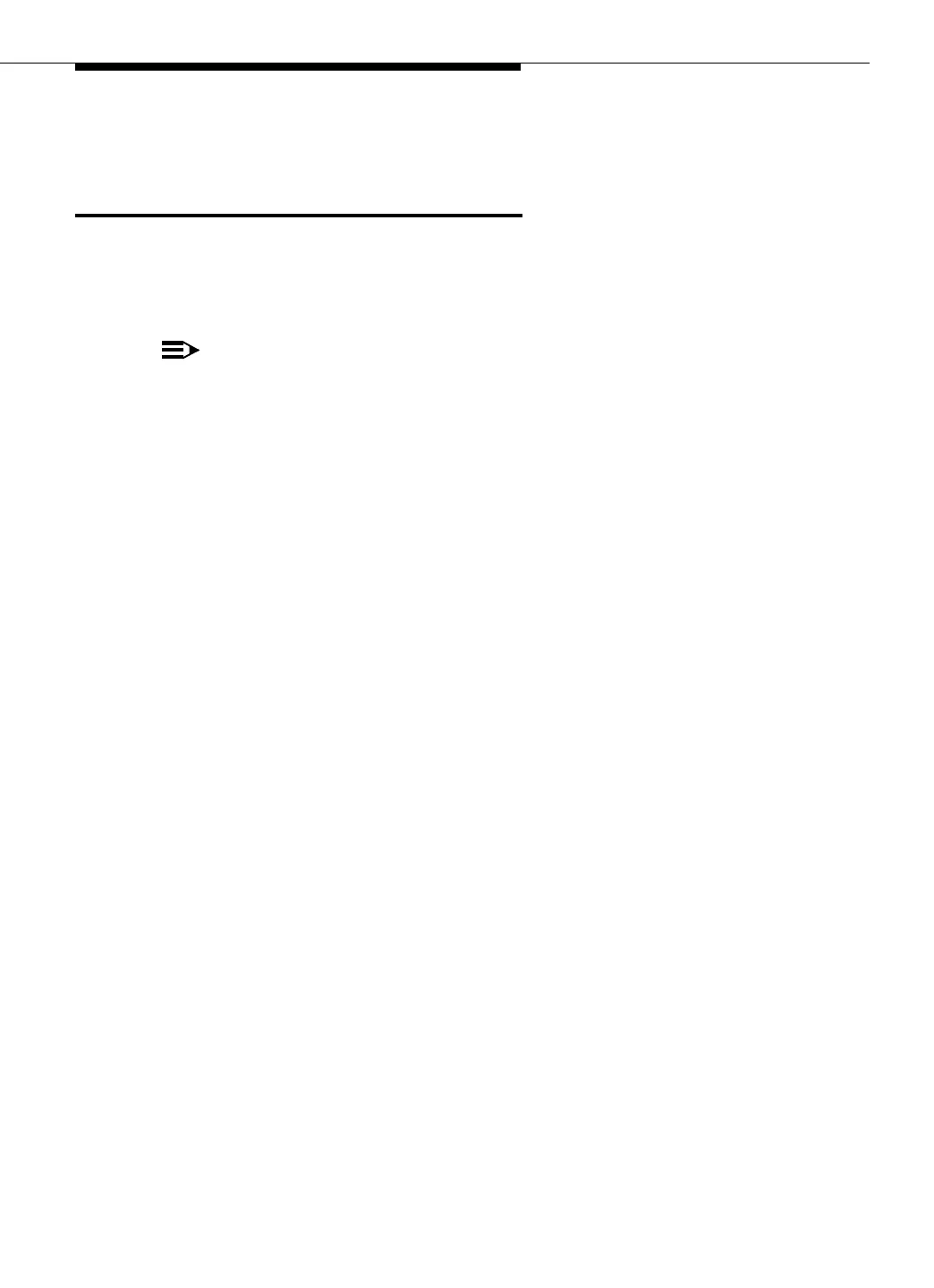Installation: Task 4a — Installing a Terminal Using a
Direct Connection to a DC Switch
Issue 3 May 2002
2-27
Installation: Task 4a — Installing a
Terminal Using a
Direct Connection to a DC Switch
Refer to Figure 2-14 (ignore the shaded area of the figure) while you perform this
task. Notice that the RS232 Admin/Port B connector can accommodate either a
DTE connection or a DCE connection. Use the connection method that is
appropriate for your installation.
NOTE:
This task assumes that you have connected a null modem and 116A isolator
to the Admin/Port B connector on the MAPD cable as shown in Task 5, Step
3 "Installation: Task 3 — Installing the MAPD Assembly in the Switch".
